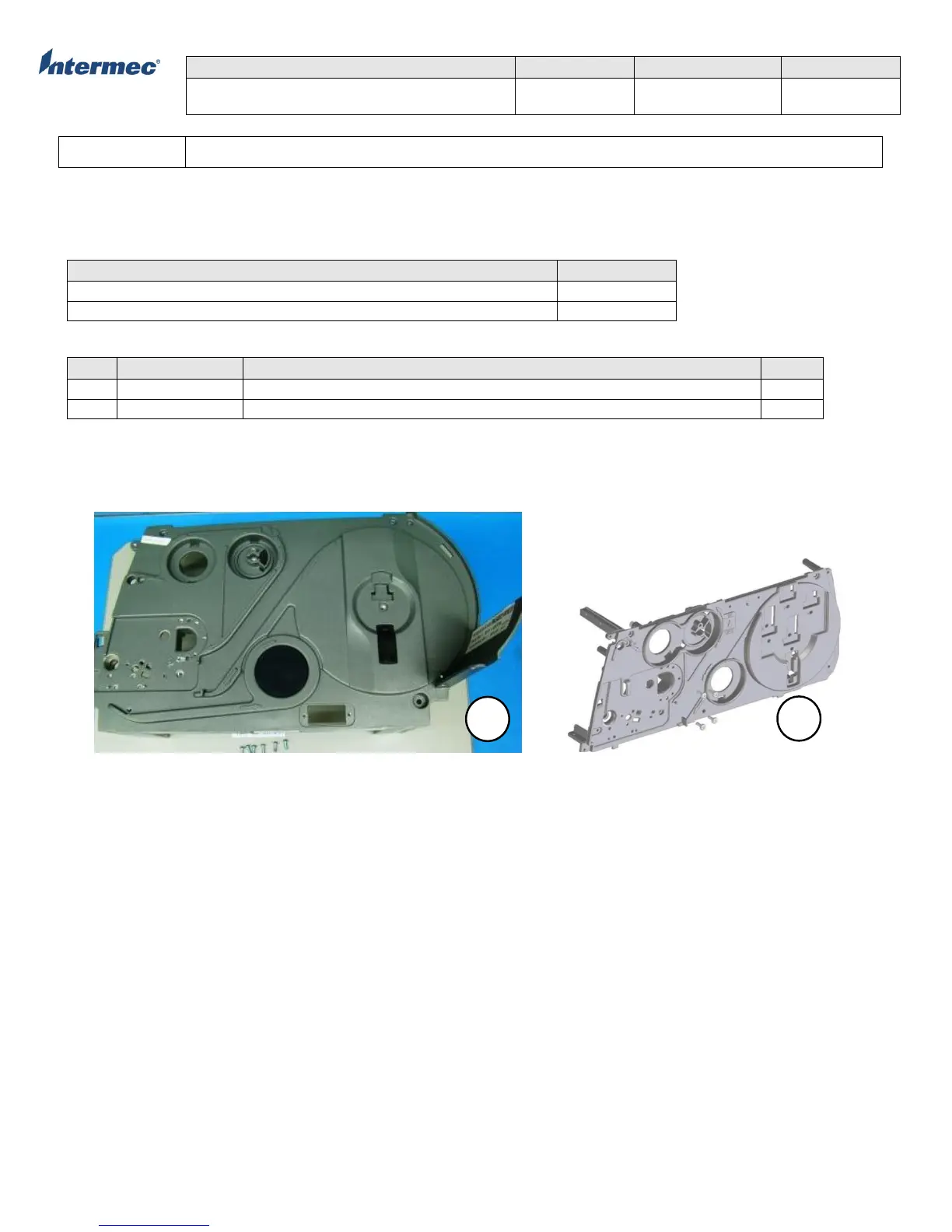PM43 Service Work Instructions
Intermec Proprietary Document
This is a NOT customer replaceable part. The spine (main deck) will rarely need replacement unless major damage require
doing so. Replacement of the spine require removing all install components, which is a complete disassembly of the printers.
Tools Required
Parts Required
Spine Assembly, Spare, PM43
Spine Assembly, Spare, PM43C
Spine Replacement
1. Remove all attached mechanical and electrical parts.
2. Remove the torx screws securing the spine against the base assembly.
Spine Assembly, PM43 Spine Assembly, PM43c