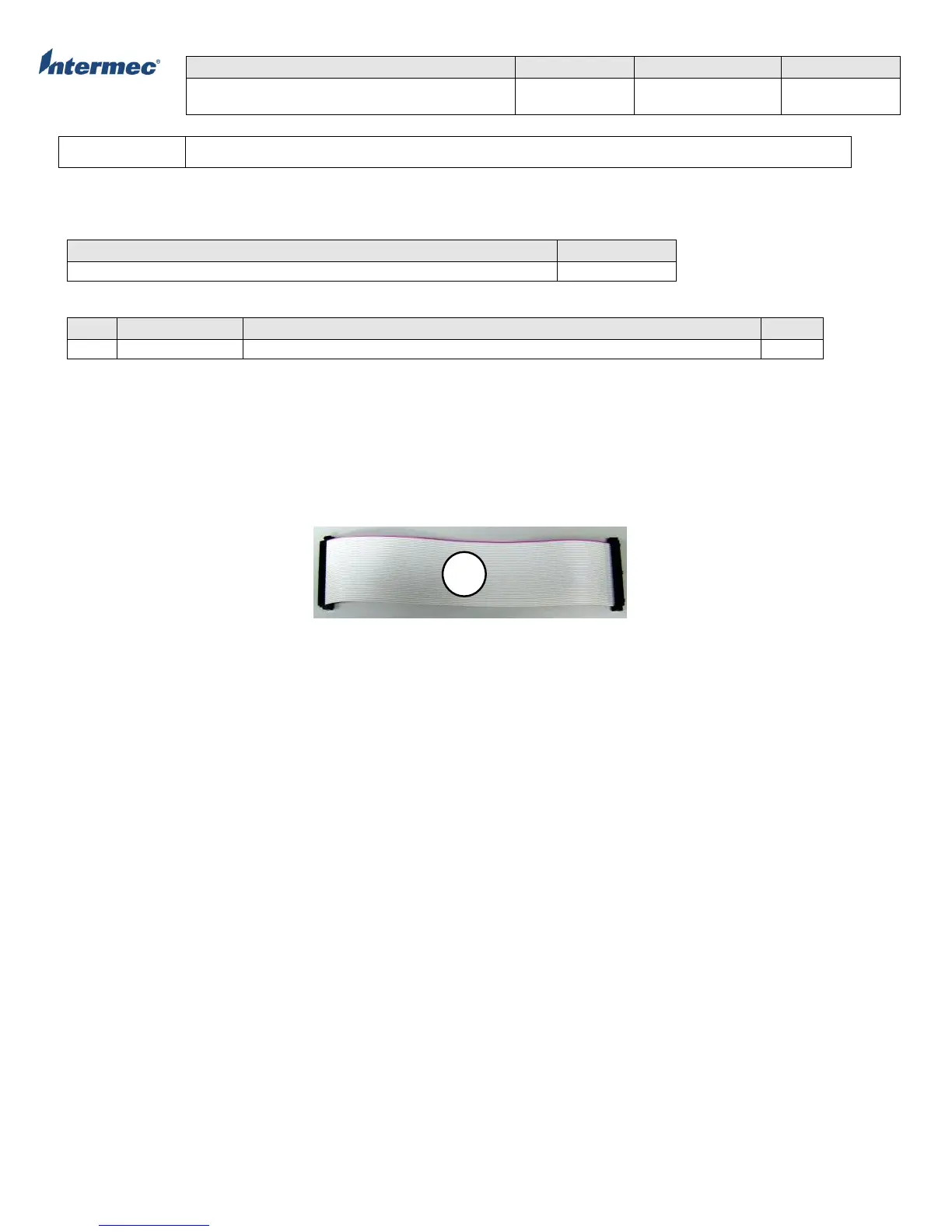PM43 Service Work Instructions
Intermec Proprietary Document
Front Panel I/O Cable (shown disconnected from the MLB)
The front panel I/O cable connects between the front panel assembly and the main logic board.
Tools Required
Parts Required
Front Panel I/O Cable Replacement
1. Remove the media and electronic cover.
2. Remove the front panel to access the speaker assembly. See page 11 on how to remove the front panel.
3. Disconnect the console cable from P1 on front panel PCBA assembly and P13 on the main logic board (MLB).
4. For installation reverse these steps
MLB Console Cable, PM43