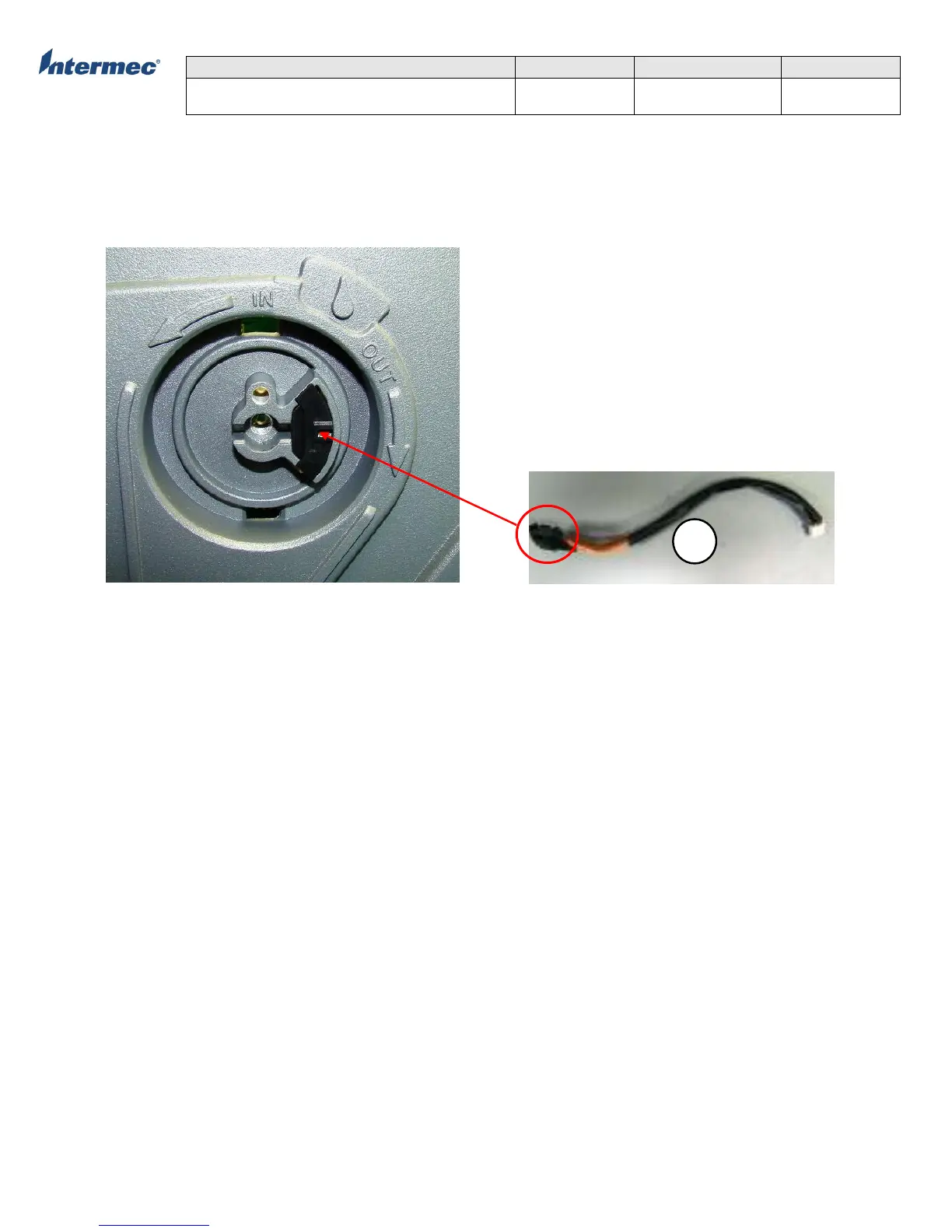PM43 Service Work Instructions
Intermec Proprietary Document
Ribbon Low Cable Sensor Assembly Replacement
1. Remove the electronic cover
2. Disconnect the ribbon low cable P25 on the main logic board (MLB)
3. Detach the ribbon sensor holder and pull the ribbon low sensor assembly through the spine (main deck).
Figure 2 Ribbon Low Cable Sensor Assembly