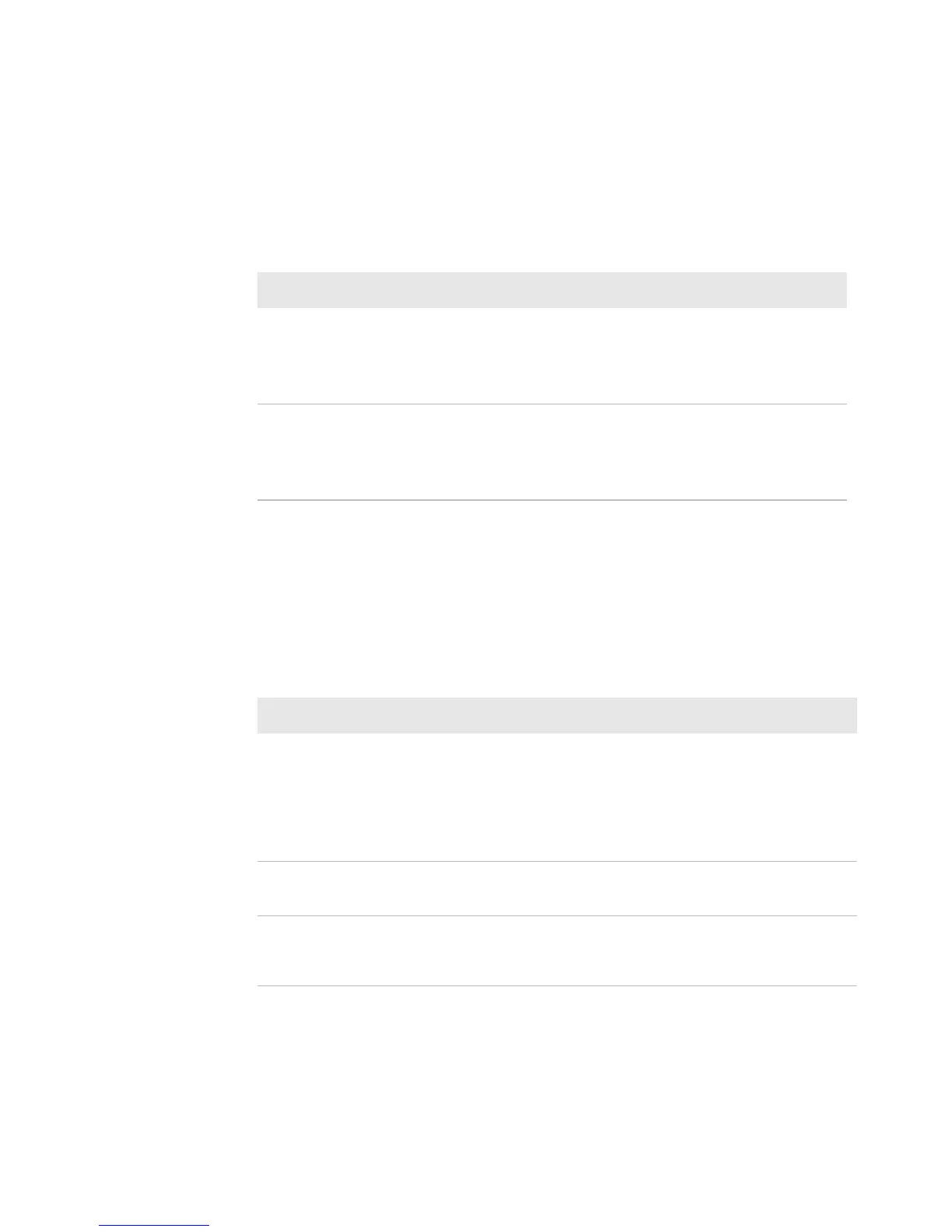Chapter 1 — Learning About the SR61T
4 SR61T Tethered Scanner User’s Guide
Understanding the Status Light
The status light on the SR61T indicates a successful decode of a bar
code or an error or warning condition.
Understanding the Beeps
The SR61T beeps to give you audio feedback when performing some
functions. For example, you hear a beep each time you scan a valid bar
code.
Default Status Light Description
Light State What it Means
Blinks green once The SR61T successfully decoded a bar code and
sent the data to the host computer.
The SR61T successfully scanned a configuration
bar code.
Turns on and stays
red for 2 seconds
You scanned a bar code, but the data was not sent to
the host computer.
You scanned a configuration bar code and the
SR61T did not accept it.
Default SR61T Beep Descriptions
Beep Sequence What it Means
Single beep
The SR61T successfully decoded a bar code or scanned
a configuration bar code. You can configure the
number of good read beeps to be one, two, none, or a
number of your choice. For help, see
www.intermec.com/EasySet.
Three beeps Data was not successfully sent to the host computer.
A configuration bar code was not successfully scanned.
One beep and the
LED flashes green
once
You just scanned the Administrator Reset Factory
Defaults bar code and the non-volatile memory is being
written.