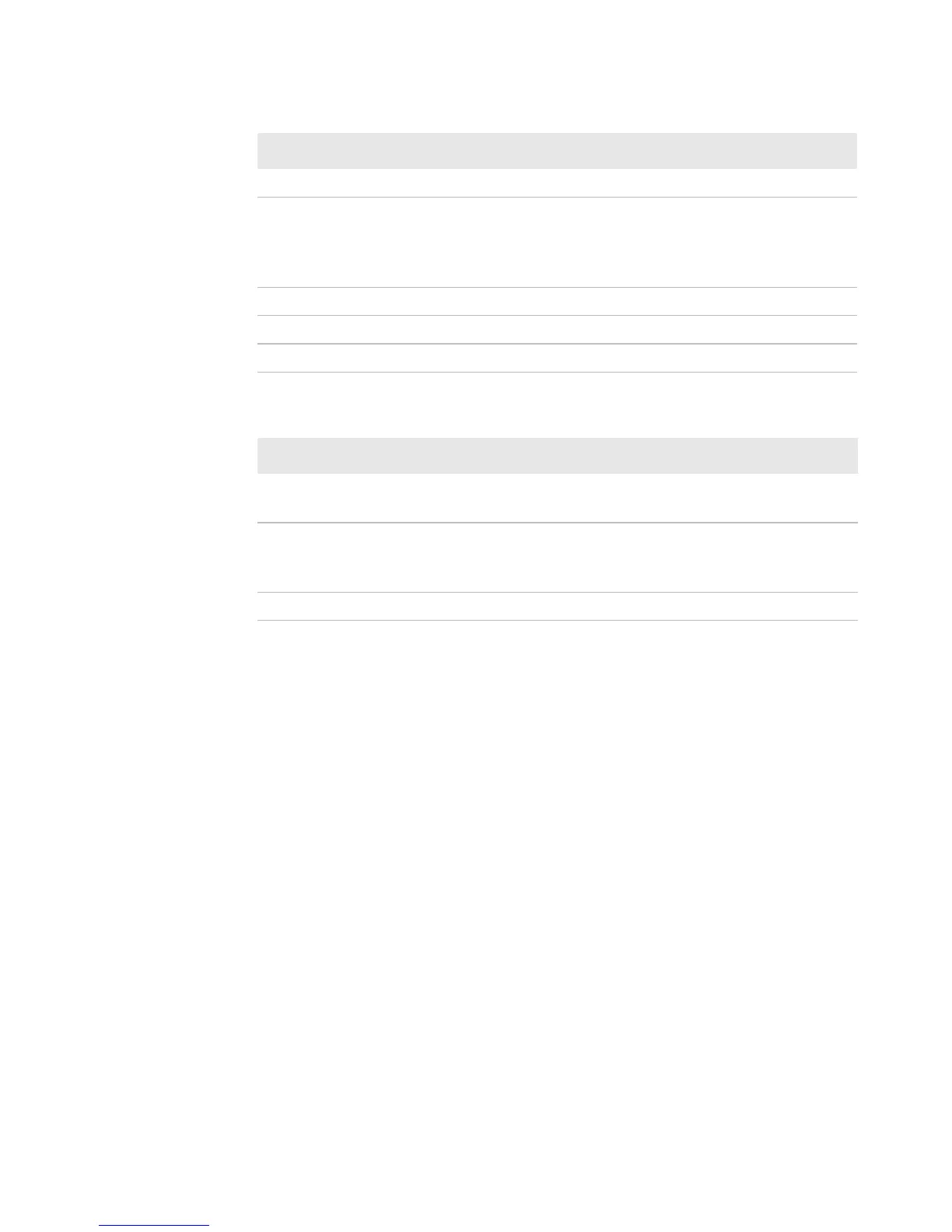Chapter 4 — Configuration Command Reference
40 SR61T Tethered Scanner User’s Guide
SR61T Configuration Commands
This section lists the configuration commands in alphabetical order
and provides a description of each command. To configure your
SR61T using these commands, see www.intermec.com/EasySet.
ACK
A feature of the Configurable RS-232 Protocol. The scanner waits for
the length of the hw/sw timeout period of time to receive an ACK
message from the host and then time out. If the scanner times out
then the scanner issues error beeps.
Administrator Reset Factory Defaults
Causes the SR61T to perform a restart and restores all configuration
commands to their default settings.
Beep frequency 2610 Hz 42
Good read beeps
Number
Duration
Timing
1
80 ms
Before transmission
48
48
48
Good read LED duration 2000 ms 48
Error beep On 47
Setup beep On 54
Operating Settings (continued)
Beeps/LED Command Default Value See Page
2D symbologies
Stacked code crackle On 54
Vibrate alert
Vibrate alert
Duration
Off
300 ms
58
58
Sensor optimization Automatic 53
Beeps/LED Command Default Value See Page
