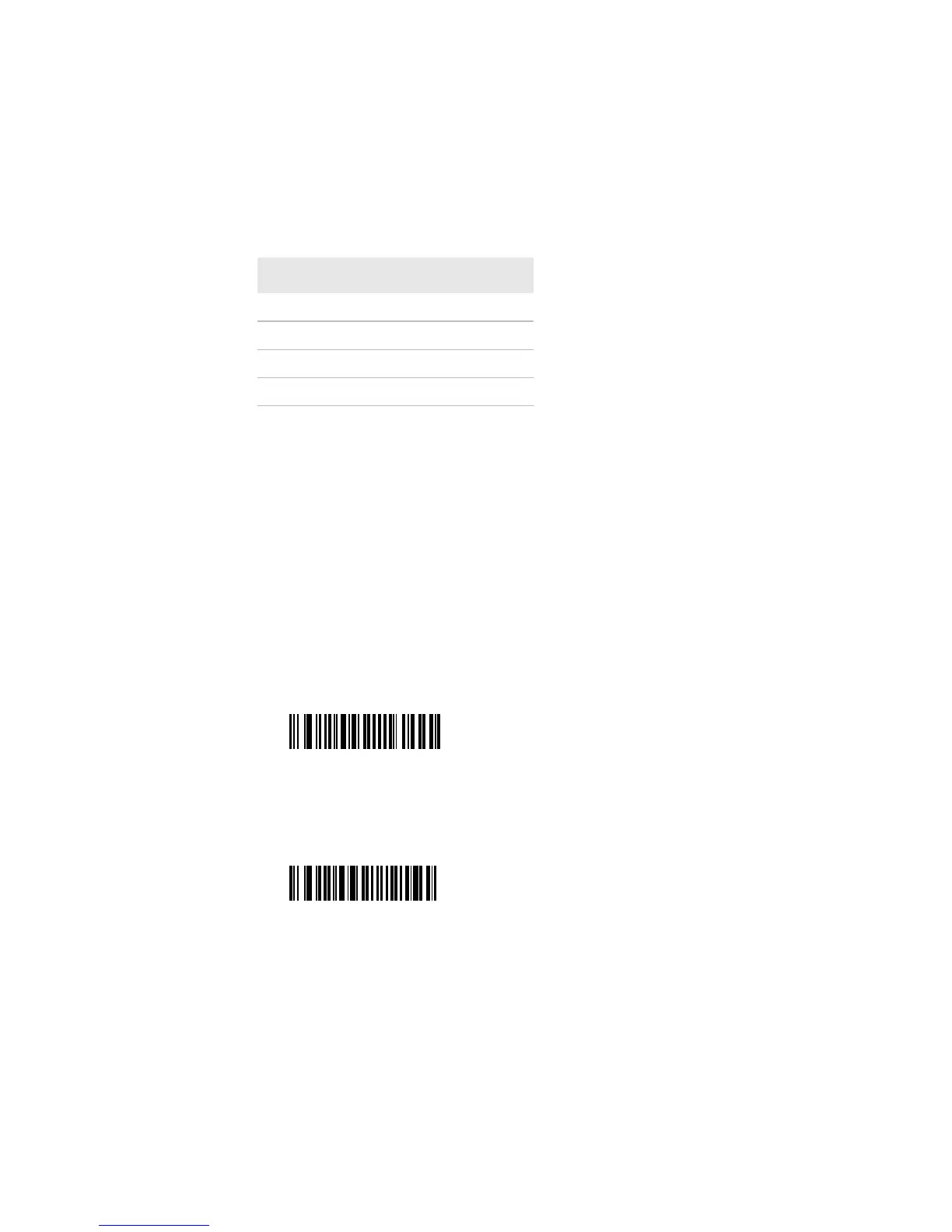Appendix — Specifications and Accessories
SR61T Tethered Scanner User’s Guide 79
The ASCII character table below displays a few values you may
transmit to a host computer when Alt mode is enabled. To see a full
list, see the industry standard Alt mode table.
Enabling Special Keys Interpretation Parameters
The following data transmission settings allows the SR61T to
transmit special characters that have been encoded in a bar code. For
example, if special keys interpretation is enabled, the character, “.A” is
transmitted as “Delete” to the host computer.
To use special keys interpretation you must have a PS2/keyboard
wedge interfaces.
To enable special keys interpretation
• Scan the following bar code
\60\01\50\5F\00\02\40
To disable special keys interpretation
• Scan the following bar code
\60\01\50\5F\00\00\00
The table below displays a list of values you may transmit to a host
computer when you have special keys interpretation enabled.
Alt Mode Conversion Table (selected characters only)
ASCII character Transmitted as
Alt + 042 *
Alt + 0224 à
Alt + 0196 Ä
Alt + 0231 ç