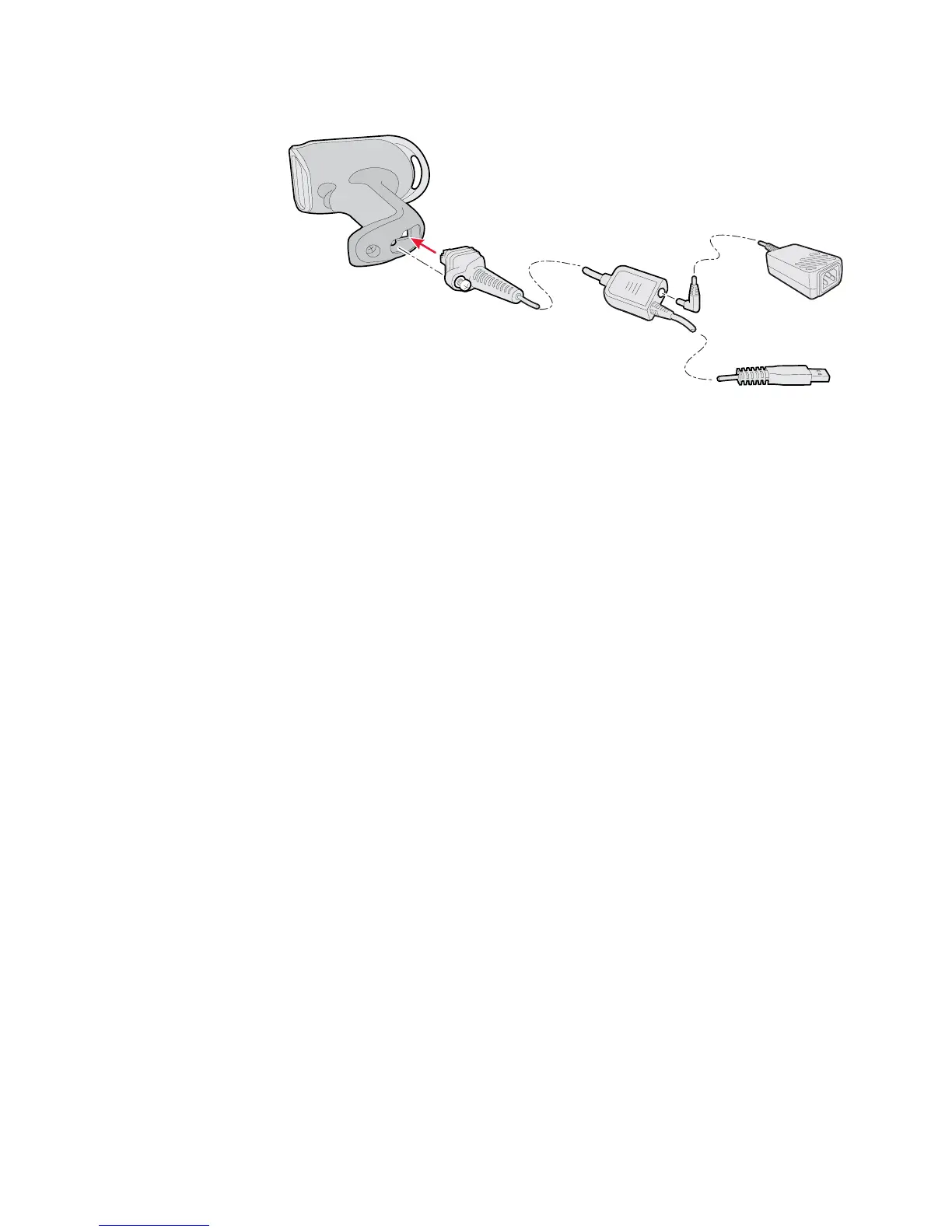Chapter 2 — Connecting and Configuring the SR61T
SR61T Tethered Scanner User’s Guide 11
3 Connect the USB cable to the host PC.
4 If necessary, configure your SR61T for an International keyboard.
The default keyboard is North America. For help, see
“International Keyboard Parameters” on page 17.
Creating an RS-232 Connection
The RS-232 cable you choose depends on whether your host PC
provides power through the RS-232 port. If your host PC provides
power through the RS-232 port, connect using the standard RS-232
cable. If your host PC does not provide power through the RS-232
port, connect using the powered RS-232 cable.
To connect with a standard RS-232 cable
1 Make sure you have the standard RS-232 cable (P/N 236-184-xxx).
2 If you are connecting to an Intermec computer, turn it off.
Otherwise, leave the host PC on.