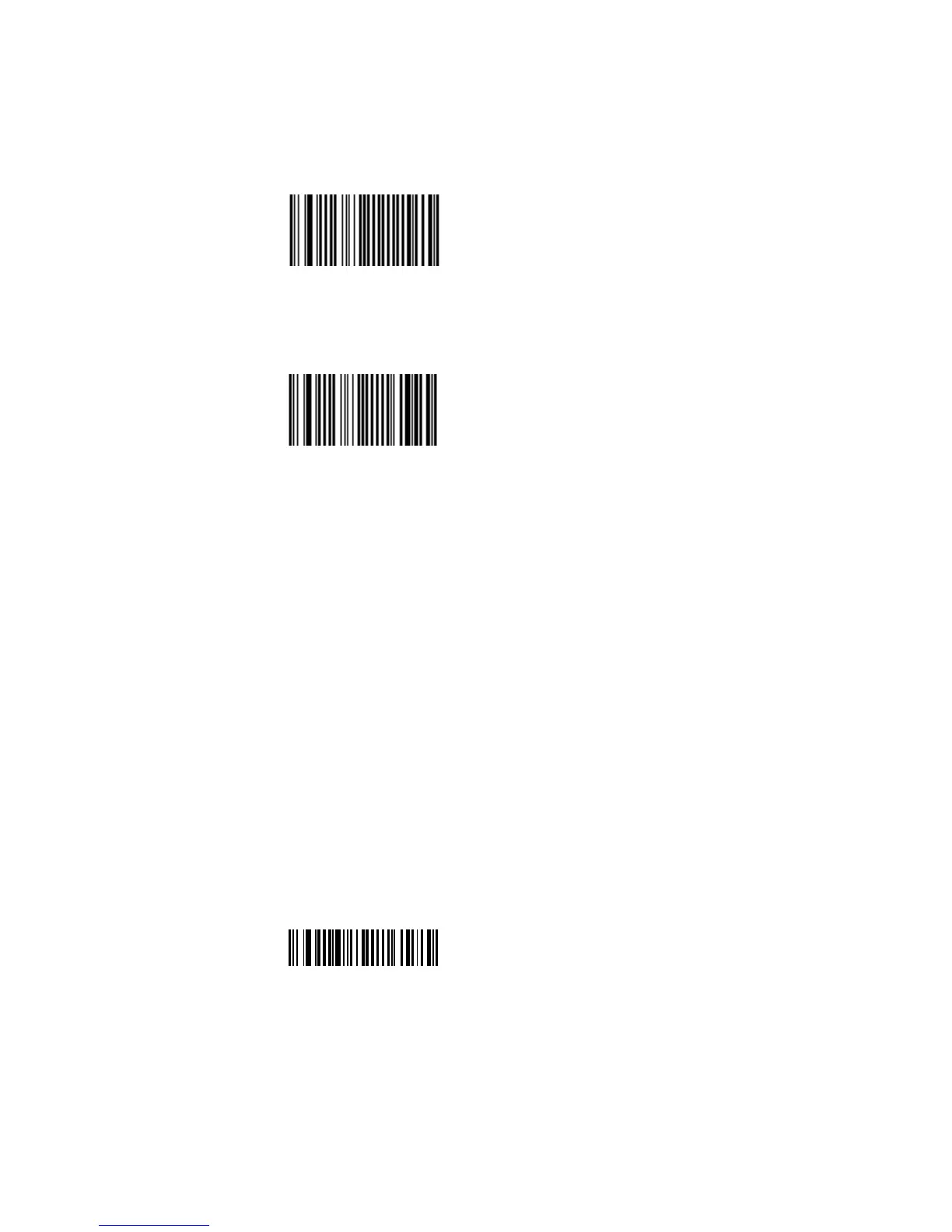Appendix — Specifications and Accessories
SR61T Tethered Scanner User’s Guide 77
• To set Logical Signal State Outside of Transmission to quiet
zone=1
\60\02\4B\23\00\00\00
• To set Logical Signal State Outside of Transmission to quiet
zone=0
\60\02\4B\23\00\02\40
Data Transmission Settings
The following section lists a few data transmission settings and
describes how to use them. For a full set of data transmission settings,
see www.intermec.com/EasySet.
Enabling Control Character Conversion Parameters
The following data transmission settings allows the SR61T to
transmit special characters to a host computer. For example, when
control character mode is enabled, the character “8” is transmitted as
“Backspace.” Otherwise, the character “8” is transmitted as “Ctrl + H”.
To use character control conversion you must have a keyboards
wedge.
To enable character control conversion:
• Scan the following bar code
\60\02\53\24\00\02\40
To disable control character conversion:
• Scan the following bar code
