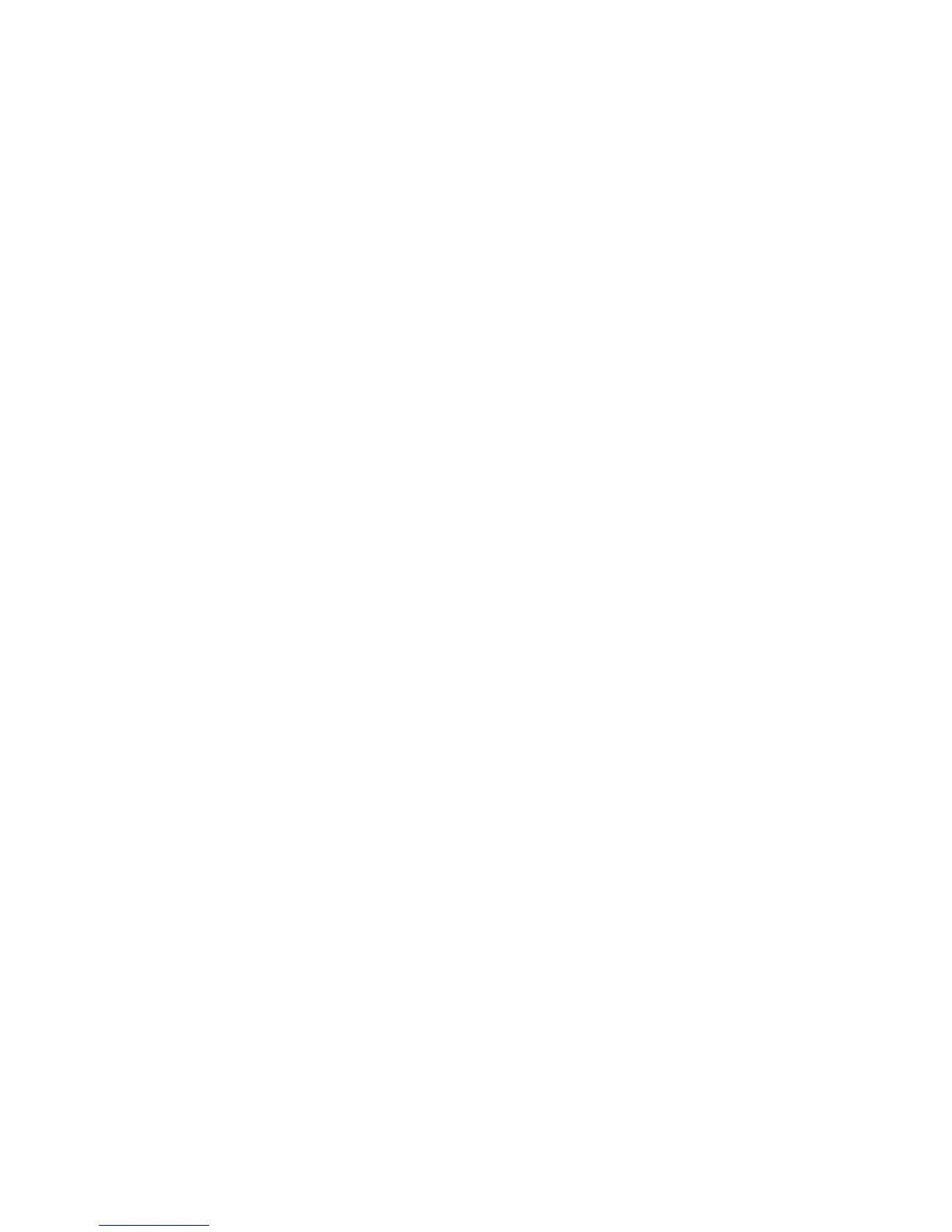Chapter 4 — Configuration Command Reference
SR61T Tethered Scanner User’s Guide 45
ISBT 128
Enables and configures decoding of ISBT Code 128 symbology. ISBT
Code 128 is the global bar code labeling standard for the blood
banking industry and is used to support the worldwide distribution,
tracking, and handling of blood bags and blood components.
GTIN Processing for GS1-128
With Global Trade Item Number (GTIN) processing enabled, a GTIN-
compliant GS1-128 label strips the first two digits output 14 digits.
GTIN-compliant GS1-128 labels:
• are 16 digits long.
• have “01” as the first two digits of the label.
Consecutive Same Read Data Validation
To ensure you have a valid read before transmitting data, you can set
the SR61T to scan a bar code multiple times.
You can set Consecutive Same Read Data Validation from 0 to 10. The
default value of 0 sets the scanner to automatically adapt to the
consecutive same read based on the bar code quality and the trust
level of the bar code. For example, labels with a check digit require
fewer reads than labels without a check digit.
Configurable RS-232 Protocol
If you are connecting your host computer that does not use ISCP, you
must disable the ISCP protocol, that is, enable the Configurable RS-
232 protocol. The Configurable RS-232 protocol is comprised of four
features, ACK, NAK, ENQ and LRC.
Control Character Conversion
A data transmission setting allows the SR61T to transmit special
characters to a host computer. For example, when control character
mode is enabled, the character “8” is transmitted as “Backspace.”
Otherwise, the character “8” is transmitted as “Ctrl + H”.
