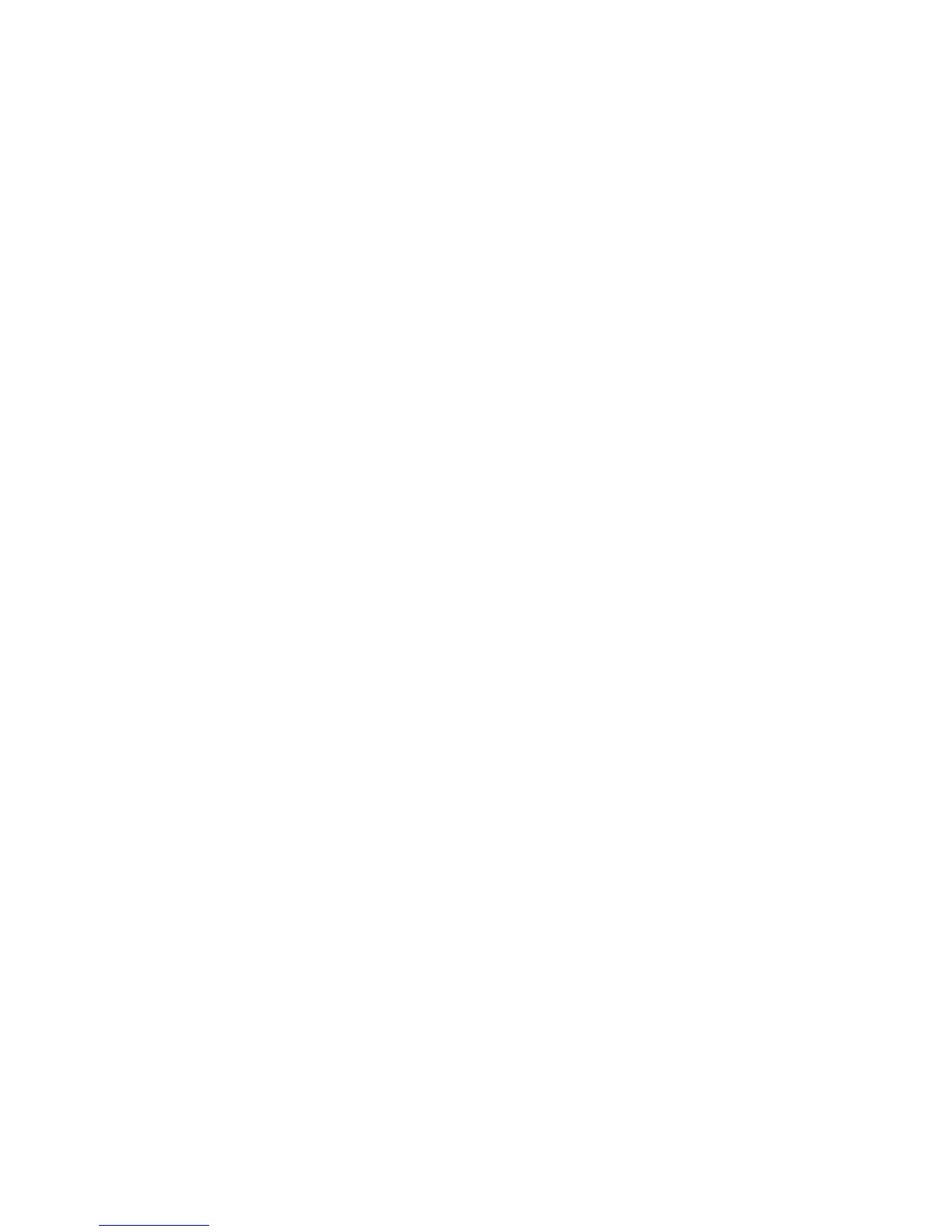Chapter 4 — Configuration Command Reference
SR61T Tethered Scanner User’s Guide 53
Postnet
SR61TA (area imager) and SR61TE (near-far range area imager) only.
Enables or disables decoding of Postal Numeric Encoding Technique
(Postnet) symbology. The Postnet bar code was invented by the United
States Postal Service (USPS) to encode ZIP information. Enabling
your letter printing system as Postnet-capable allows you to receive a
discount on postage. The U.S.A. delivery address coding can be of
three forms (1) 5-digit ZIP; (2) 5-digit ZIP + 4 code (3) 11-digit delivery
point code. So a valid Postnet bar code contains either 32 bars, 52 bars
or 62 bars. Postnet is a numeric symbology. Different from most other
symbologies, Postnet has requirements to the actual bar height and
width. The information is encoded in the height and has nothing to
do with the spaces.
Preamble
Sets the preamble that precedes any data you scan. Common
preambles include a data location number or an operator number.
You can set Preamble to up to 20 ASCII characters.
Predefined Security Levels
Defines the security level to use when decoding bar codes. When you
select a lower decode security level, the SR61T can decode bar codes
with poorer print quality.
QR Code
SR61TA (area imager) and SR61TE (near-far range area imager) only.
Enables or disables decoding of QR Code symbology. QR Code is a 2D
matrix symbology containing dark and light square data modules.
Sensor Optimization
SR61TV (linear imager) only. Sets the linear imager configuration for
the type of bar code being scanned. If you are going to scan only
standard 1D bar codes or only stacked 2D bar codes, you can set
Sensor Optimization to 1D or 2D for optimal imager performance.