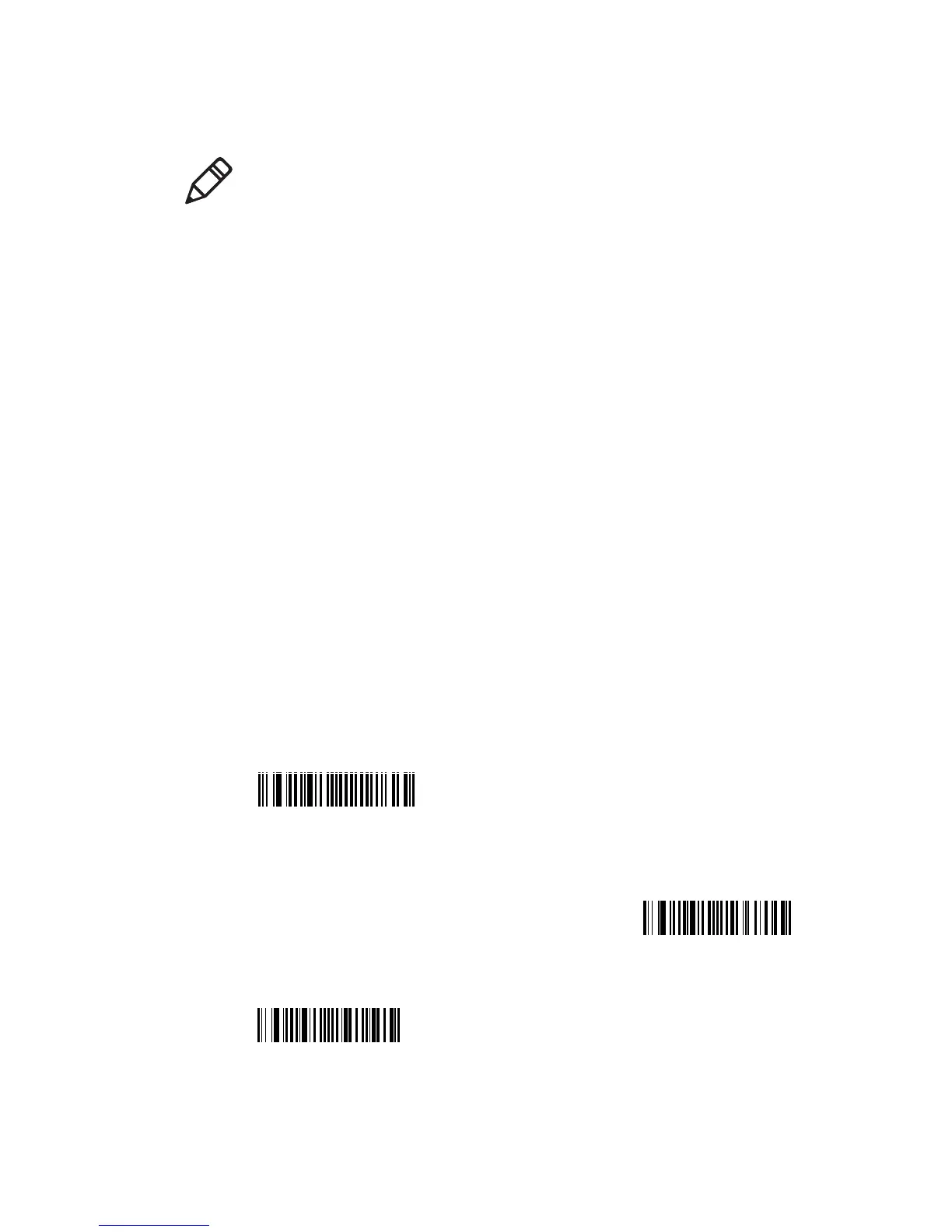Chapter 2 — Connecting and Configuring the SR61T
SR61T Tethered Scanner User’s Guide 17
Setting Parameters in the SR61T
After you connect your SR61T to a host, you may need to configure it
to communicate properly with the host. Use this section to change the
way that the SR61T transmits encoded data. This section contains the
following bar codes:
• “International Keyboard Parameters” on page 17.
• “Serial Parameter Parameters” on page 20.
To configure additional SR61T settings, see “Operating Settings”
on page 74 or EasySet version 5.6.0.1 or later. EasySet is available
from the Intermec web site at www.intermec.com/EasySet.
International Keyboard Parameters
If your SR61T is connected to a host with a keyboard wedge cable, you
may need to configure your SR61T to behave like an International
keyboard. Scan the following bar codes to make your keyboard behave
like the following keyboards.
* = default
North America*
\60\02\53\20\00\00\00
Belgian French
Windows
\60\02\53\20\00\3A\40
Danish Windows
\60\02\53\20\00\2D\20
Note: If you get a good beep read from the SR61T but receive no data
on your host computer, this means that the bar code you scanned is
too large for your Intermec computer to process.