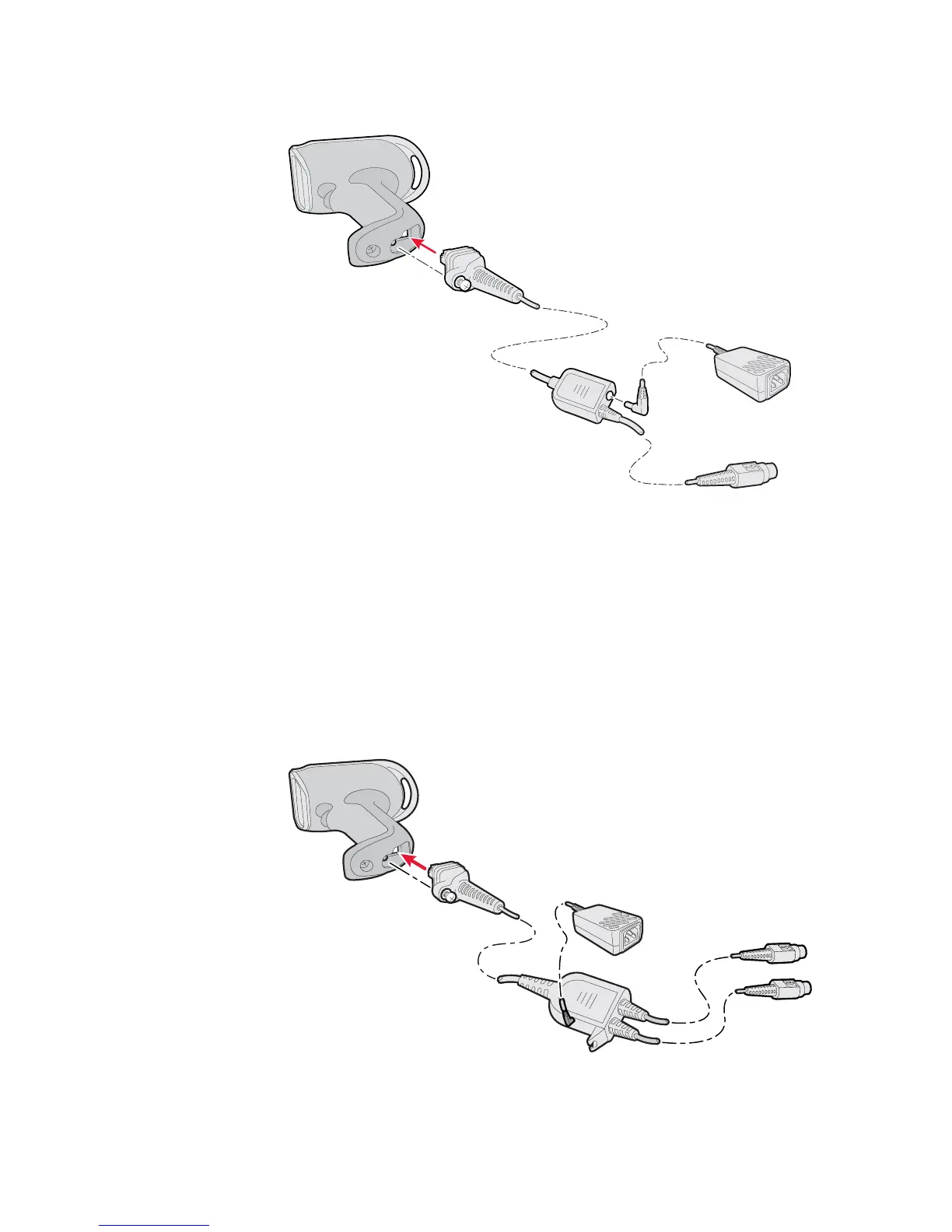Chapter 2 — Connecting and Configuring the SR61T
SR61T Tethered Scanner User’s Guide 15
4 Connect the keyboard wedge cable to the host PC.
5 Turn on your host PC.
6 If necessary, configure your SR61T for an International keyboard
by scanning bar codes. The default keyboard is North America. For
help, see “International Keyboard Parameters” on page 17.
To connect the SR61T using a Y-cable
1 Turn off your host PC.
2 Connect the Y-cable (P/N 236-214-001) to your SR61T.