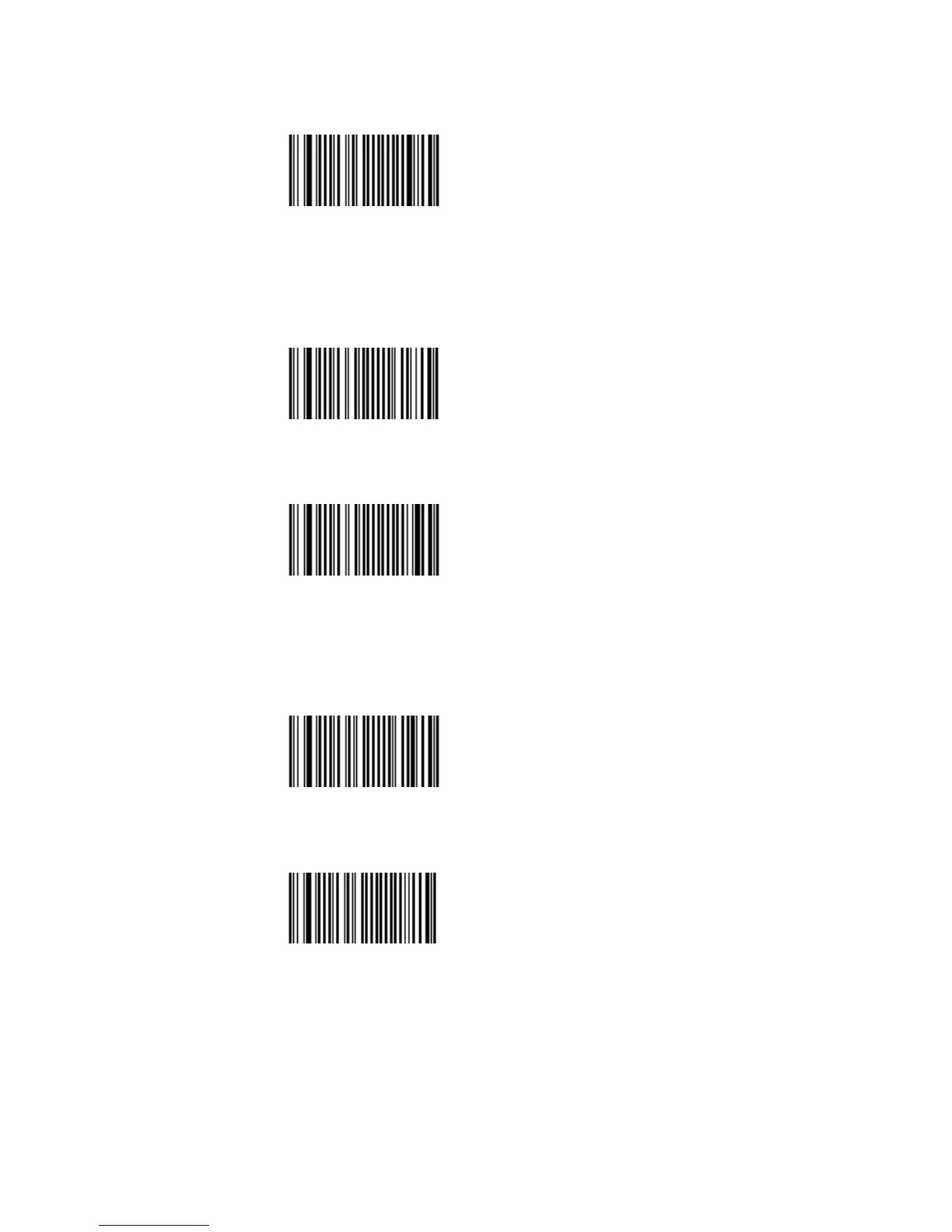Chapter 2 — Connecting and Configuring the SR61T
SR61T Tethered Scanner User’s Guide 25
\60\02\48\47\00\00\00
To configure the NAK parameter
• To enable NAK, scan the following bar code and enter an NAK
number
\60\02\48\49\00\02\40
• To disable NAK, scan the following bar code
\60\02\48\49\00\00\00
To configure the LRC parameter
• To enable LRC, scan the following bar code and enter a LRC
number
\60\02\48\4C\00\02\40
• To disable LRC, scan the following bar code
\60\02\48\4C\00\00\00