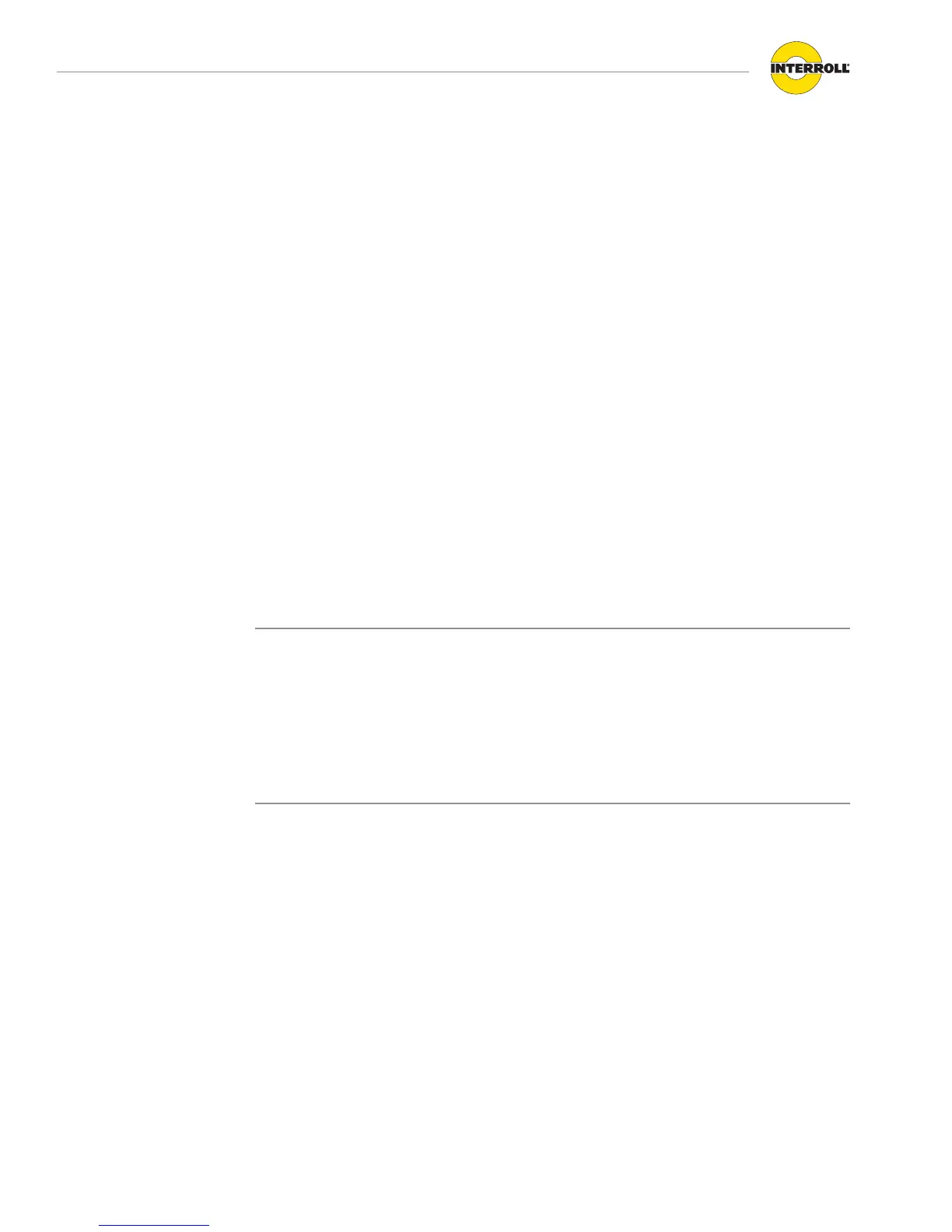Interroll MultiControl
Initial startup and operation
30 Version 2.3 (01/2017) en-US
Translation of original instruction manual
A higher-level error class always includes the behavior of all lower-level classes
(except for class 1).
The following errors can be reported:
• "Network Error": Communication to the PLC. The factory setting is "Warning". After startup,
the value must be set to "Immediate Stop" in conjunction with a master control system.
• "Over Voltage Error" and "Under Voltage Error": Upper and lower limit of motor and logic
voltage. The factory setting is "Warning".
• "Motor Error": Error signal of RollerDrive or RollerDrive not connected to activated motor
output. The factory setting is "Warning".
• "General Control Error": Error in the application module. The factory setting is "Ignore".
This error is currently without function.
• "Control Error 1 − 8": Currently without function.
Configuration options:
• User interface: "Error" menu
• SDO: Indexes see "Error behavior", page56 and see "Error information", page51
Resetting to factory
settings
Resetting the factory settings deletes all previous settings and set the values back to those
of the delivery state.
Execution options:
• User interface: "Service" menu
• Magnetic sensor: Function 6 (LED "I/O 2")
NOTICE
Destruction of the MultiControl due to premature switch-off of the voltage supply
Resetting to factory settings will also change the bus type. If the voltage supply is switched off
while the bus type is being changed, the MultiControl can be destroyed.
4 Ensure that the power supply is available without interruption while the bus type is being
changed and until the restart is completed. Duration of the procedure approx. two minutes.
Reading out version
information
The version information can be accessed as read-only.
Access options:
• User interface: "Service" menu
• SDO: Indexes see "Version information", page50 and see "Control program information",
page51