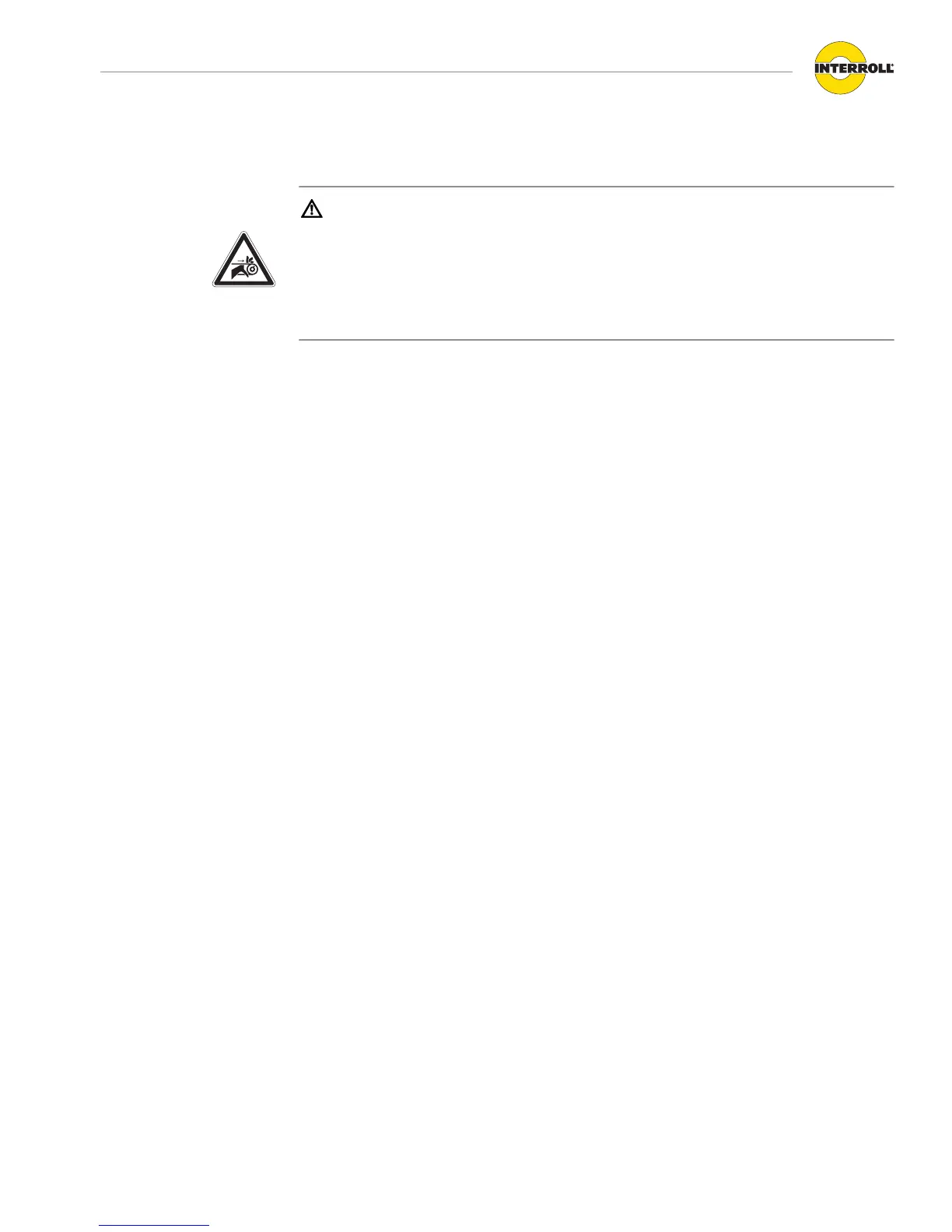Interroll MultiControl
Initial startup and operation
Version 2.3 (01/2017) en-US
Translation of original instruction manual
31
Operation
CAUTION
Accidental start-up of the RollerDrive
Danger of crushing of limbs and damage to goods
4 Ensure that no persons are in the conveyor's danger areas before switching on the power
supply.
If the MultiControl functions as I/O device, it cannot independently start or stop motors or
execute other actions. To do so, it requires commands from a master controller, e.g. a PLC (see
"Process data", page32).
Pre-startup checks
4 Check all MultiControl for visible damage.
4 Check all protection devices.
4 Ensure that no RollerDrive connected to the MultiControl is blocked.
4 Clearly specify and monitor the way goods are placed on the conveyor.
4 Ensure there are no bystanders in dangerous areas around the conveyor.
Start
4 Ensure that the operating conditions are complied with during operation (see "Technical
data", page13).
4 Switch on the power supply.
4 Send the corresponding signal to the MultiControl (see "Process data", page32).
Stop
Conveying stops in the following cases:
• If the power supply is switched off.
• If no signal for the start is present.
• If an error from a corresponding error class is present (see "Defining the error behavior",
page29).