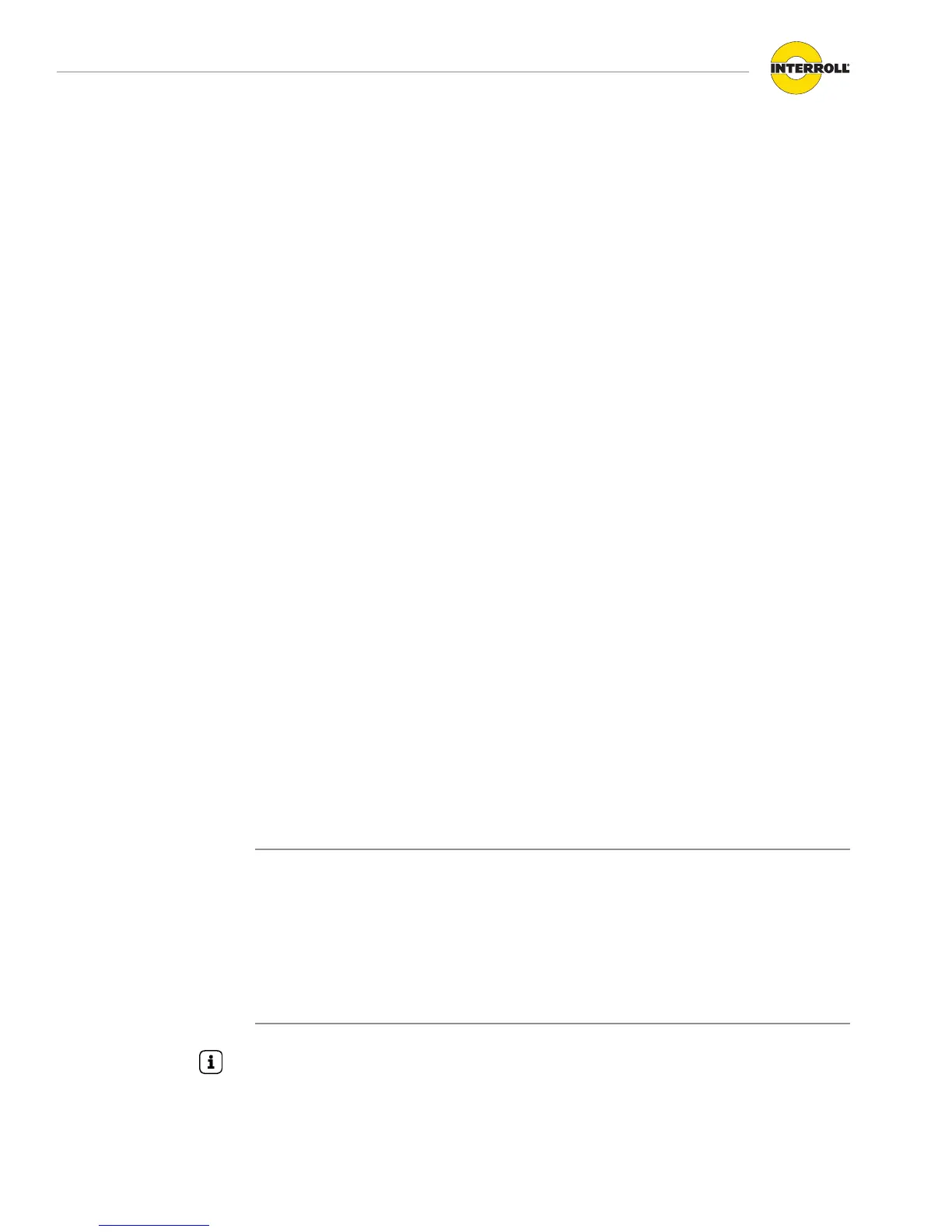Interroll MultiControl
Initial startup and operation
28 Version 2.3 (01/2017) en-US
Translation of original instruction manual
Configuring MultiControl
Setting bus parameters
Bus parameters may have to be changed for MultiControl to be integrated into an automation
system. This includes the setting of the bus type used and an addressing.
MultiControl supports the following bus types:
• PROFINET Conformance Class A
• EtherNet/IP Object Class Adapter 0x64
• EtherCAT
In its delivery state, MultiControl is set to PROFINET.
The following parameters can be changed for addressing MultiControl:
• Configuration mode of the address:
– Static: The IP address is assigned by the user
– I/O Controller: The IP address is assigned by the PLC
– BOOTP: Bootstrap Protocol (procedure for assigning network parameters to a device
during startup, e.g. the IP address, only for EtherNet/IP)
– DHCP: Dynamic Host Configuration Protocol (extension of BOOTP, only for EtherNet/IP)
• IP address and subnet mask
• Gateway
• Host name: If MultiControl is used with PROFINET, the unique PROFINET name must be
entered here.
• ACD (EtherNet/IP function for recognizing address conflicts)
• Domain name and DNS server
• Neighbor Addresses (required only for ZPA and ZPA+ programs)
• Big Endian format: Specification whether PLC data are in the big Endian format or not.
Configuration options:
• User interface: "Network settings" menu
• SDO: Indexes see "Bus parameters", page52
• Magnetic sensor (bus type only): Function 3 (LED "RD 1"), see "LED indicators when using the
magnetic sensor", page27
For the changes to take effect, the MultiControl must subsequently be restarted.
NOTICE
Destruction of MultiControl due to premature switch-off of the power supply
If the power supply is switched off while the bus type is being changed, it can destroy the
MultiControl.
4 Ensure that the power supply is available without interruption while the bus type is being
changed and until the restart is completed. Duration of the procedure approx. two minutes.
If the EtherCAT bus type is selected, the user interface can no longer be used after the restart
since this bus type is not supported.