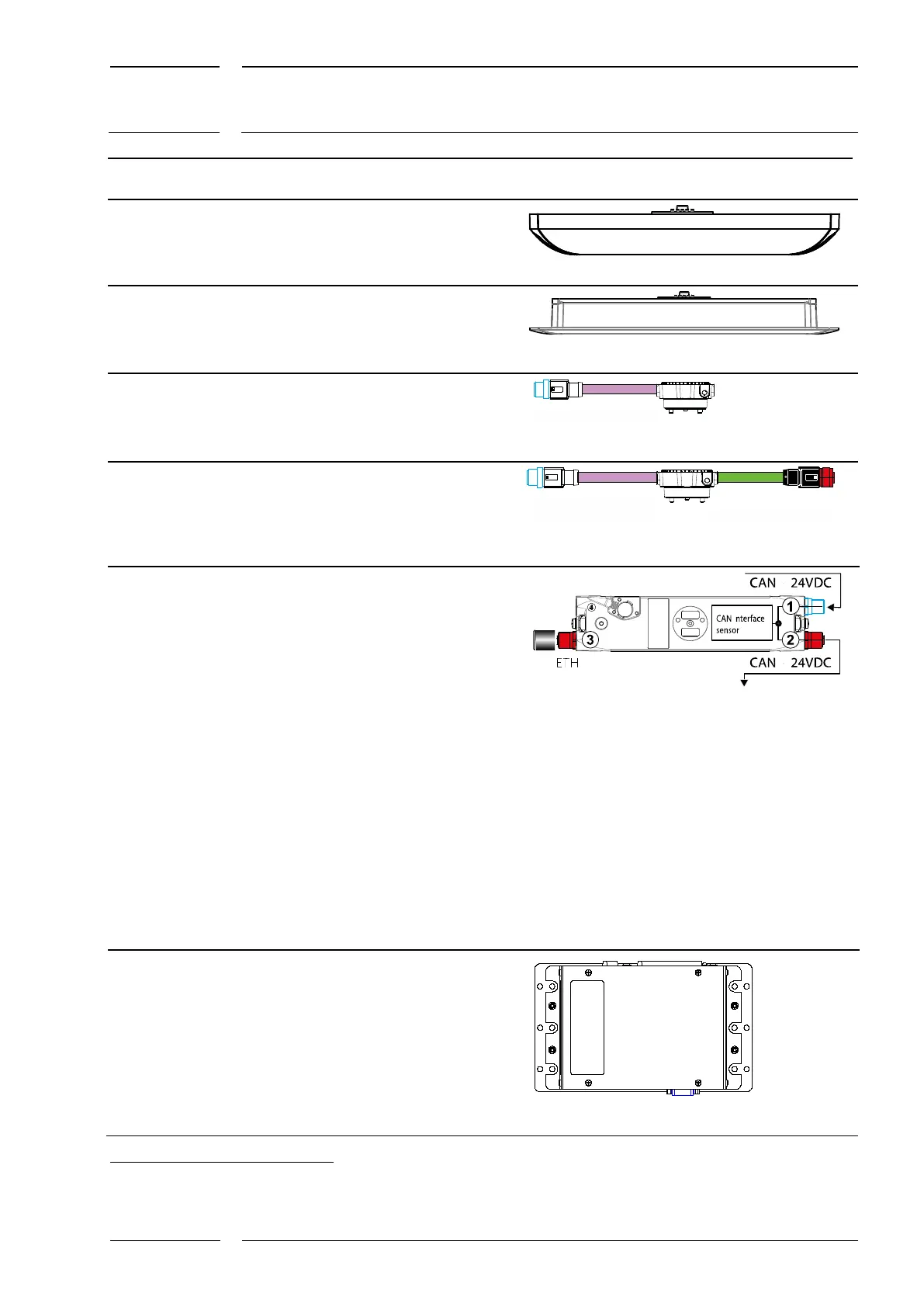/74
IRMA MATRIX R2 CAN Installation manual
released
No. Designation Description/function Drawing/product designation
DIST500-A
(surface mount
version)
Connection possible only with sCON-S
(standard), see item Nos. 9 and 10!
DIST500-F
(flush mount
version)
Connection with connector:
- sCON-S (standard), see item Nos. 9
and 10
DIST500.7-F07.OC
(standard)
with CAN
interface
For connection of a MATRIX sensor to
the CAN BUS (including sensor power
supply)
M12 connector (m) of the CAN type
sCON-S-CAN-20-Kn-xm
16
(standard)
with CAN
and Ethernet
interface
Special feature: M12 Ethernet
interface for service connection
M12 connector (m), CAN Type/
M12 connector (f), ETH type
sCON-S-CAN-ETH-23-Kn-x-y (=K2/K3)
with two CAN
and one
Ethernet
interfaces
Connector for MATRIX sensors of the
flush mount version (DIST500-F)
Interfaces:
CAN: M12 connector (m), CAN type
for power supply and
data connection of sensor
CAN: M12 connector (f), CAN type
for power supply and
data connection as Y coupler for:
• another sensor
or
• for termination of the CAN
BUS at the last sensor
by connecting an M12
connector (m) with
terminator,
CAN type
ETH Ethernet connection
M12 connector (f), ETH type:
sCON-F-12-CC-E
For connection principle see Fig. 46 and Fig. 47,
p. 71 et sequ.
The ETH type M12 interface is used for se
only and must be covered with the closing cap
supplied.
- Enables start and end of counting,
depending on the door status;
- Interface converter:
IBIS, RS485, J1708, RS232
Interfaces:
IRMA-Gateway-4-IBIS
IRMA-Gateway-4-RS485.2
IRMA-Gateway-3-J1708
IRMA-Gateway-3-RS232
IRMA-Gateway-x-XXXX
16
-K2-/-K3: for meaning see section 5.1, page 28.