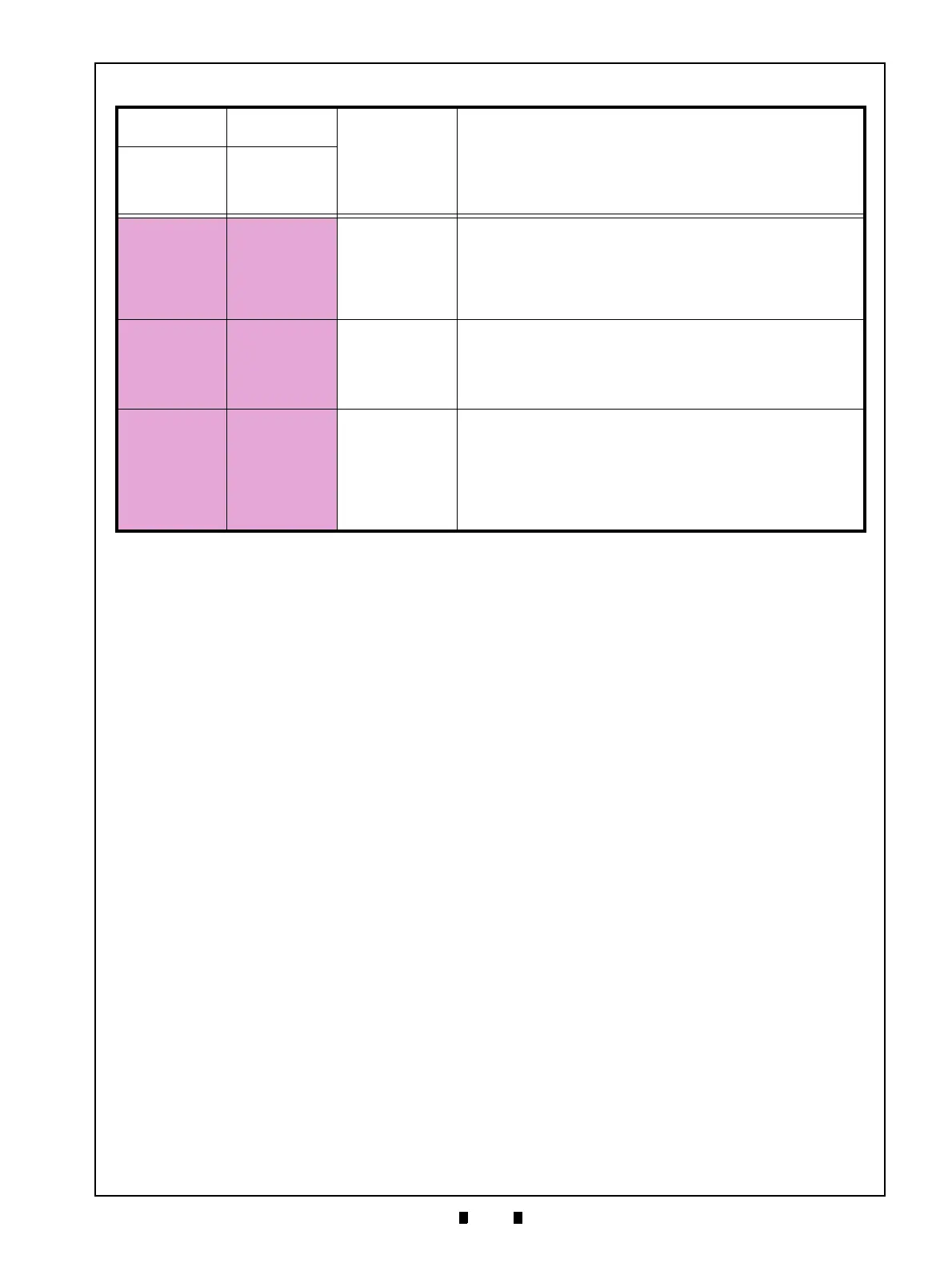P/N 960-000180R_Rev. 1 {EDP #233427} © 2016, JAPAN CASH MACHINE CO., LTD.
Troubleshooting DBV® Series DBV-400 Banknote Validator Appendix A
Magenta
(3)
Magenta
(1)
Cash Box Full
The Sensors detected that the Cash Box is full.
[Solution] Remove Banknotes from the Cash Box.
Check that the following parts are properly assembled and/or Harness are
connected. Clean or adjust the following parts and Sensors.
[Relative Parts] Pusher Mechanism, Stacker Motor, Stacker Home Sensor,
Stacker Motor Encoder.
If the error is not resolved, change the above related part or parts and
calibrate the DBV-400 Unit.
Magenta
(3)
Magenta
(2)
Cash Box Removal
The Cash Box has been removed.
[Solution] Firmly re-seat the Cash Box.
Check that the following part is properly assembled and/or Harness are
connected. Clean or adjust the following Sensor.
[Relative Parts] Box Sensor.
If the error is not resolved, change the above related part or parts and
calibrate the DBV-400 Unit.
Magenta
(3)
Magenta
(3)
Banknote Jam
(Transport Unit)
When transporting or returning a Banknote in the Transport Unit, the
Sensors did not detect a Banknote present condition when the time interval
was too long, or the pulse number is greater than specified value for the
function.
[Solution] Check that the following parts are properly assembled and/or
Harness are connected. Clean or adjust the following parts and Sensors.
[Relative Parts] Entrance Sensor, Validation Sensor, Exit Sensor, Feed
Motor, Feed Motor Encoder.
If the error is not resolved, change the above related part or parts and
calibrate the DBV-400 Unit.
Table A-4 LED Flash Error Codes (Continued)
Normal
Operation
Performance
Test
Error Causes and Solutions
Bezel LED
Sequence
Bezel LED
&
Status LED
Sequence