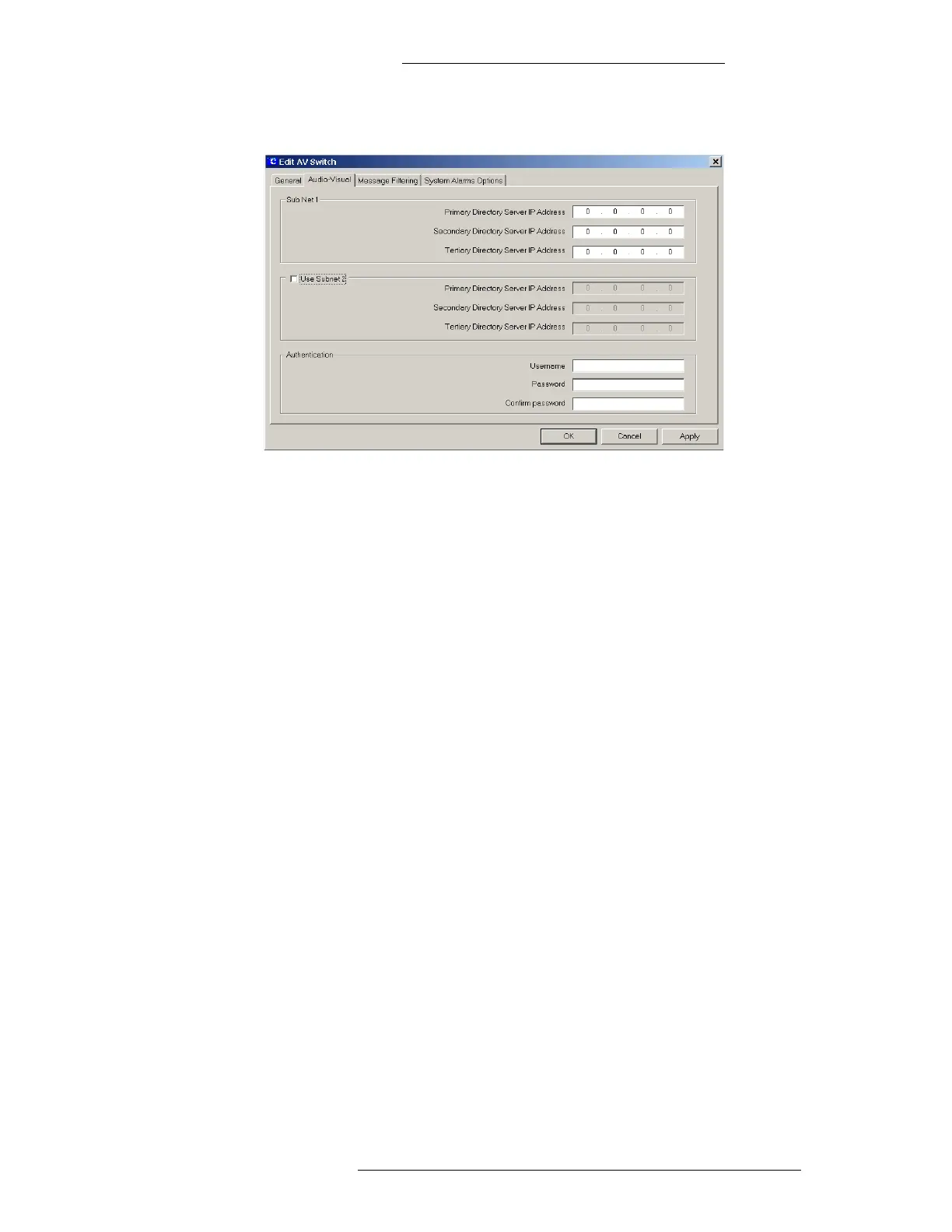DVR Integration Option Configuration
24-10515-13 Rev. – 2-11
This document contains confidential and proprietary information of Johnson Controls, Inc.
© 2010 Johnson Controls, Inc.
Audio-Visual Tab for the SmartSight Protocol
Primary Directory Server IP Address – Use this address to configure multiple
Directory Servers for failover. By default, this will be the first address used to
establish connection.
Secondary Directory Server IP Address
– Use this address to configure multiple
Directory Servers for failover. By default, this will be the second address used to
establish connection.
Tetriary Directory Server IP Address
– Use this address to configure multiple
Directory Servers for failover. By default, this will be the third address used to
establish connection.
Use Subnet 2 –
Define the subnet if the P2000 workstations require an IP address
different from the one used by the P2000 server to connect to the same SmartSight
Directory Server.
Username
– Login user name needed to access remote DVR systems.
Password –
Login password needed to access remote DVR systems.
Confirm Password –
Re-enter login password needed to access remote DVR systems.
