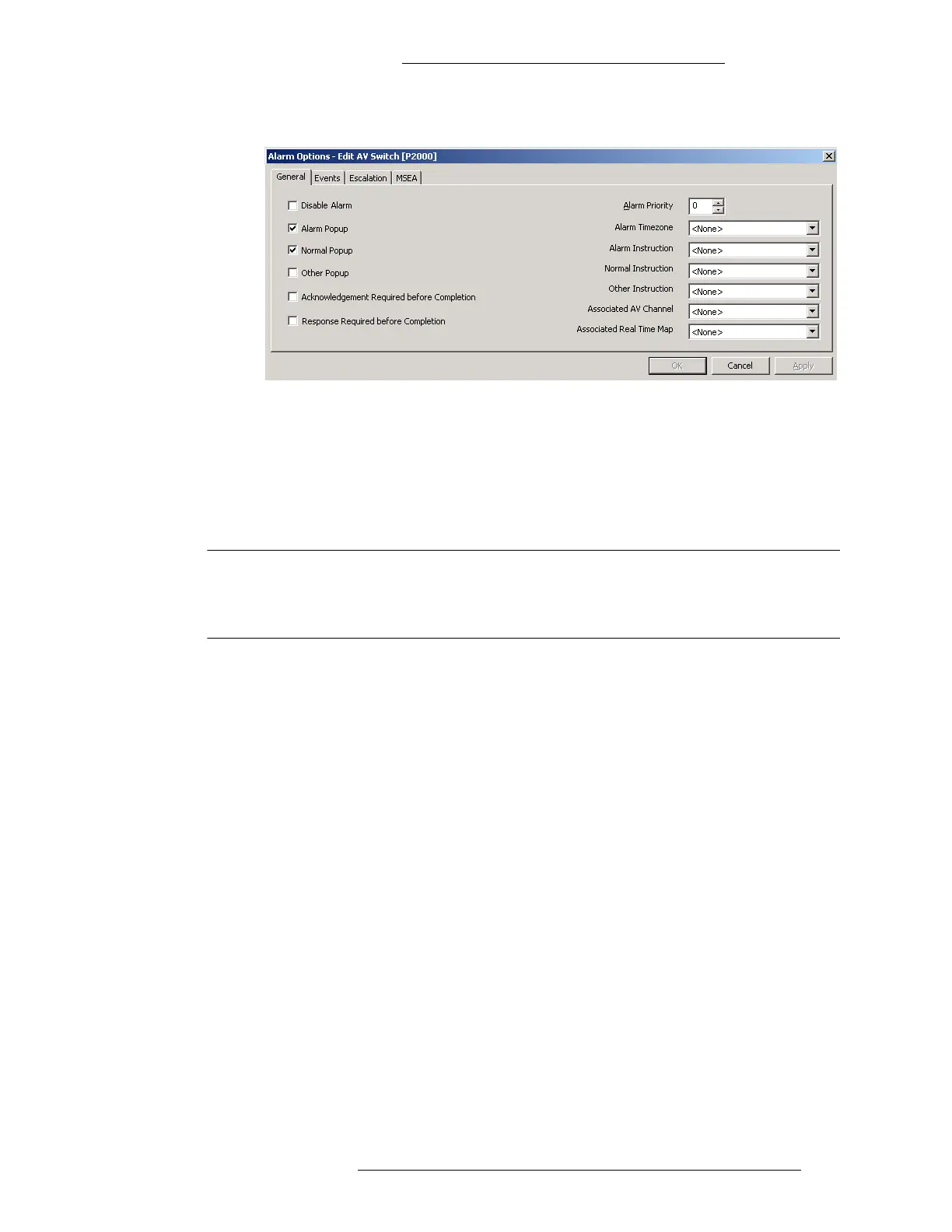DVR Integration Option Configuration
24-10515-13 Rev. – 2-27
This document contains confidential and proprietary information of Johnson Controls, Inc.
© 2010 Johnson Controls, Inc.
General Tab
Disable Alarm – Leave this check box un-selected for the alarm to be added to the
alarm queue and displayed in the alarm monitoring window to notify the operator of
its activation. Selecting this check box will disable this alarm. Enabling/disabling of
the alarm is specific to a particular Alarm Category. For example, you can enable the
alarm for a user-defined “Warehouse” category and disable the same alarm for a
user-defined “Security” category.
NOTE
Before you assign instruction text to the various popups, you must first
create instruction text. For more information, refer to the P2000 Software
User Manual.
Alarm Popup – When you enable Alarm Popup for an alarm, the Alarm Monitor will
pop up at the front of the screen when the sending item is in the alarm state.
Normal Popup – When you enable Alarm Popup for an alarm, the Alarm Monitor
will pop up at the front of the screen when the sending item is in the normal state.
Other Popup – When you enable Alarm Popup for an alarm, the Alarm Monitor will
pop up at the front of the screen when the sending item is in the state other than
“alarm” or “normal.”
Acknowledgement Required before Completion – Select this check box to require
acknowledgement of this alarm before its completion.
Response Required before Completion – Select this check box to require response to
this alarm before its completion.
Alarm Priority – Enter a value from 0 to 255. Zero equals the highest priority. This is
the order in which the alarm message will be placed in the alarm queue. If alarm
messages have the same alarm priority, the date and time determine which alarm is
positioned higher in the queue.
