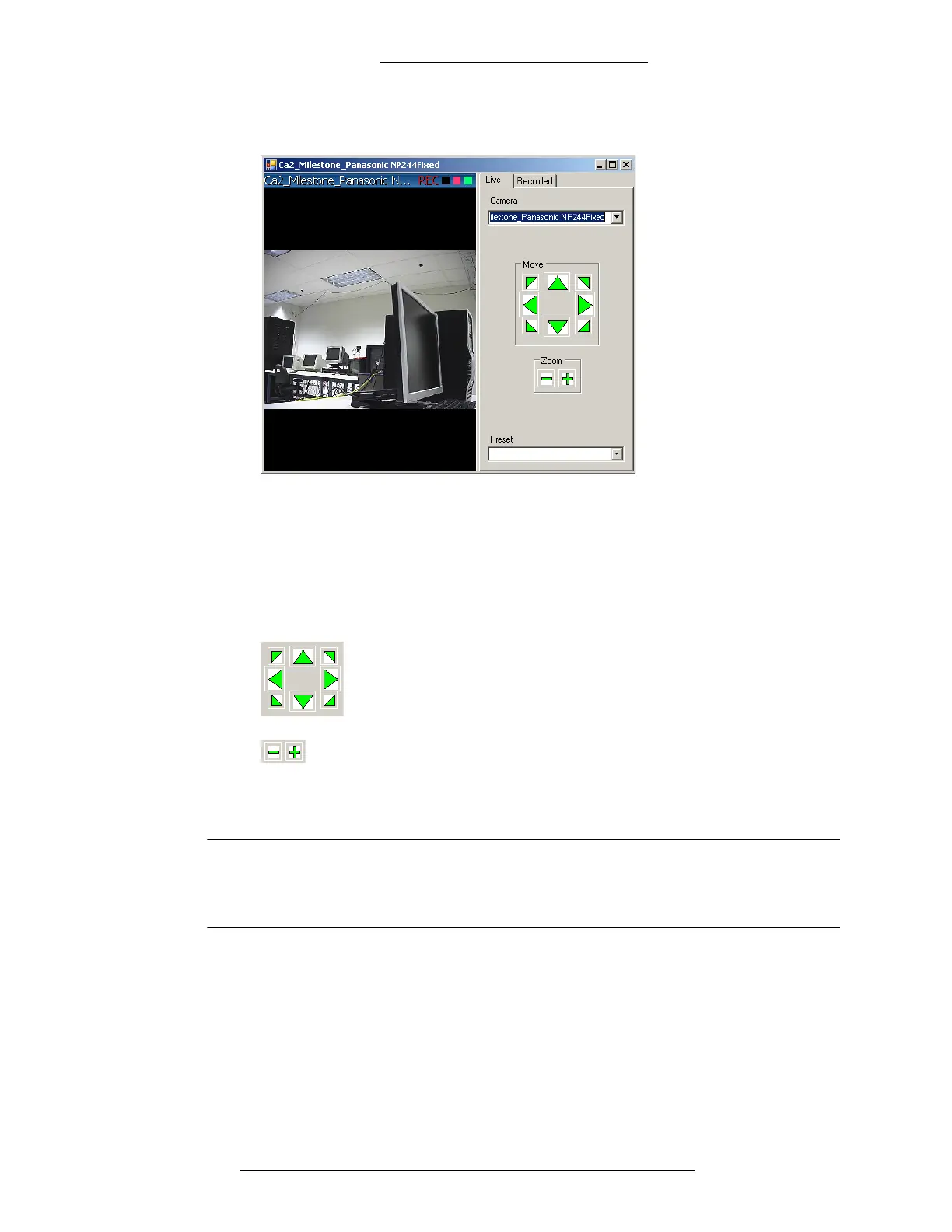Protocol Integration DVR Integration Option
4-12 24-10515-13 Rev. –
This document contains confidential and proprietary information of Johnson Controls, Inc.
© 2010 Johnson Controls, Inc.
Live Tab
Camera information – The text above the video display area indicates camera name
and status (live or recording). Blinking green light indicates that the camera is
connected and working. Red light in addition to blinking green light indicates
recording.
Camera –
From the drop-down list select the camera from which you want to display
live image.
Move – Use these buttons to control Pan/Tilt functions.
Zoom – There are two Zoom buttons. The left button zooms out from the
object; the right button zooms in on the object
Preset – Select a pre-defi
ned preset from the drop-down list to reposition the camera.
NOTE
When integrated with P2000, the Milestone Viewer allows you to select
and execute presets properly, but the preset name will not be displayed as
selected in the drop-down list.
