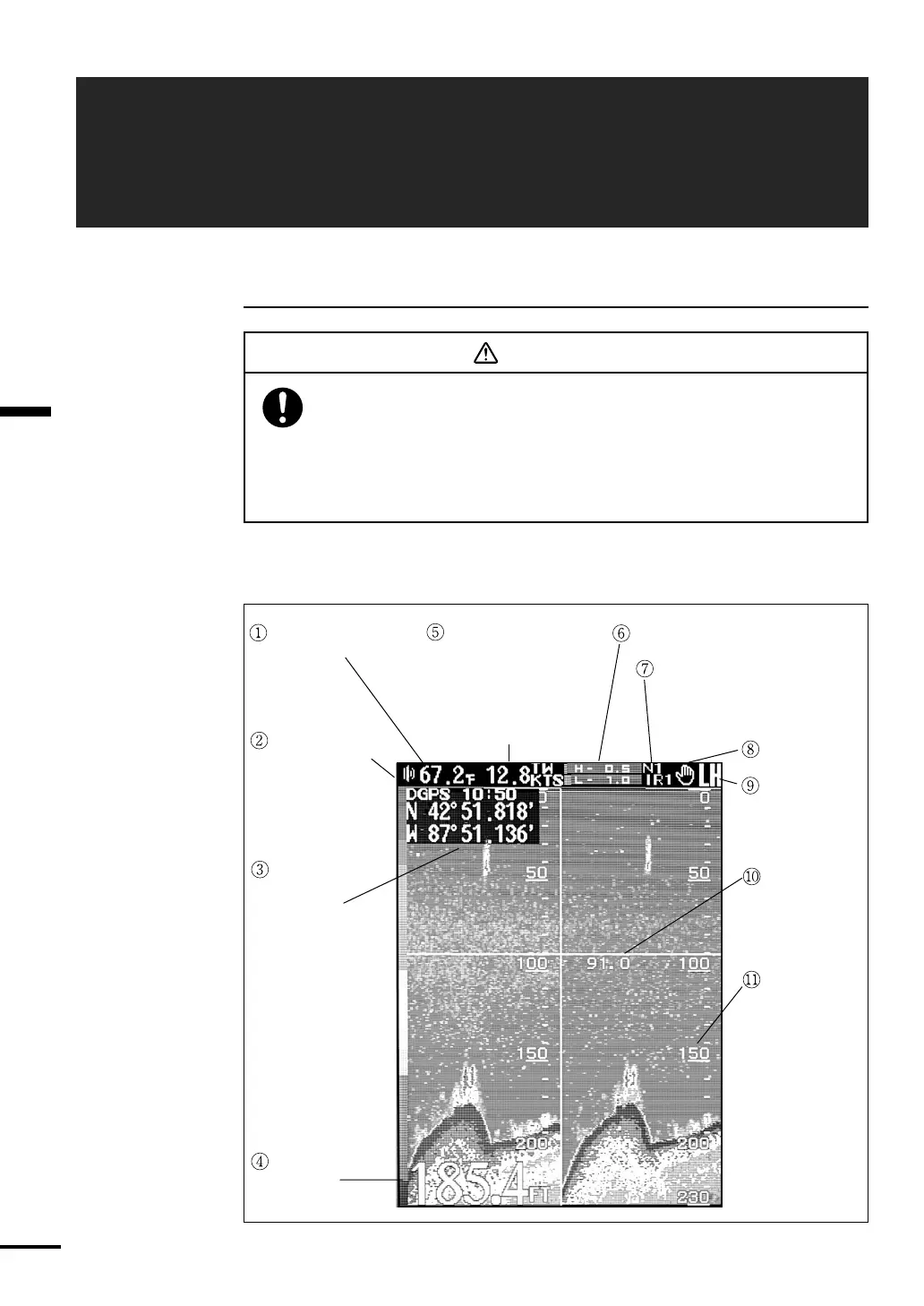Section 2 Screen Layout, Control Panel and Rear Panel
20
SHIP SPEED
TW: Through Water
OG: Over Ground
TRIP LOG
in the STD/NAV1 mode
or the STD/NAV2 mode
GAIN LEVEL
WATER
TEMPERATURE
AUDIO ALARM
BUZZER MARK
SHIP POSITION
AND LOCAL
TIME
DIGITAL DEPTH
READING
AUTO MODE
Nxx :
IRxx :
NOISE SUPRESSION
INDICATOR
INTERFERENCE
REDUCTION INDICATOR
DISPLAY
MODE
VRM
INDICATOR
RANGE
SCALE
INDICATOR
Figure 2-1
Screen Layout
WARNING
The digital depth reading accuracy can be affected by many
factors including improper installation, equipment failure,
environmental conditions, and improper use. It is the user’s
responsibility to exercise common prudence and good naviga-
tional judgment. This device should not be considered a substi-
tute for such prudence and judgment.
Figure 2-1 shows a screen layout in the Fish Finder mode (standard operating
display).
SECTION 2
Screen Layout,
Control Panel and Rear Panel
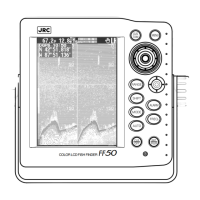