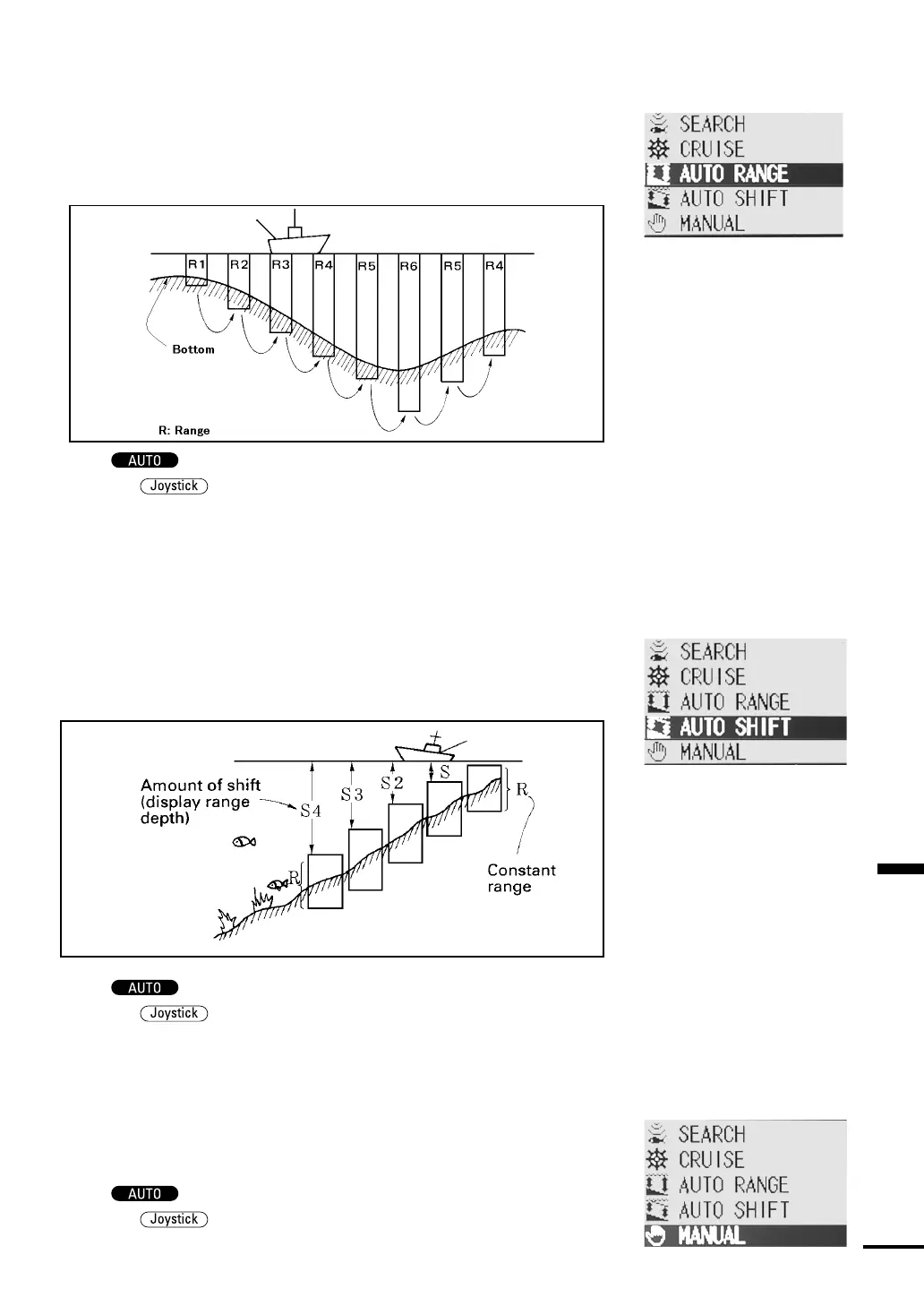Section 4 Operation
45
Auto Range
•In this mode, the range scale is controlled automatically so that the sea
bottom is always displayed on the screen. Select this mode when you
are looking for schools of fish in a large area from the sea surface to
the sea bottom.
•Push
to display the AUTO MODE menu.
Press the
up or down to select AUTO RANGE and push it
in to enter the AUTO RANGE mode.
Note:
You cannot change the range scale in the AUTO RANGE mode.
Auto Shift
•In this mode, shifting is controlled automatically so that the sea
bottom is always displayed on the screen. Select this mode when you
are looking for schools of fish in an area from mid-depth to the sea
bottom.
•Push
to display the AUTO MODE menu.
Press the
up or down to select AUTO SHIFT and push it in
to enter the AUTO SHIFT mode.
Note:
You cannot change the shift setting in the AUTO SHIFT mode.
Manual
•In this mode, you need to perform all operations manually.
•Push
to display the AUTO MODE menu.
Press the
up or down to select MANUAL and push it in to
enter the MANUAL mode.