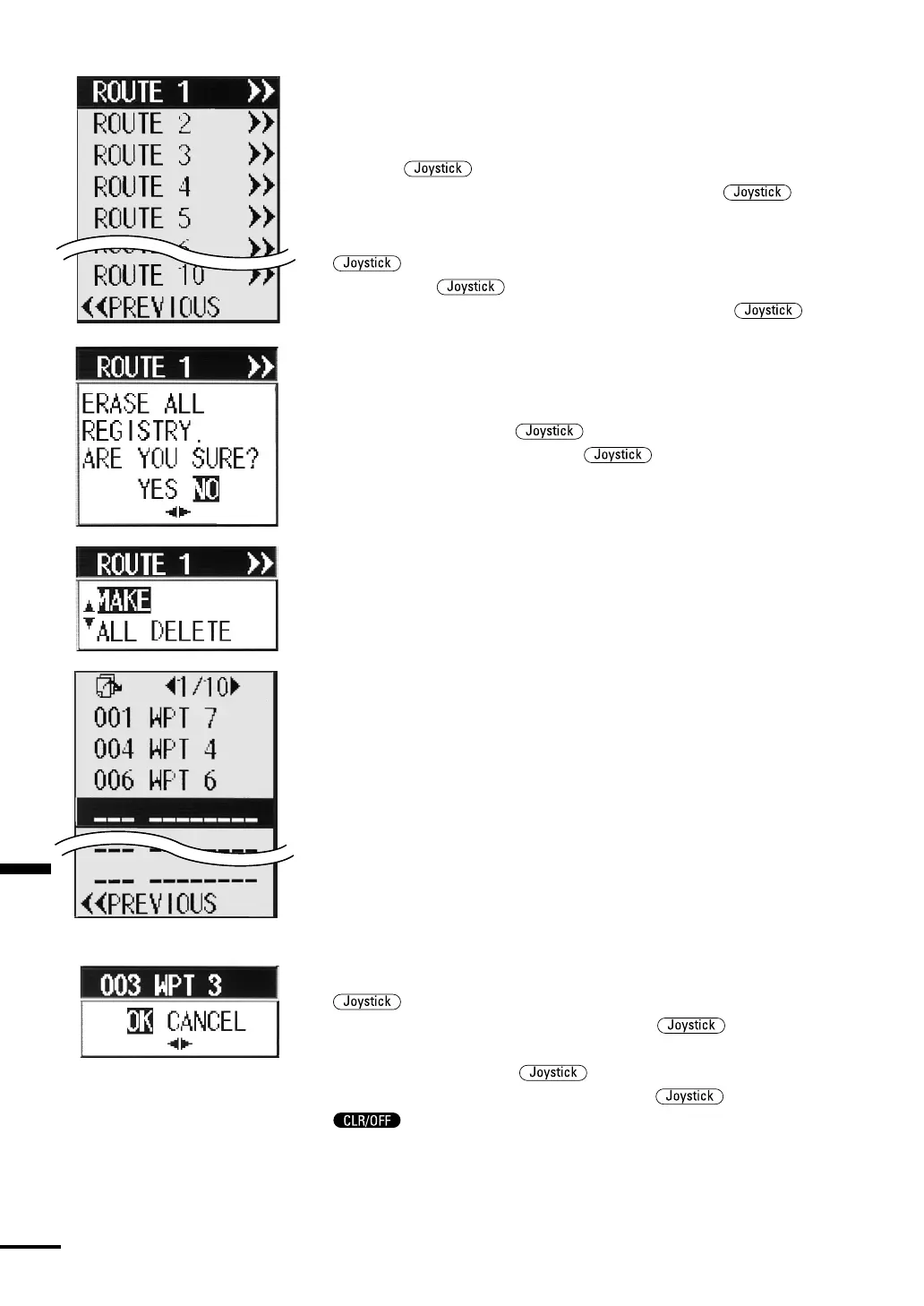Section 4 Operation
68
Editing Route Plans
•In this item, you can make and delete route plans, and change, insert
and delete waypoints in the route plan
•Press the up or down to select EDIT ROUTE and push it in
to switch to the ROUTE selection menu. Press the up or
down to select a ROUTE number and push it in to open the menu to
select MAKE or ALL DELETE. Select ALL DELETE and push the
in to display the delete confirmation message. Select YES
and push the in to delete all waypoints stored in the selected
route plan. In the menu, select MAKE and push the
in to
display the ROUTE PLAN list of the selected ROUTE number.
•Up to five route plans can be stored in the FF50, and each route plan
can hold up to 40 waypoints in the order of the waypoints traversed.
A route plan list is composed of two pages, each page including up to
10 waypoints. Press the
up or down to move the selection
frame up or down, and press the to the left or right to
change pages. When a route plan is activated, you cannot select the
route number. (An * appears to the left of the route number.)
• Always use this ROUTE PLAN list when you make route plans, and
when you change, insert and delete waypoints in the route plan.
Each procedure is described below.
Making route plans
Select an unused portion of the ROUTE PLAN list and push the
in to display the WAYPOINT list. Then, select a waypoint
number you want to register and push the in to display the
waypoint information and open the menu to select OK or CANCEL.
Select OK and push the in to register the waypoint to the
route plan. Select CANCEL and push the in or push
before completion to abort registration. Repeat this
procedure to register all waypoints you want to go to in the order
from the first point to the last one.