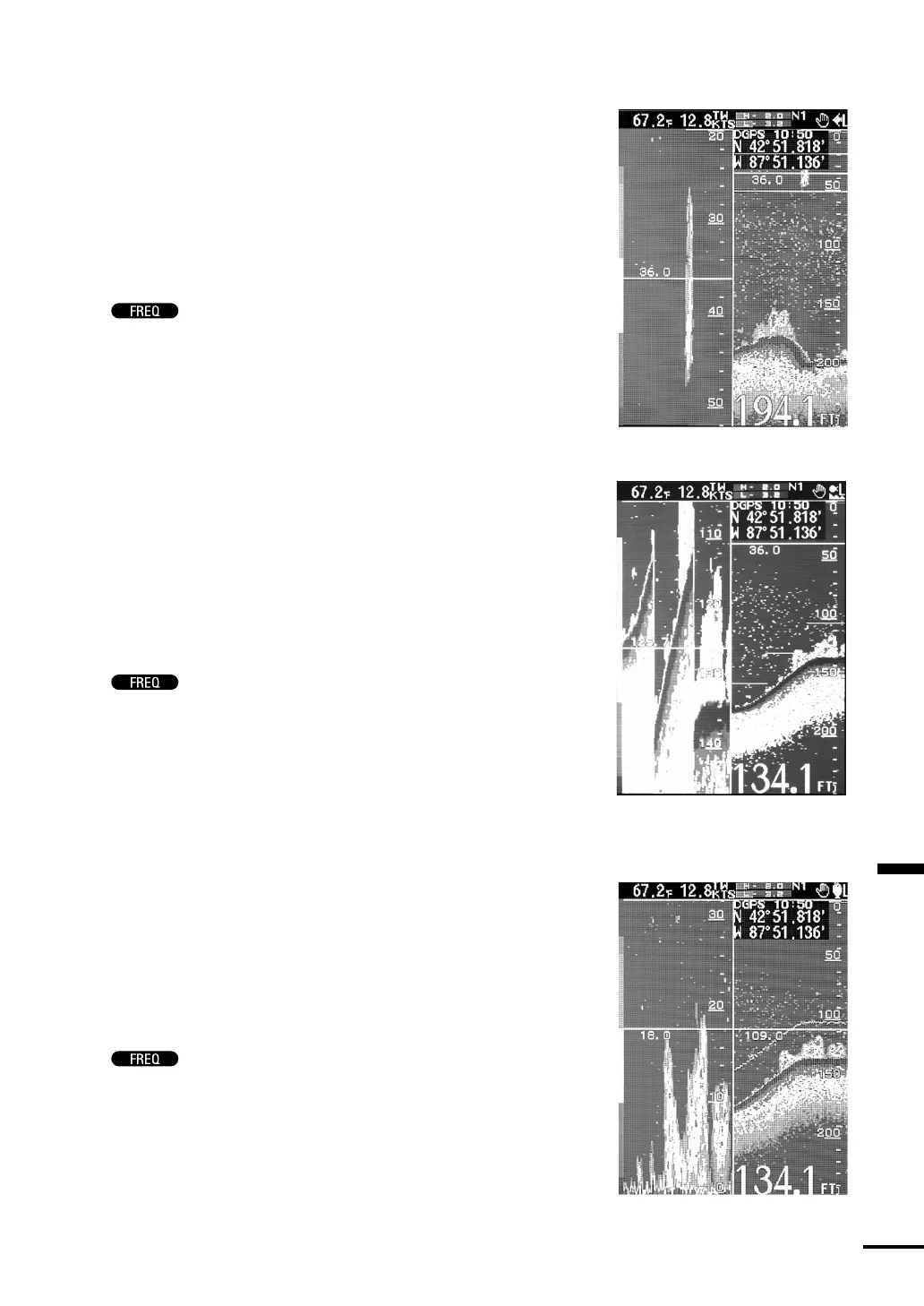Section 4 Operation
53
STD Single Frequency with VRM Zoom Mode
•Select STD/ZOOM to divide the screen vertically in two in the ratio
of 1:1. It shows the high or low frequency standard display on the
right side of the screen and the magnified display of the area specified
in the ZOOM RANGE setting, with VRM being in the center of the
standard display on the left side of the screen. In this mode, it is
possible for the operator to magnify any area in the STD range by
moving the VRM up or down. It is recommended to use this mode
when you look for schools of fish in mid-depths.
Push
to toggle between the high and low frequencies.
STD Single Frequency with Auto Zoom Mode
•Select STD/AUTO ZOOM to divide the screen vertically in two in
the ratio of 1:1. It shows the high or low frequency standard display
on the right side of the screen, and the magnified standard display of
the area near the sea bottom on the left side of the screen. In this
mode, the magnified area shifts automatically so that the echoes of the
sea bottom are displayed in the magnified area on the screen. This
mode is recommended when you want to see a magnified display of
the sea bottom contours.
Push
to toggle between the high and low frequencies.
STD Single Frequency with Bottom Zoom
Mode
•Select STD/BTM to divide the screen vertically in two in the ratio of
1:1. It shows the high or low frequency standard display on the right
side of the screen and the magnified standard display of the area just
above the sea bottom on the left side of the screen. In this mode, the
sea bottom is displayed with lines. This mode is recommended when
you want to look for schools of fish near the sea bottom or when
measuring the height of fish-breeding reefs.
Push
to toggle between the high and low frequencies.