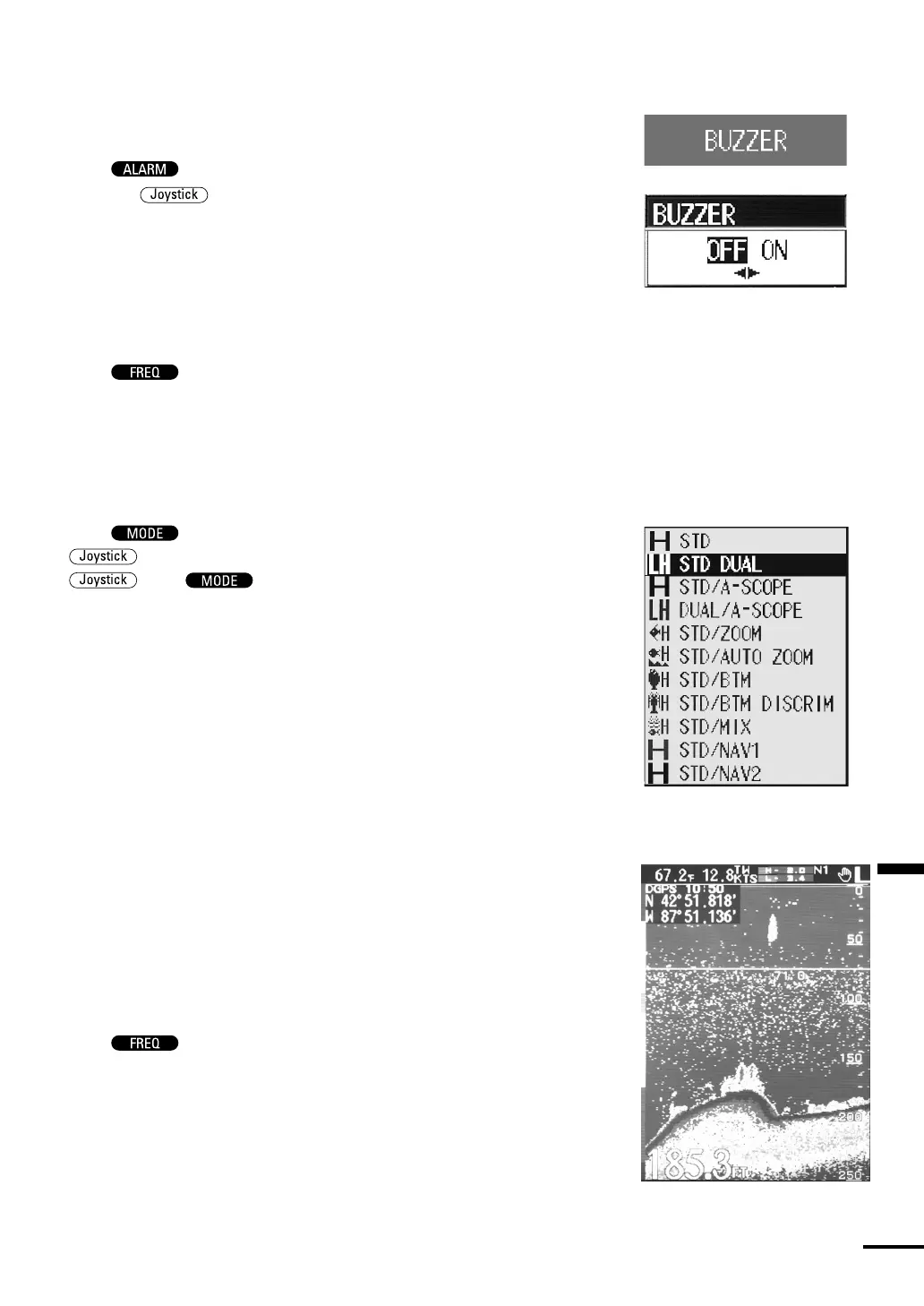Section 4 Operation
51
Alarm Buzzer
•You can set the buzzer to sound or not whenever an alarm message is
displayed.
•Push to display the ALARM menu.
Press the
up or down to select BUZZER and push it in to
open the BUZZER ON/OFF setting pull-down menu.
Select ON to make the buzzer sound when each alarm message is
displayed.
Select OFF to show just an error message without the buzzer.
Frequency Changing
•Push to toggle between the high and low frequencies.
Note:
The operation is available only when the display mode is in the Single
Frequency mode.
Display Mode Selection
•Push to open the DISPLAY MODE menu. Press the
up or down to select a display mode. Finally, push the
in or to close the menu and enter the selected
display mode.
The FF50 provides 11 display modes. You can obtain the optimum
display according to various purposes such as game fishing or normal
navigation.
The displays of each mode are described below.
STD Single Frequency Mode
•Select STD to display the standard full screen display for high or low
frequency. The operating status such as gain, noise suppression and
interference rejection are indicated. Numerical data such as water
depth, water temperature, vessel speed, your vessel position, the depth
scale, and the variable range marker (VRM) are displayed on the
screen also.
This data is common to each display mode.
Push
to toggle between the high and low frequencies.