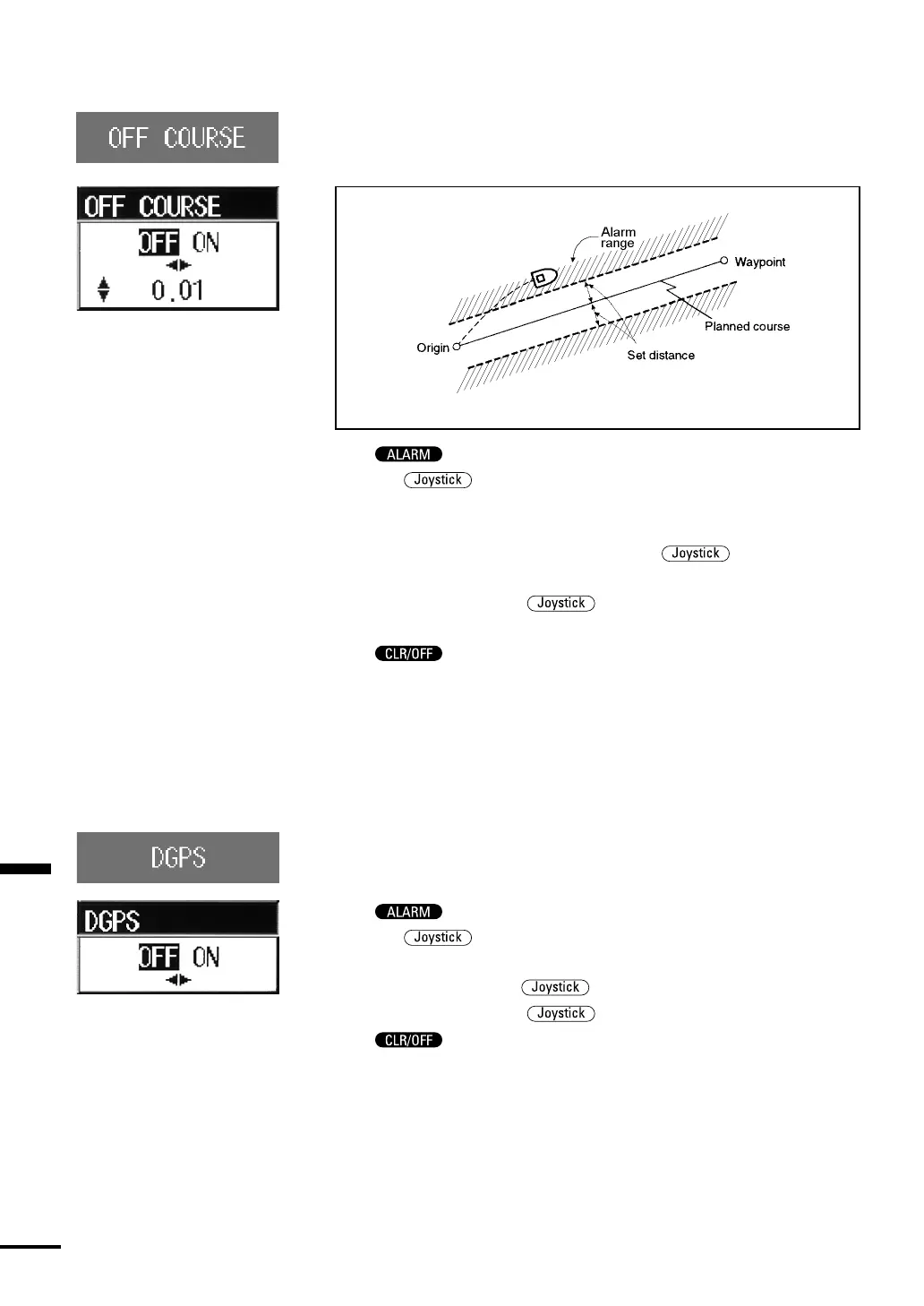Section 4 Operation
50
Off Course Alarm
• When turned on, this alarm shows a message on the screen and also
sounds the buzzer when the deviation from the intended course
becomes equal to or greater than the operator’s preset value.
•Push
to display the ALARM menu.
Press the
up or down to select OFF COURSE and push it
in to open the OFF COURSE ALARM ON/OFF and distance
setting pull-down menu.
Specify a distance, select ON and push the
in to turn the
OFF COURSE ALARM on.
Select OFF and push the
in to turn the OFF COURSE
ALARM off.
Push
to mute the OFF COURSE Alarm temporarily.
(The OFF COURSE Alarm itself is not cancelled.)
Note:
You cannot turn the OFF COURSE ALARM on unless GOTO or
FOLLOW ROUTE is activated.
DGPS Alarm
• When turned on, this alarm shows a message on the screen and also
sounds the buzzer when the positioning mode of DGPS changes to
other than the differential positioning mode.
•Push
to display the ALARM menu.
Press the
up or down to select DGPS and push it in to open
the DGPS ALARM ON/OFF setting pull-down menu.
Select ON and push the
in to turn the DGPS ALARM on.
Select OFF and push the
in to turn the DGPS ALARM off.
Push
to mute the DGPS ALARM temporarily.
(The DGPS ALARM itself is not cancelled.)
Note:
You cannot turn the DGPS ALARM on unless positioning
information (NMEA 0183 sentence) has been input.