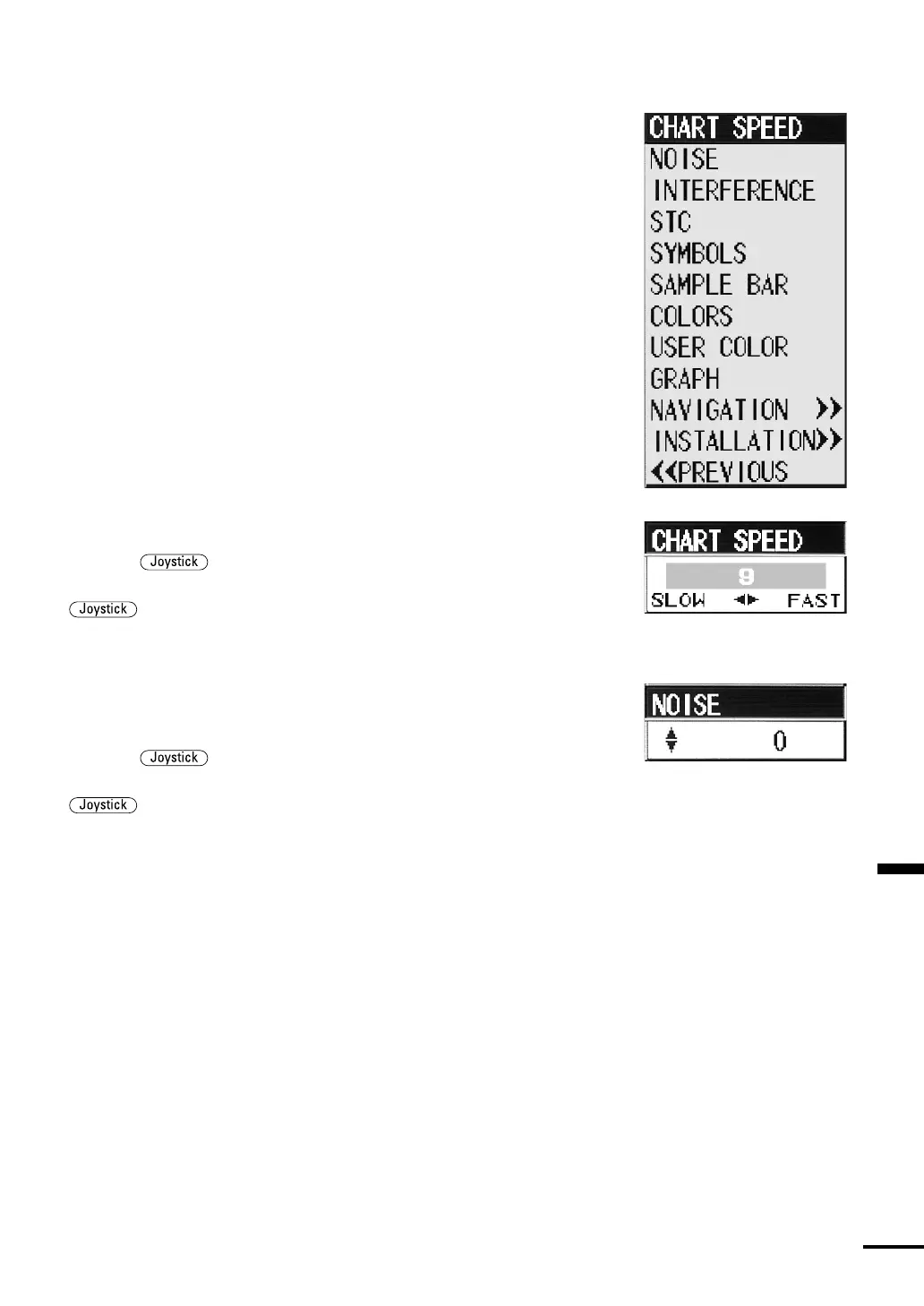Section 4 Operation
63
Top Menu
• This menu includes frequently used fish finding settings. You can go
to the NAVIGATION menu or INSTALLATION via this Top menu.
Chart Speed Setting
•You can set the chart speed of fish echoes using this item.
•Press the
up or down to select CHART SPEED and push it
in to open the CHART SPEED setting pull-down menu. Press the
to the left or right to set the CHART SPEED. The speeds
range from 0 to 9. A speed of 0 stops the display and the transmission.
Noise Suppression Setting
•You can set the level of the color of noise to be eliminated using this
item.
•Press the
up or down to select NOISE and push it in to
open the NOISE SUPPRESSION setting pull-down menu. Press the
up or down to set the level of the color of noise to be
eliminated. The levels range from 0 to 15. The color equal to or under
the specified level will be eliminated. Specify “0” to display all colors.
When you specify level 1 or more, “NRxx” appears at the top of the
screen.
Note:
If you raise the Noise Suppression Setting too high the signal
necessary to indicate fish decreases.