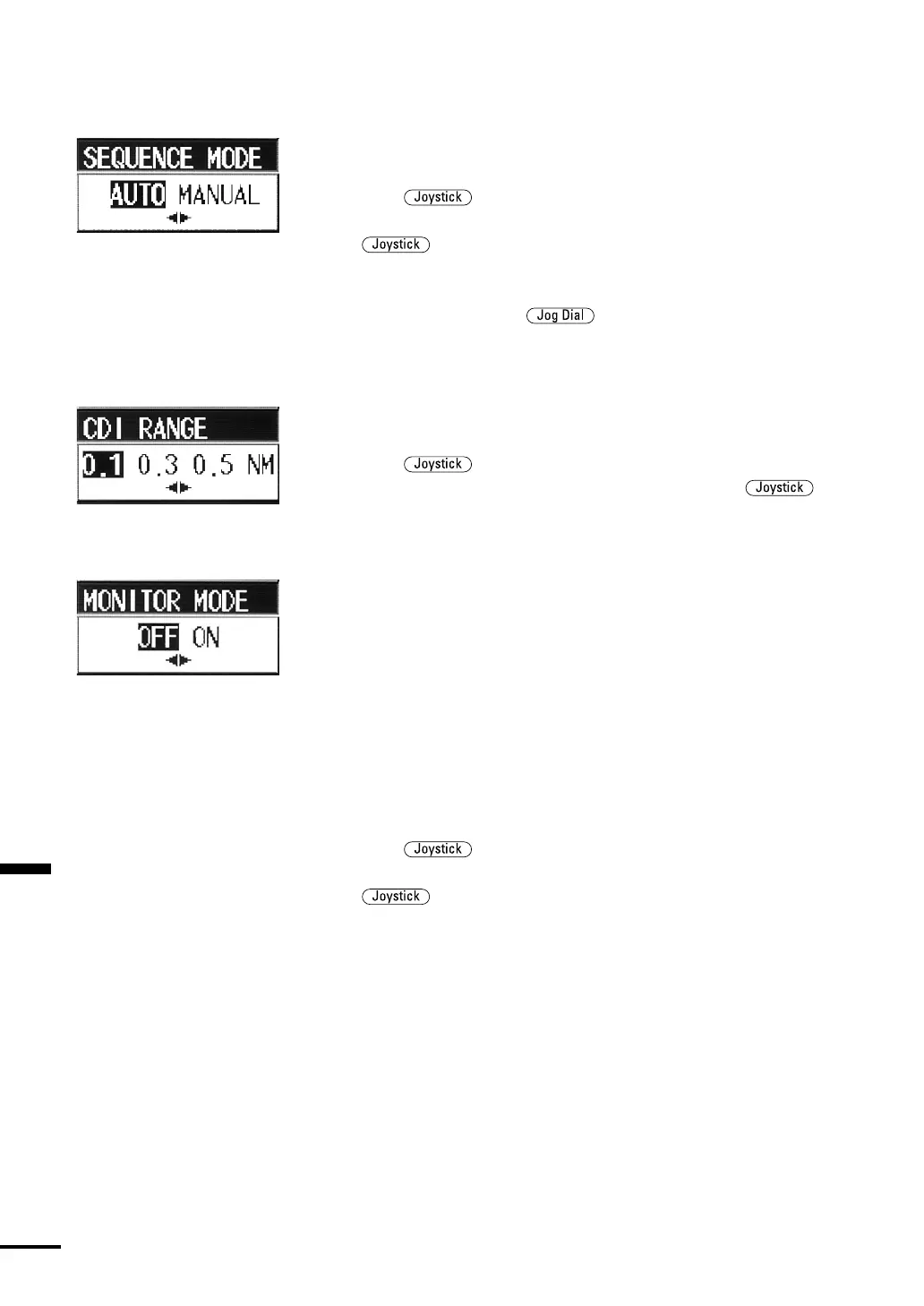Section 4 Operation
70
Selecting Sequence Mode for Following
Route
•Using this item, you can select the type of route sequencing in the
navigation along a route plan.
•Press the
up or down to select SEQUENCE MODE and
push it in to open the SEQUENCE MODE pull-down menu. Press
the to the left or right to select MANUAL or AUTO. Select
AUTO to switch to the next waypoint automatically when the
waypoint has been reached. Select MANUAL to switch to the next
waypoint by pushing the when the waypoint has been
reached.
Setting CDI Range
•Using this item, you can set the display range of the highway window
displayed in STD/NAV1 (Navigation Mode type1).
•Press the
up or down to select CDI RANGE and push it in
to open the CDI RANGE pull-down menu. Press the to the
left or right to select 0.1NM, 0.3NM or 0.5NM.
Monitor Mode
•You can set this item so that STD/NAV1(Navigation Mode type1)
and STD/NAV2(Navigation Mode type2) are displayed or not in the
monitor mode. In the monitor mode, the navigation information
such as bearing, vessel speed, course, etc. is input from the external
navigation aid, and the waypoint information such as the name and
bearing of the waypoint, deviation from the course, etc. are displayed
as they are. In the monitor mode, navigation using the waypoints and
route plans stored in the FF50 are not available. In addition, any
functions dedicated to the navigation mode, namely, GOTO,
EVENT registration, FOLLOW ROUTE, WAYPOINT skip are not
available.
•Press the
up or down to select MONITOR MODE and
push it in to open the MONITOR MODE pull-down menu. Press
the to the left or right to select ON or OFF. Select ON to
enter the monitor mode. In the monitor mode, “MONITOR”
appears in the NAVIGATION window. Select OFF to return to the
normal navigation mode.
Note:
In the monitor mode, be sure to check that NMEA0183 sentences of
$xxGGA, $xxRMC, $xxAPB and $xxBWC, or $xxBWR are input
from the connected navigation aids. (You can check this easily with
the self test mode of the FF50.)
If these sentences are not input, you cannot display all data in the
NAVIGATION window.