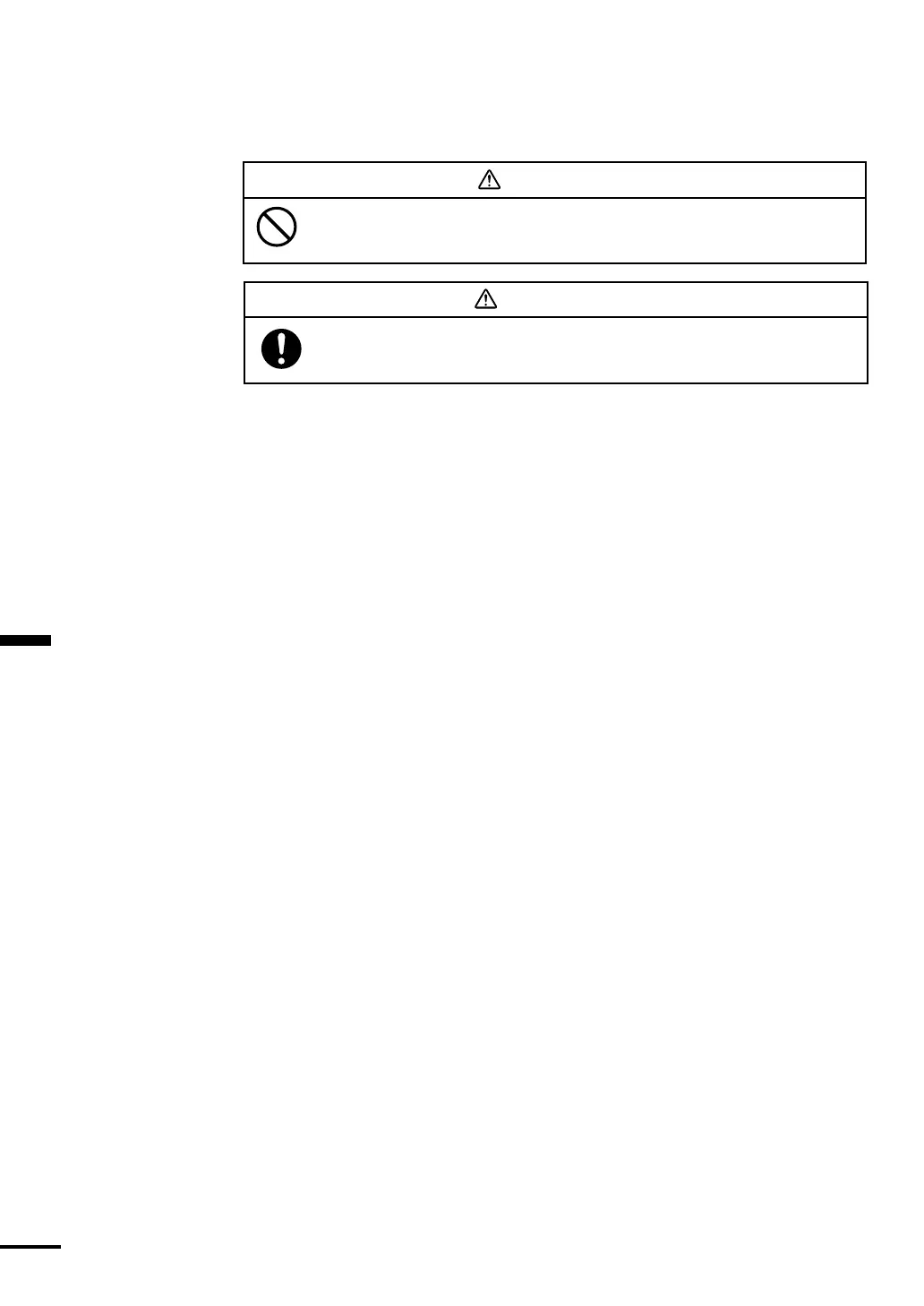Section 3 Installation
32
Cable Routing
Route the sensor cable over the transom, through a drain hole, or through a
new hole drilled in the transom adove the waterline.
➀
If a hole mast be drilled, choose a location well adove the waterline. Check
for obstructions such as trim tabs, pumps, or wiring inside the hull. Mark the
location with a pencil. Drill a hole through the transom using a 19mm or
3/4" bit (to accommodate the connector).
➁
Route the cable over or through the transom.
➂ On the outside of the hull secure the cable against the transom using the
cable clamps. Position a cable clamp 2" (50mm) adove the bracket and mark
the mounting hole with a pencil (see Figure 3-9).
➃
Position the second cable clamp halfway between the first clamp and the
cable hole. Mark this mounting hole.
➄
If a hole has been drilled in the transom, open the appropriate slot in the
transom cable cover. Position the cover over the cable where it enters the hull.
Mark the two mounting holes.
➅
At each of the marked locations, use a 3mm or 1/8" bit to drill a hole 3/8"
(10mm) deep. To prevent drilling too deeply, wrap masking tape around the
bit 3/8" (10mm) from the point.
➆
Apply marine sealant to the threads of the #6 x 1/2" self-tapping screws to
prevent water from seeping into the transom. If you have drilled a hole
through the transom, apply marine sealant to the space around the cable
where it passes through the transom.
➇
Position the two cable clamps and fasten them in place. If used, push the
cable cover over the cable and screw it in place.
➈
Route the cable to the instrument being careful not to tear the cable jacket
when passing it through the bulkhead(s) and other parts of the boat. To
reduce electrical interference, separate the sensor cable from other electrical
wiring and “noise” sources. Coil any excess cable and secure it in place with
zip-ties to prevent damage.
➉
Refer to your echosounder owner’s manual to connect the sensor to the
instrument.
Always wear safety goggles and a dust mask.
WARNING
Never cut the cable or remove the connector; this
will void the warranty.
CAUTION