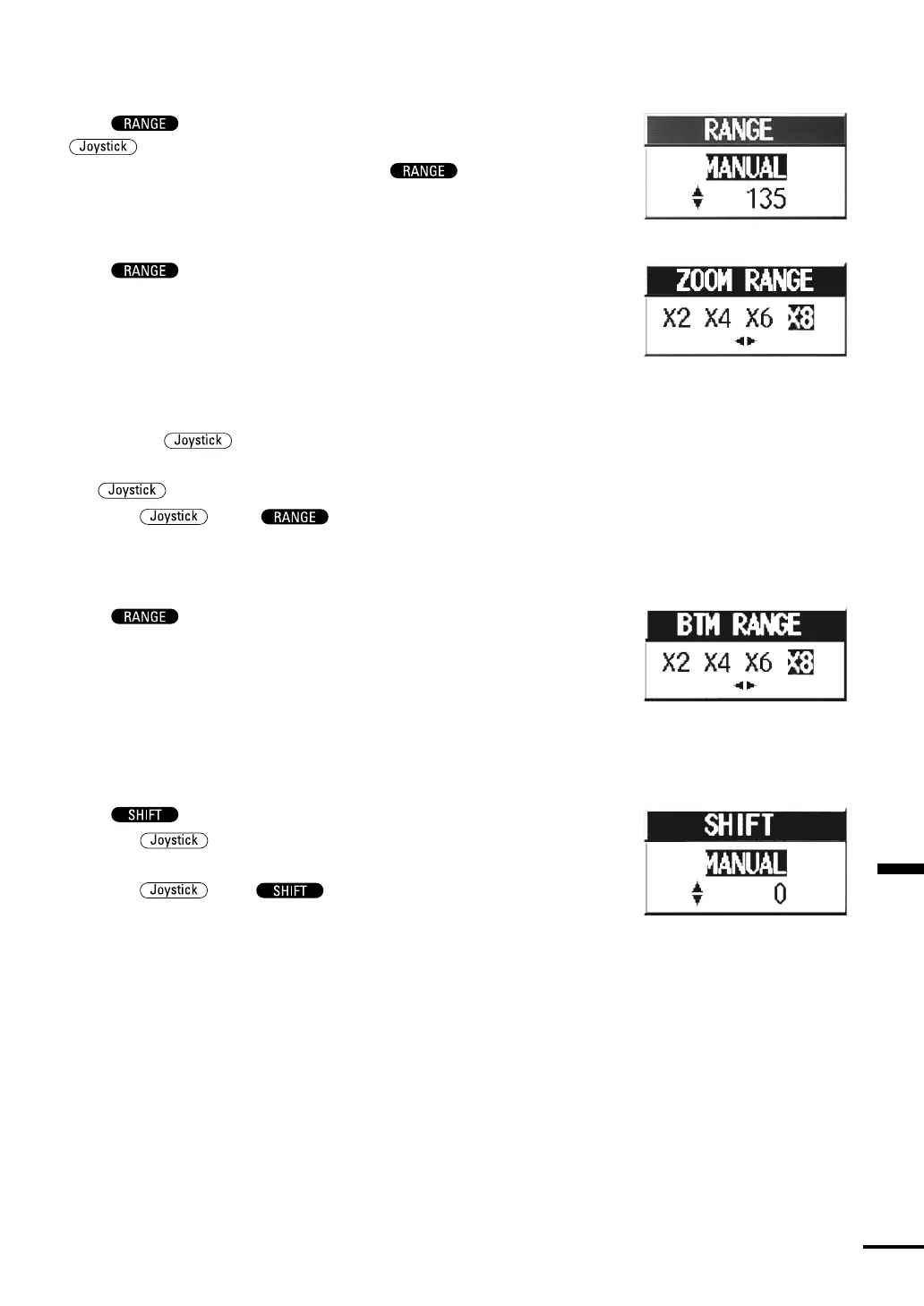Section 4 Operation
43
Range Setting
•Push to display the RANGE Setting menu. Press the
up to adjust the STD range to a deeper range, and press it
down to adjust to a shallower range. Push to complete the
setting, and the menu closes.
If you make no key operation for 7 seconds, the menu closes
automatically.
•Push
in the STD/ZOOM or STD/AUTO ZOOM mode
while the RANGE setting menu is open to display the Zoom Range
Setting menu.
In this menu, you can specify the zoom range by a magnification of
two, four, six or eight times the STD range or by a fixed value of
0~100 units. (Refer to “EXP Range Mode Setting” p.73.)
When a magnification is specified, you can change the setting by
pressing the
to the left or right.
When a fixed value is specified, you can change the setting by pressing
the
up or down.
Push the
in, or to complete the setting, and the
menu closes.
If you make no key operation for 7 seconds, the menu closes
automatically.
•Push
in the STD/BTM or STD/BTM DISCRIM mode
while the RANGE Setting menu is open to display the BTM RANGE
setting menu.
You can specify the BTM RANGE by a magnification or a fixed value
in the same way as in the Zoom Range. The setting method is the
same as the Zoom Range.
Shift Setting
•Push to display the SHIFT setting menu.
Press the
up to select a deeper starting point on the fish
finding display, and press it down to select a shallower point.
Push the
in or to complete the setting, and the
menu closes.
If you make no key operation for 7 seconds, the menu closes
automatically.
Automatic Mode Selection
• The FF50 provides four automatic operation modes relating to the
fish finding functions. These four modes are SEARCH, CRUISE,
AUTO RANGE and AUTO SHIFT.
By selecting an appropriate mode for the circumstances, you can
concentrate on fishing or steering without intricate adjustments.
The functions and operation are described below.