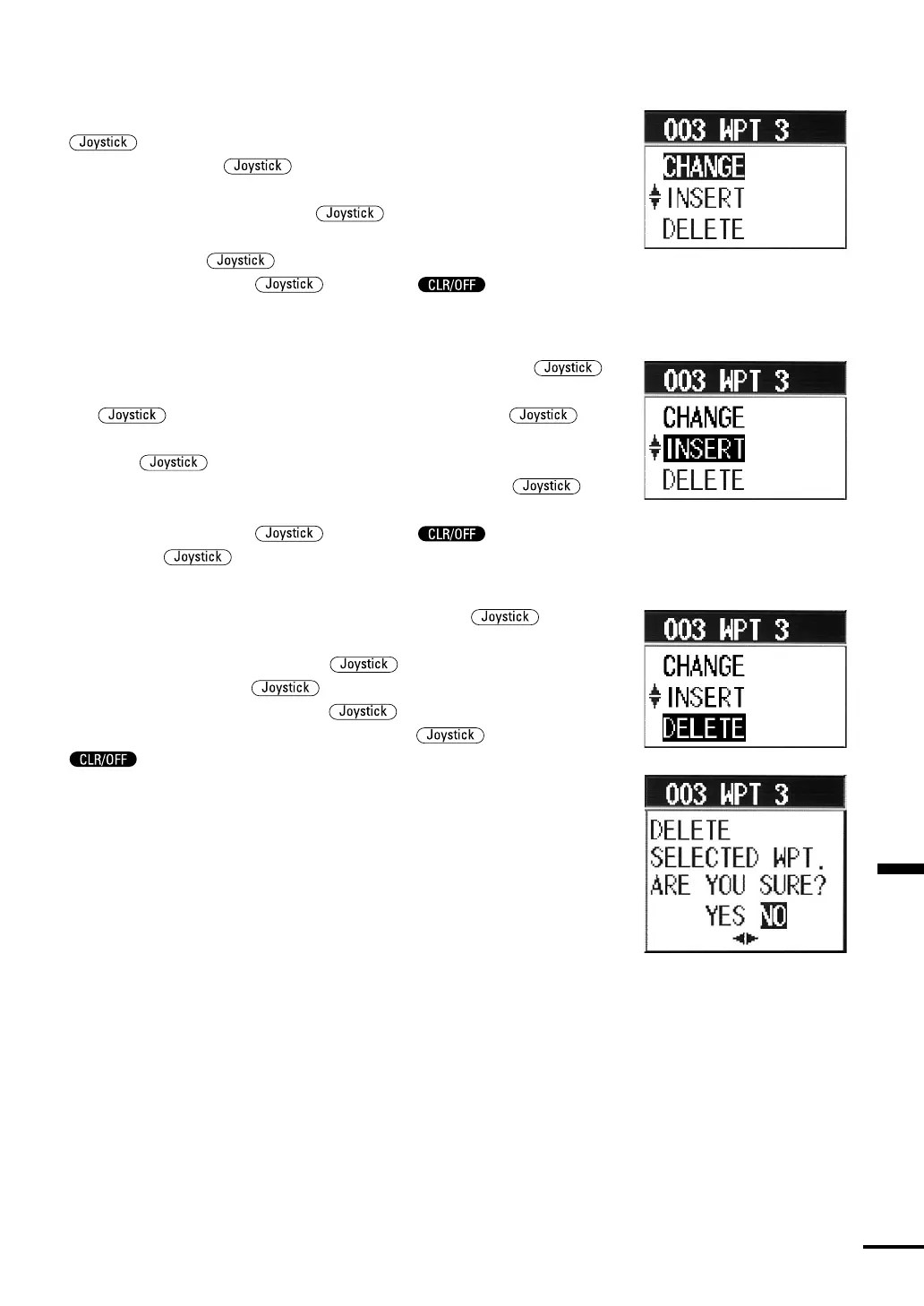Section 4 Operation
69
Changing waypoints
Select the waypoint number you want to change and push the
in to display the menu to select CHANGE, INSERT or
DELETE. Press the up or down to select CHANGE and
push it in to display the WAYPOINT list. Then, select the waypoint
number to replace and push the in to display the waypoint
information and open the menu to select OK or CANCEL. Select
OK and push the in to swap the waypoints. Select
CANCEL and push the in, or push before
completion to abort swapping.
Inserting waypoints
Select the waypoint number you want to insert and push the
in to open the menu to select CHANGE, INSERT or DELETE. Press
the up or down to select INSERT and push the in
to open the WAYPOINT list. Select the waypoint list to insert and
push the in to open the waypoint information and open the
menu to select OK or CANCEL. Select OK and push the in
to insert the waypoint just above the selected waypoint. Select
CANCEL and push the in, or push before
pushing the in to abort insertion.
Deleting waypoints
Select the waypoint you want to delete and push the in to
open the menu consisting of three optional items, CHANGE,
INSERT and DELETE. Press the up or down to select
DELETE and push the in to open the Delete Confirmation
message. Select YES and push the in to delete the waypoint
from the route plan. Select NO and push the in, or push
before completion to abort deletion.
Starting Follow the Route
•Using this item, you can select a route plan number that you follow
when you navigate and start the navigation. Refer to “Follow the
Route Plan” p.58 for information about operations.