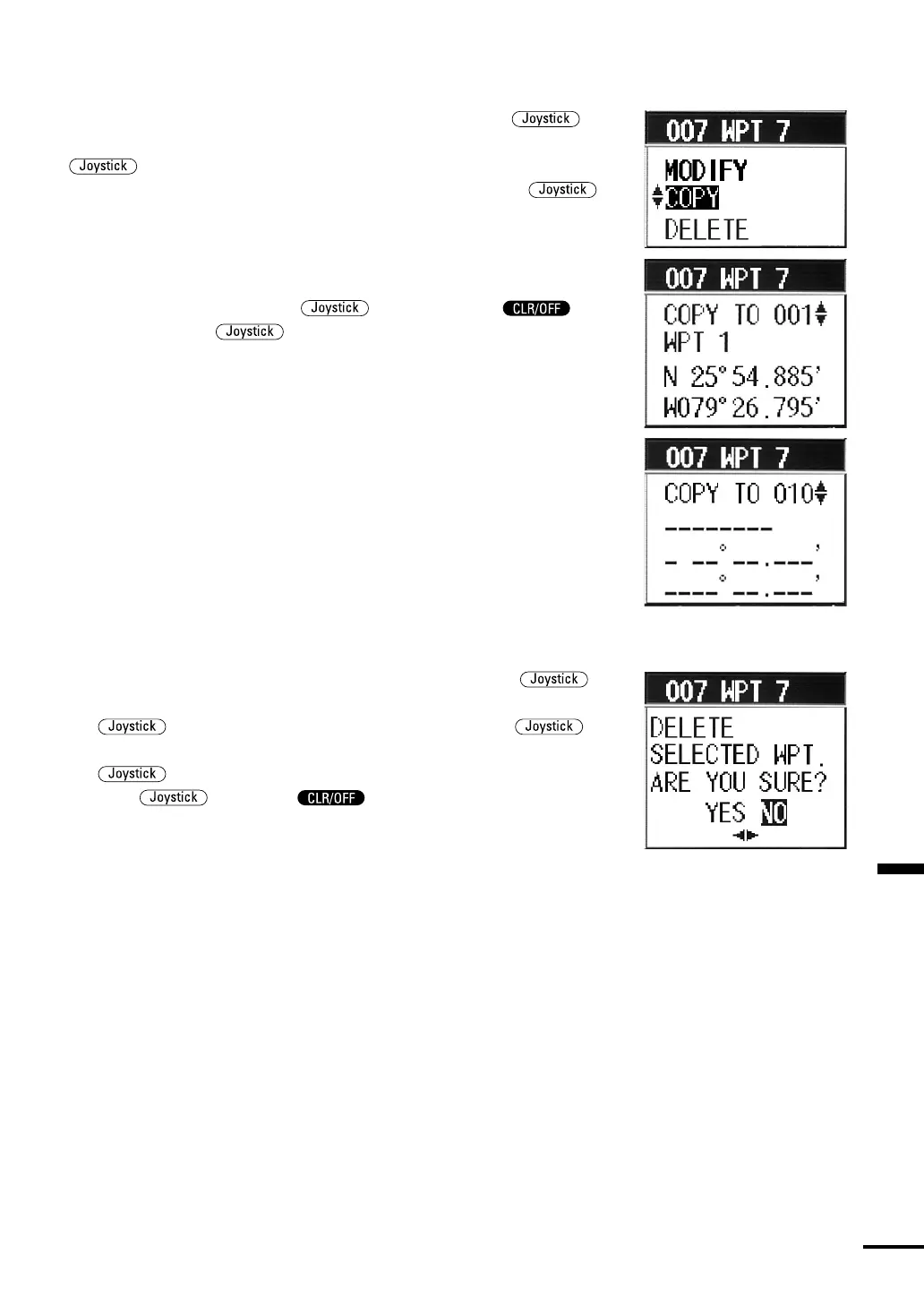Section 4 Operation
67
Copying waypoints
Select a waypoint number you want to copy and push the in
to open the menu to select MODIFY, COPY or DELETE. Press the
up or down to select COPY and push it in to open the
COPY destination setting pull-down menu. Then, press the
up or down to select a waypoint number as the destination. If the
selected number is already occupied, the waypoint information stored
appears and if not occupied, an under bar appears. Pay attention when
copying because copying on to an already occupied area overwrites the
information. Finally, push the in to copy. Push
before pushing the in to abort copying.
Deleting waypoints
Select a waypoint number you want to delete and push the
in to display the menu to select MODIFY, COPY or DELETE. Press
the up or down to select DELETE and push the
in to display the Delete Confirmation message. Select YES and push
the in to delete the waypoint information. Select NO and
push the in or push before completion to abort
deletion.