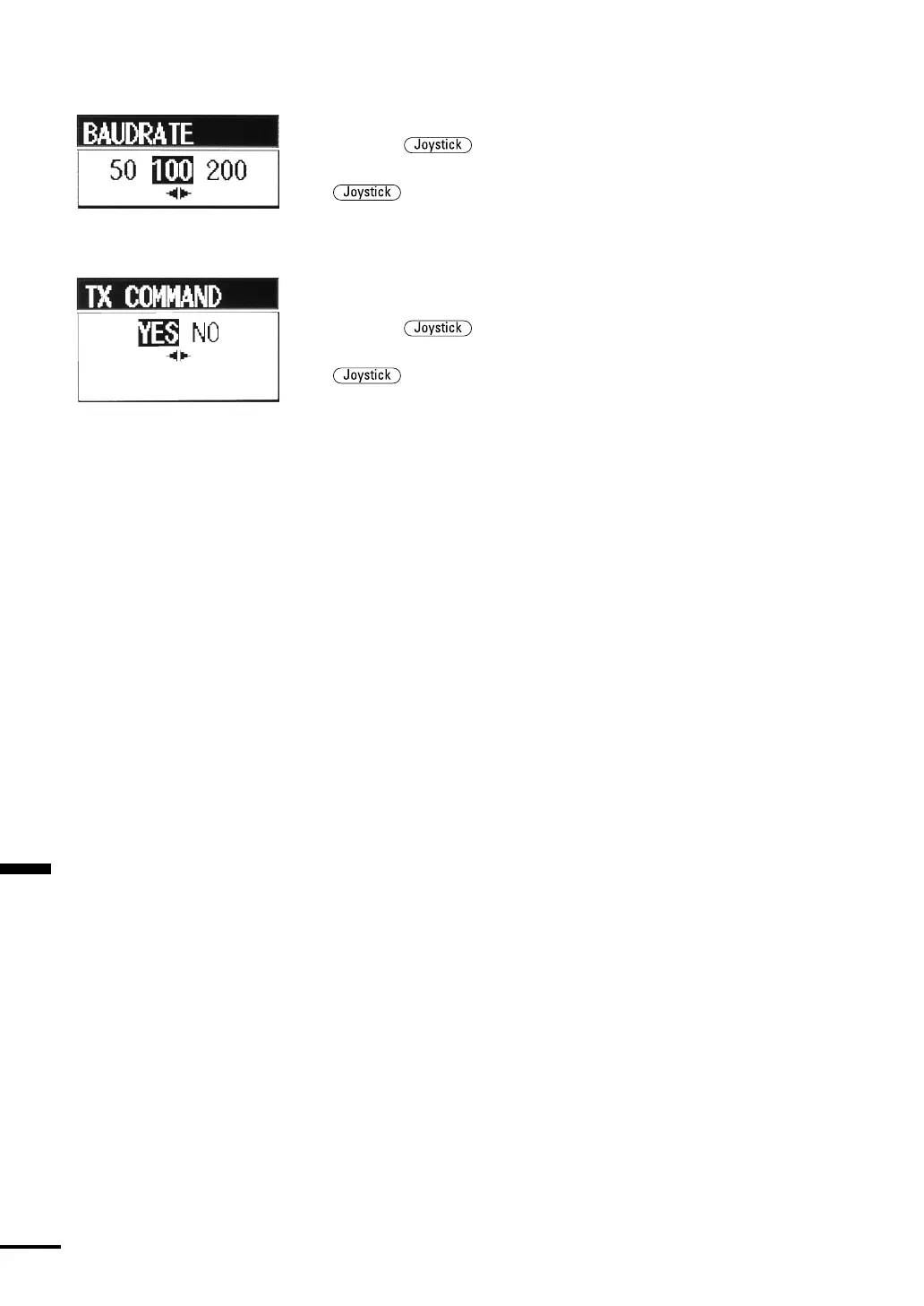Section 4 Operation
82
(3) Baud Rate
•You can set the baud rate used by the beacon using this item.
•Press the up or down to select BAUDRATE and push it in
to open the BAUD RATE setting pull-down menu. Press the
to the left or right and select 50bps, 100bps or 200bps.
(4) Transmit Command to GDPS Beacon
•Using this item, you can send the set values in DGPS Beacon Settings
(1) - (3) to the DGPS sensor.
•Press the
up or down to select TX COMMAND and push it
in to open the TRANSMIT COMMAND pull-down menu. Press the
to the left or right to select YES and push it in to send the
set values to the DGPS sensor. Select NO to not send them.