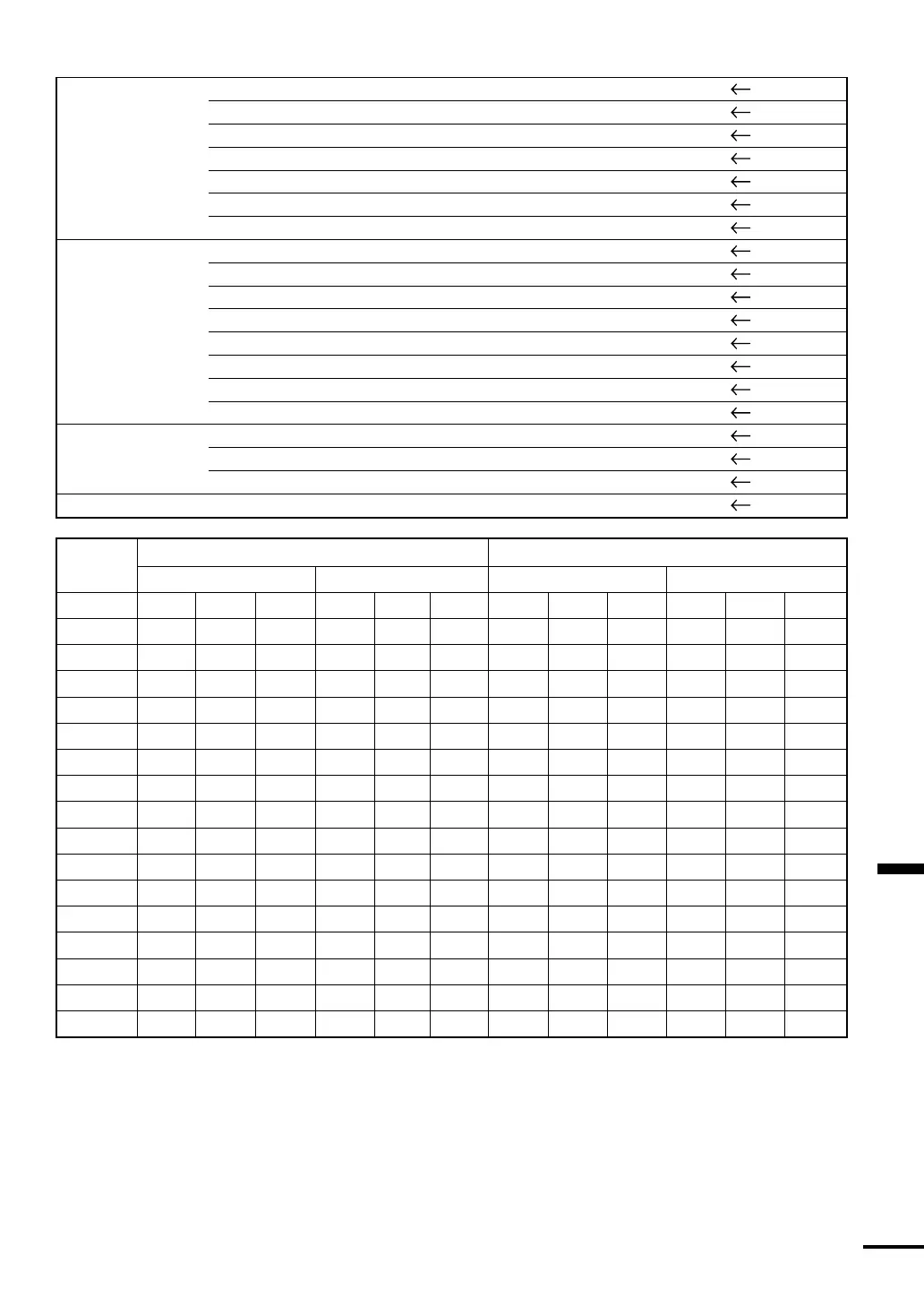Section 4 Operation
87
Calibration Calib.Temp 0.0
Calib.Speed 0.0
Draft 0.0
Keel Height 0.0
Gain Offset HF=0, LF=0
Reset Log
_
Magnetic Corr. MANUAL 0.0°
GPS Setting Position N 00° 00.000' W000° 00.000'
Time Diffrence 00:00
Anntena Height 1
Geodetic Datum WGS-84
Fix Mode AUTO
HDOP level 10
Average 10S
Exclude Satellite none
DGPS Setting Beacon Receive Mode AUTO
Beacon Frequency 288.0kHz
BaudRate 100bps
Bottom Judge Level HF=0.0, LF=0.0
16-Step Gradation 8-Step Gradation
M1 M2 M3 M4
sig.level R G B R G B R G B R G B
00 0100060010006
10 48048079079
20 7110 711079079
30 9 10 0 91001080108
40 11 8 0 11 8 0 10 8 0 10 8
50 10 6 0 10 6 0 13 0 0 13 0
65 15 2 5 15 2 0 13 0 0 13 0
79 15 0 9 15 0 15 15 0 15 15 0
815 15 0 15 15 0 15 15 0 15 15 0
915 1001510015901590
10 15 9 0 15 9 0 15 9 0 15 9 0
11 15 7 0 15 7 0 15 0 0 15 0 0
12 15 0 0 15 0 0 15 0 0 15 0 0
13 10 001000900900
14 900900900900
15 800800900900
table1
Note 1:
If you select SOFT RESET for MATER RESET, the data of Waypoint and Route created by users is
not deleted. If you select HARD RESET, all the data of Waypoint and Route settings is deleted.
After HARD RESET, the Waypoint data: WPT1-7 is preset in the Waypoint list and Route No.1 list as
the reference of simulation. You can change the data according to your use condition.