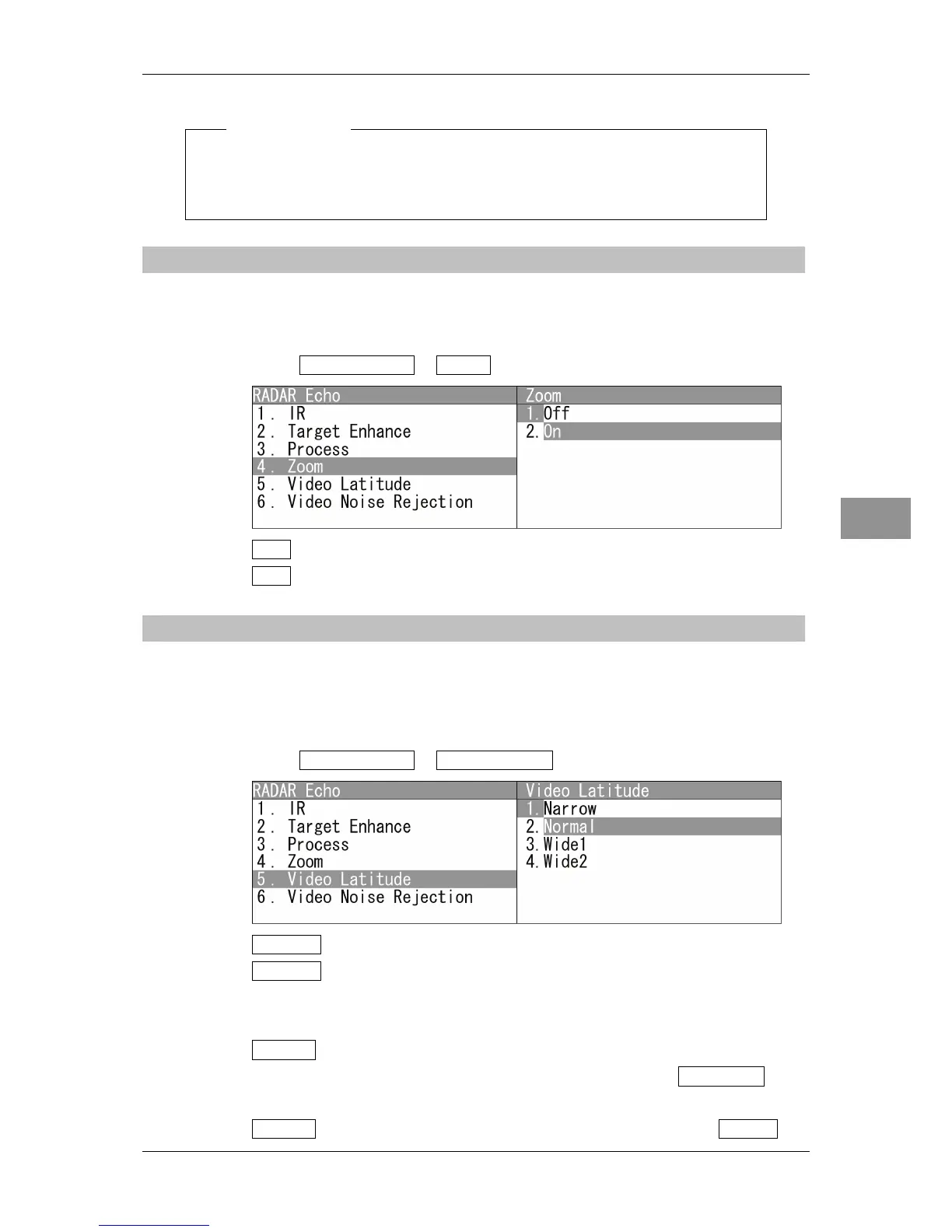Chapter 2 OPERATIONS
2.9 RADAR ECHO SETTINGS
2-79
2
INSTRUCTION MANUAL
Note:
When "COREL" is set, the image becomes smaller.
When "Remain" or "Peak Hold" is set, the afterimage will appears.
2.9.4 ZOOMING
Zooming
This function doubles the size of radar video.
1 Open RADAR Echo - Zoom .
Off : Not zoomed.
On : Zoomed.
2.9.5 VIDEO LATITUDE
Video Latitude
Select the dynamic range in which receiving signals are to be shown on the radar
display.
1 Open RADAR Echo - Video Latitude .
Narrow : Narrows the dynamic range at short range.
Normal : Standard setting
The dynamic range varies depending on the actual range:
Short range > long range
Wide1 : Use this mode when rainy weather intensifies unwanted waves.
The dynamic range is about twice as wide as when NORMAL is
selected.
Wide2 : Use this mode when rain clouds remain even when using Wide1 .
