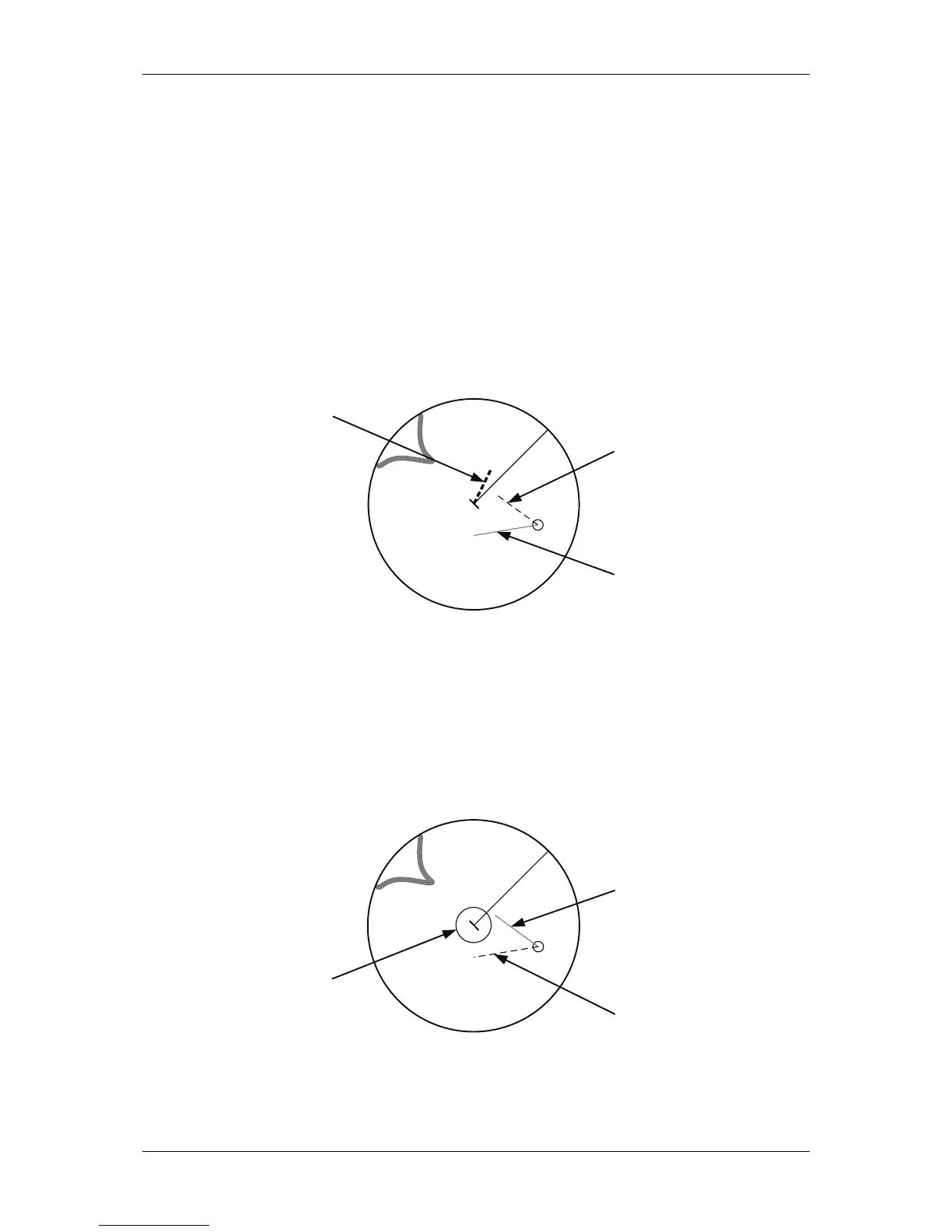Chapter 2 OPERATIONS
2.7 SOFT KEY OPERATION
2-28
A vector to represent a target's predicted position can presented in the True vector or
Relative vector mode. In each mode, a vector length can be freely changed for a time
interval of 1 to 60 minutes.
Vector Modes
True Vector Mode
In the true vector mode, the direction of a target vector indicates the true course of the
target and its vector length is proportional to its speed.
In this mode, own ship's vector is displayed as shown below.
In this mode, the movements of other ships around own ship can be accurately and easily
monitored.
However, no CPA RING can appear in this mode.
The relative vector is
not displayed
True vector
Own ship’s position
HL
Relative Vector Mode
The relative vector does not represent the true motion of the target, but its relative
relation with own ship. This means that a target with its relative vector directed to own
ship (passing through the CPA LIMIT ring) will be a dangerous target.
In the Relative Vector mode, it can be seen at a glance where the CPA LIMIT of the
dangerous target is.
The true vector is
not displayed
Relative vector
CPA ring
HL
Therefore, the TRUE/REL mode shall optionally be used for the purpose of observation:
the TRUE vector mode for grasping the true aspect of a target, and the REL vector mode
for grasping a target's closest point of approach (CPA).
