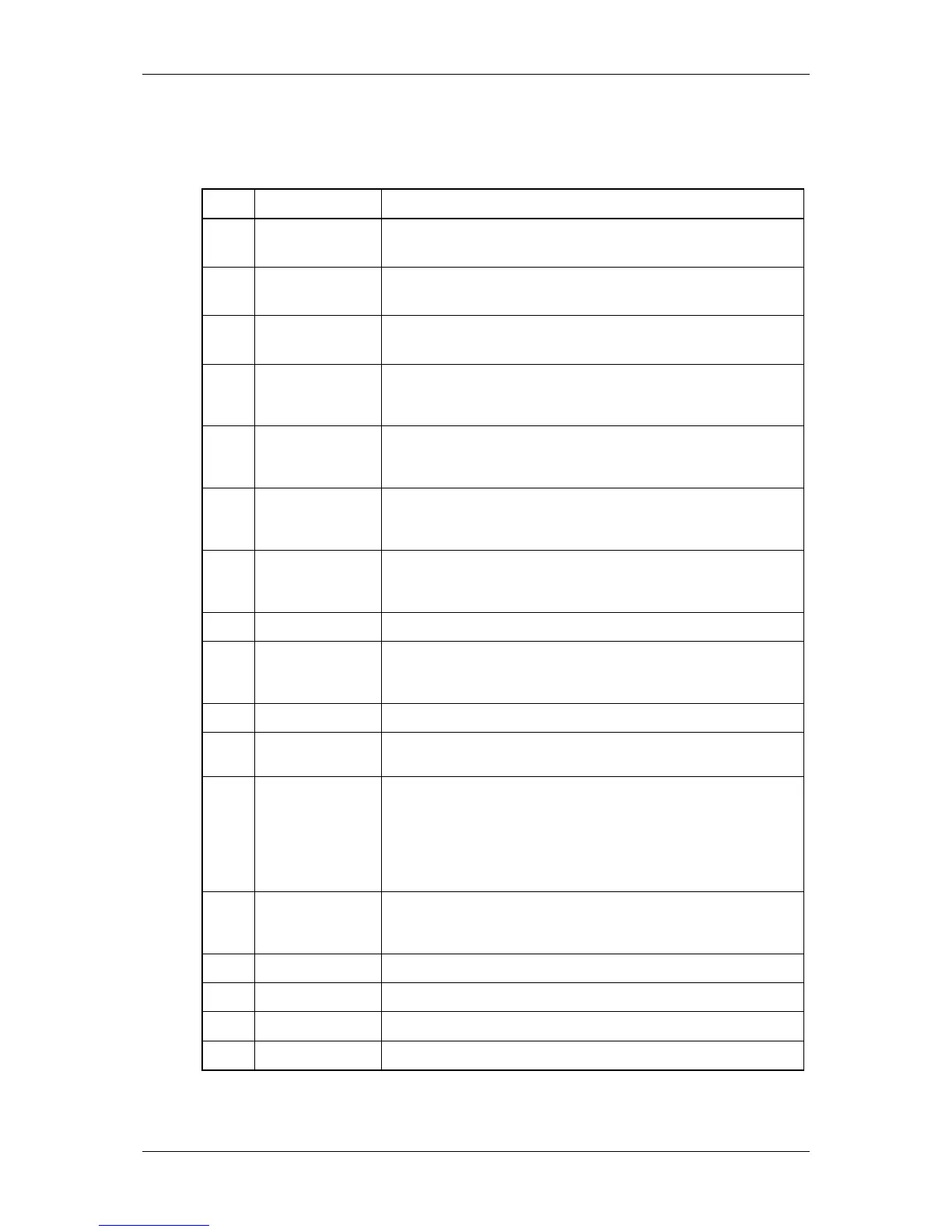Chapter 2 OPERATIONS
2.2 PANEL
2-2
2.2 PANEL
Operate this equipment with the panel of the Display unit.
No. Key Description
①
MENU
Press: Opens/closes the menu.
Hold down: Opens the code input screen (the Adjust Menu).
②
ENT Press: Enters the selected menu item.
③
Cursor keys
Press: Selects menu items. Moves the cursor.
Hold down: Accelerates cursor movement.
④
GAIN
Hold down: Switches the sensitivity between manual and automatic
modes.
Turn: Adjusts receiving sensitivity.
⑤
SEA
Hold down: Switches the sea clutter suppression function between
manual and automatic modes.
Turn: Removes sea clutter.
⑥
RAIN
Hold down: Switches the rain/snow clutter suppression function
between manual and automatic modes.
Turn: Removes rain/snow clutter.
⑦
MULTI
Press: Opens the soft key menu.
Turn: Adjusts the selected mode. Changes the setting values.
Selects soft key menu items.
⑧
RANGE Press: Switches the range.
⑨
CLEAR
Press: Cancels menu operations.
Returns to upper menu.
Stops the alarm sound.
⑩
USER Press: Performs the user key 1 function.
⑪
BRILL
Press: Changes the display brilliance
Hold down: Opens the display brilliance.
⑫
STBY
Press: Turns on this equipment (when it is turned off).
Turns to standby state (when the equipment is
transmitting).
Press multiple keys:
Turns off the equipment when pressed together with the
TX/PRF key.
⑬
TX/PRF
Press: Starts transmitting (in standby state)
Tunes the repetition frequency (when transmitting).
Hold down: Turns off the heading line. (after preheating finished).
⑭
Soft key 1 Press: Opens the soft key menu.
⑮
Soft key 2 Press: Opens the soft key menu.
⑯
Soft key 3 Press: Opens the soft key menu.
⑰
Soft key 4 Press: Opens the soft key menu.
