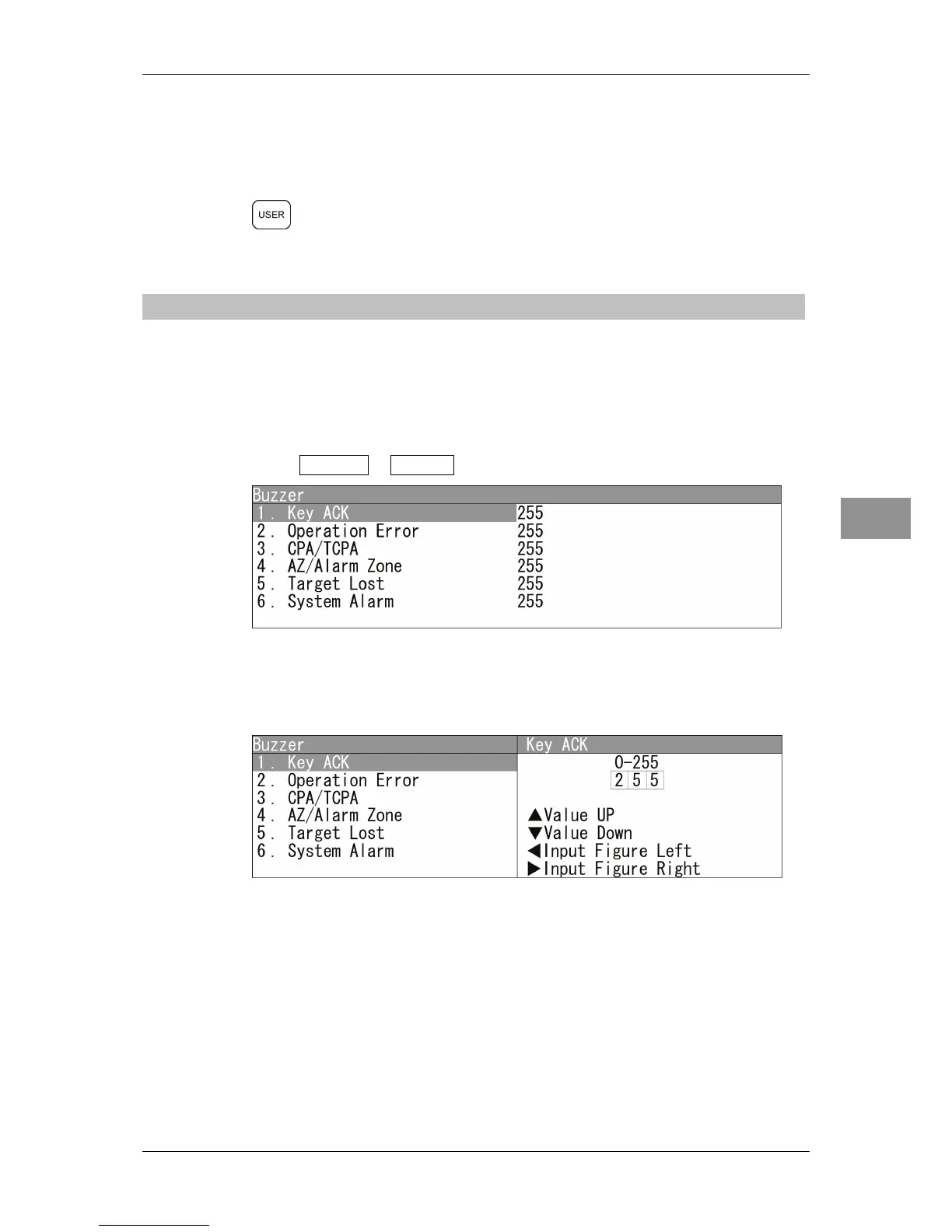Chapter 2 OPERATIONS
2.12 CONTROL SETTING
2-89
2
INSTRUCTION MANUAL
Using user keys
Operates as user keys.
Displaying the menu assigned to the user key1
Press the [USER] key.
2.12.3 ADJUSTING BUZZER VOLUME
When an alarm goes off, the operation panel of the equipment produces a sound to notify
users of state changes.
Adjust the sound volume as follows.
"Buzzer" operations
1 Open Control - Buzzer .
"Buzzer" menu appears.
Setting volume
Sets Key ACK volume.
Turn the [MULTI] control to adjust Key ACK volume.
Key ACK volume can be adjusted between 0 and 255.
When "0" is set, the volume is turned off.
Operate the same way for the other volume settings.
