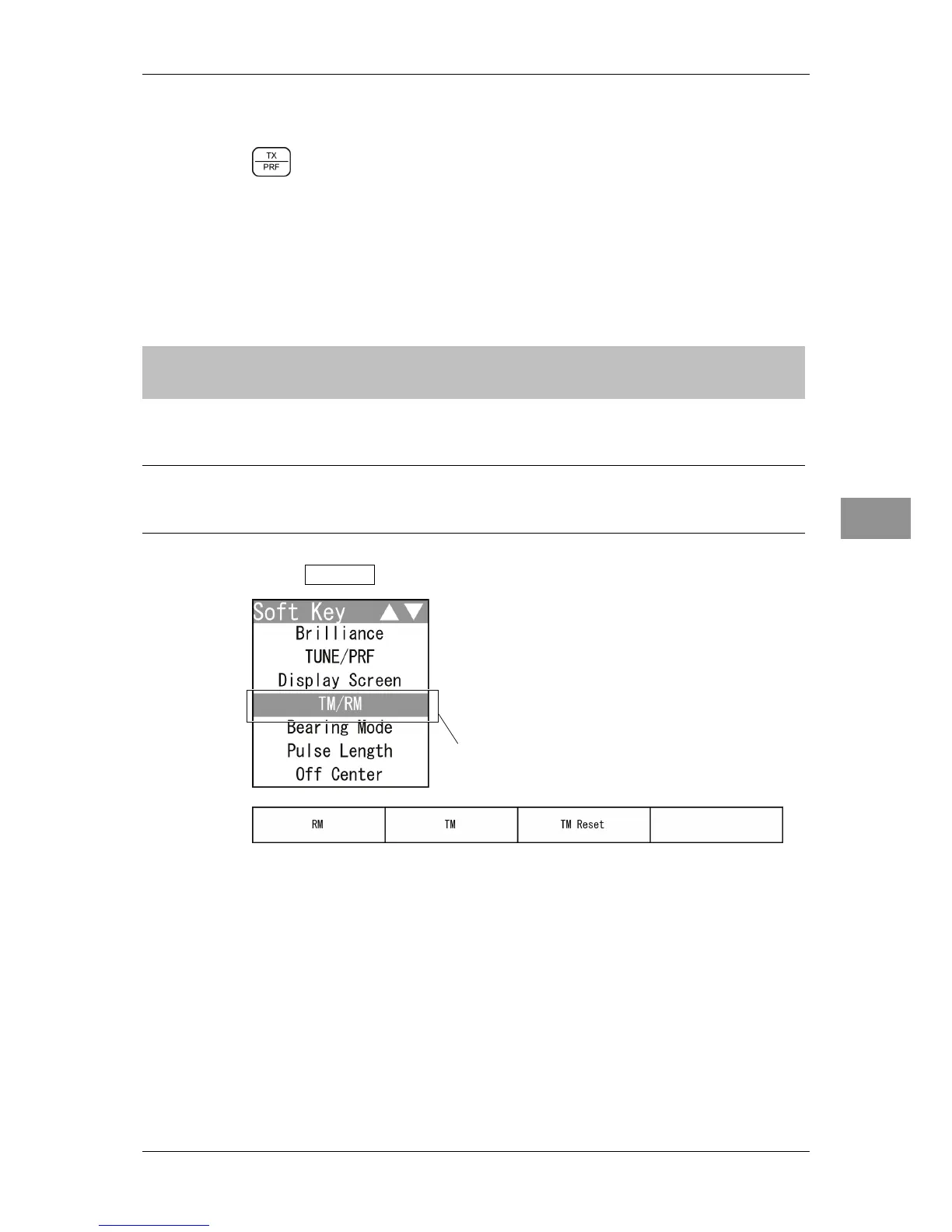Chapter 2 OPERATIONS
2.7 SOFT KEY OPERATION
2-57
2
INSTRUCTION MANUAL
Hiding the heading line
1 Hold down the [TX/PRF] key.
The ship's heading line is hidden while the [TX/PRF] key is held down.
The ship's heading line (HL) that presents the course of own ship is always shown on
the radar display.
The heading line is hidden while the [TX/PRF] key is held down, so the targets on
the heading line can be easily observed.
2.7.11 SWITCHING TO TRUE/RELATIVE MOTION DISPLAY
MODE
Switches between true and relative motion display modes.
Reference:
The bearing signal input is required to display true motion.
1 Select TM/RM on the soft key menu.
The "TM/RM" soft key display appears.
"TM/RM" is colo