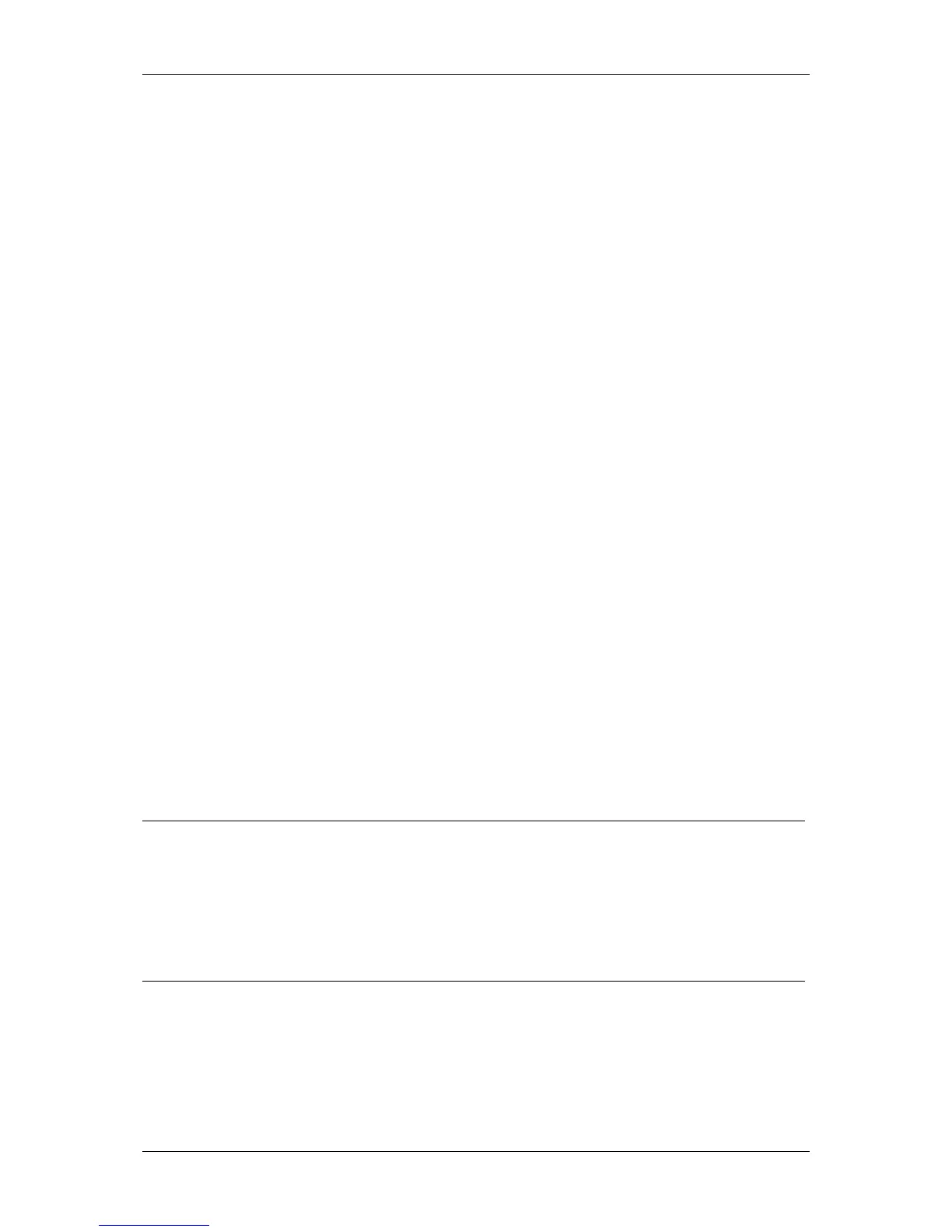Chapter 2 OPERATIONS
2.7 SOFT KEY OPERATION
2-14
2.7 SOFT KEY OPERATION
This radar can be operated with the soft keys and the MULTI control placed on the front
panel of the display unit. You can access to functions without opening the menu screen.
To change the default settings, press the [MENU] key to open the menu screen.
This section describes the operation with the soft keys and the MULTI control.
Keys for operation
Soft keys 1, 2, 3 and 4
[MULTI] control
[CLEAR] key
Soft Key Operations (Example: Opening "Display Screen")
This section describes how to operate with the soft keys shown below.
TUNE/PRF
Display Screen
TM/RM
Bearing Mode
Pulse Length
Off Center
Symbol Display
MOB
Mark
Line
Own Track
Event Mark
AIS Filter
TLL TX
Reference:
The functions for the following soft key menu are initially set to off. To use these functions,
set the menu items to on by referring to "■ Soft Key Menu Setting" in "4.10 Control" of the
Installation Manual.
Symbol DISP, MOB, Mark, Line, Own Track, Event Mark, AIS Filter and TLL TX
