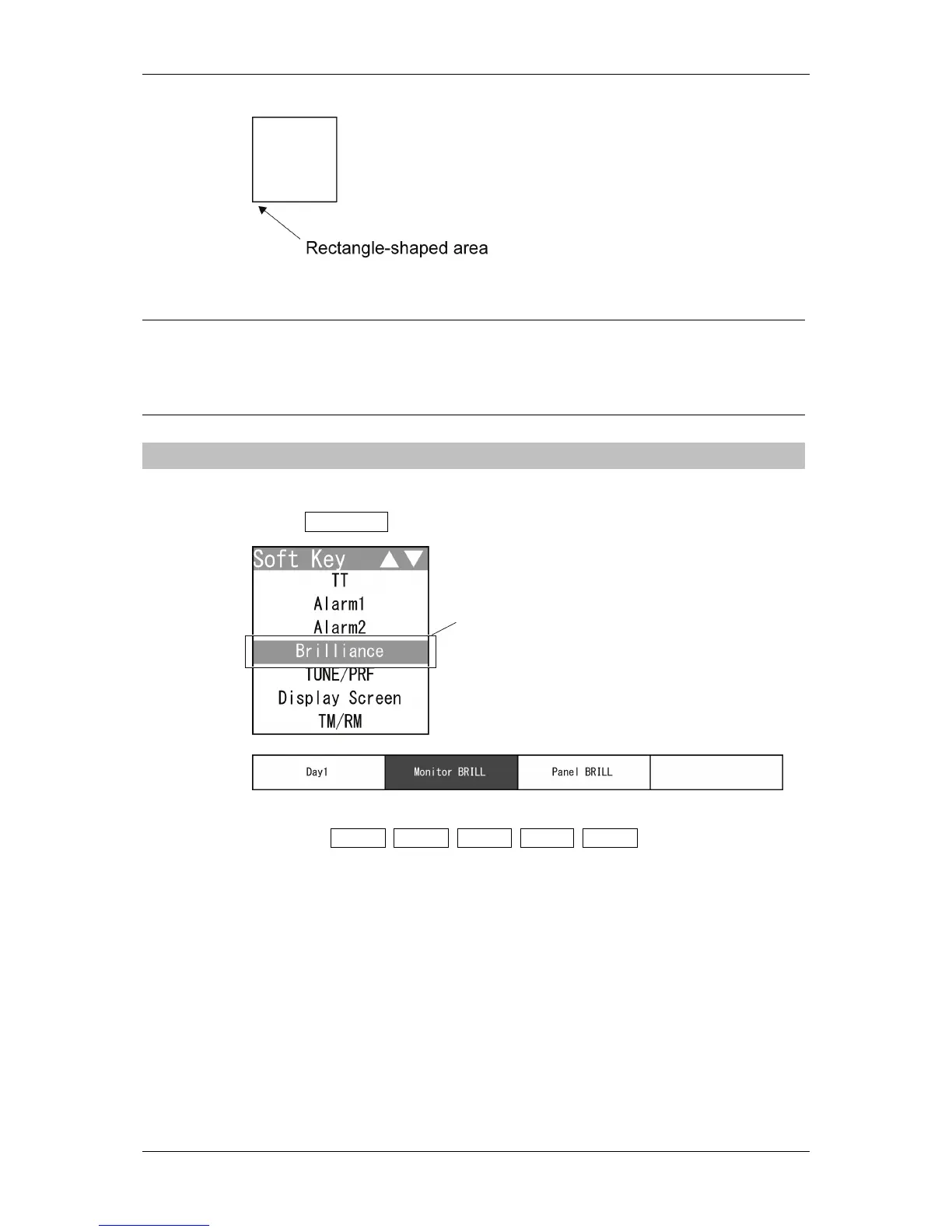Chapter 2 OPERATIONS
2.7 SOFT KEY OPERATION
2-50
5 Rectangle-shaped area
Rectangle-shaped area is set with Nup as reference.
Reference:
After the fan-shaped radar alarm/acquisition area is determined, the soft key menu and the
soft key display disappears, and Alarm1 function is terminated.
2.7.8 SETTING DISPLAY BRILLIANCE
Display brilliance can be changed.
1 Select Brilliance on the soft key menu.
2 Operate with the soft keys.
Soft key 1: Day1 Day2 Day3 Dusk Night
Display brilliance and panel brilliance are changed in accordance with the setting
of "Main Menu" - "Brilliance".
Each time the soft key 1 is pressed when "Day1" is displayed above the soft key
1, the setting changes in order of "Day2" → "Day3" → "Dusk" → "Night".
If "Main Menu" - "Display Color" - "Day1" - "Soft Key" is set to "Off", "Day1"
is not displayed above the soft key 1.
Operate the same way for "Day2", "Day3", "Dusk" and "Night".
"Brilliance" is colo
