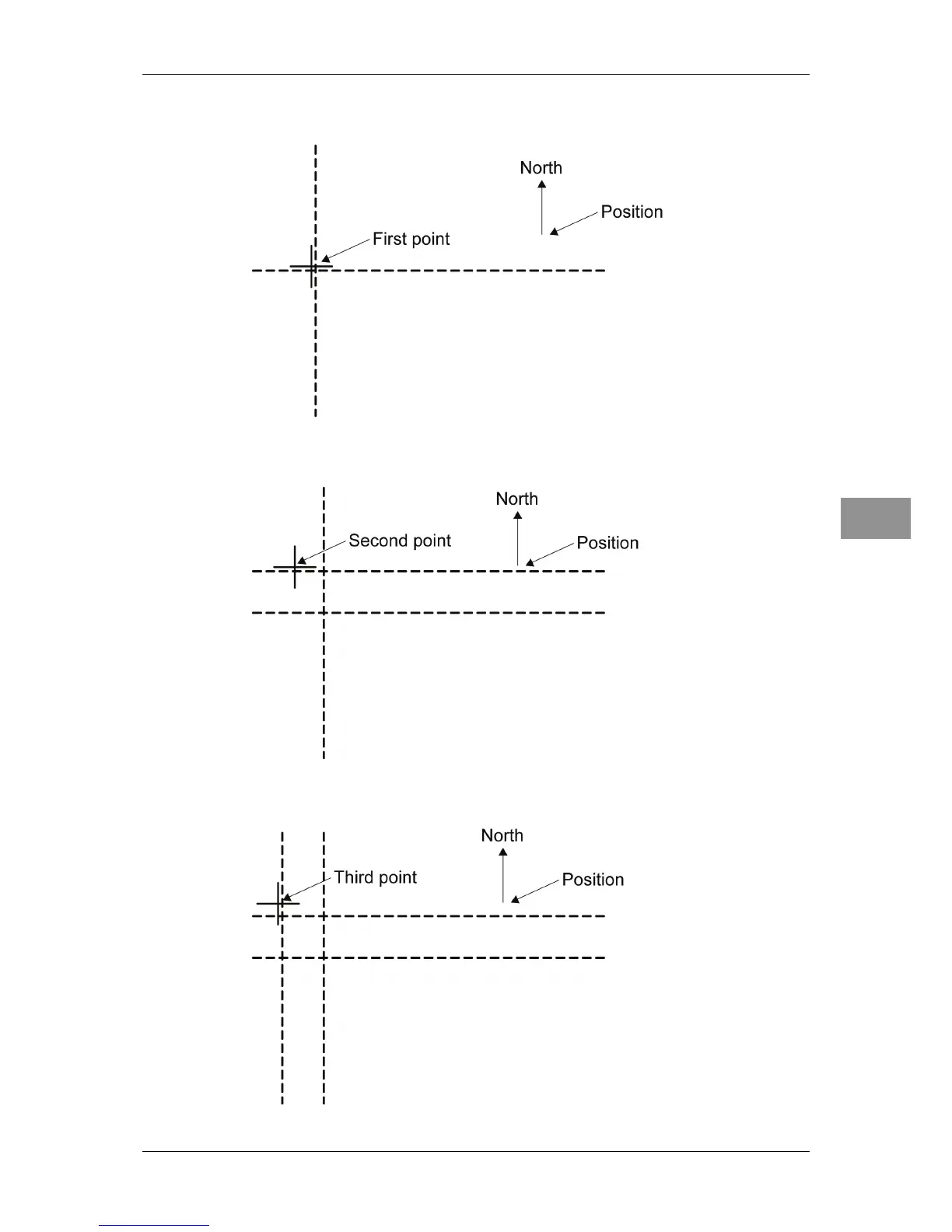Chapter 2 OPERATIONS
2.7 SOFT KEY OPERATION
2-49
2
INSTRUCTION MANUAL
2 Press the cursor keys to move the cursor to the first point (setting of the start
latitude and longitude), then press the [ENT] key.
3 Press the cursor keys to move the cursor to the second point (setting of the
end latitude), then press the [ENT] key.
4 Press the cursor keys to move the cursor to the third point (setting of the end
latitude), then press the [ENT] key.
