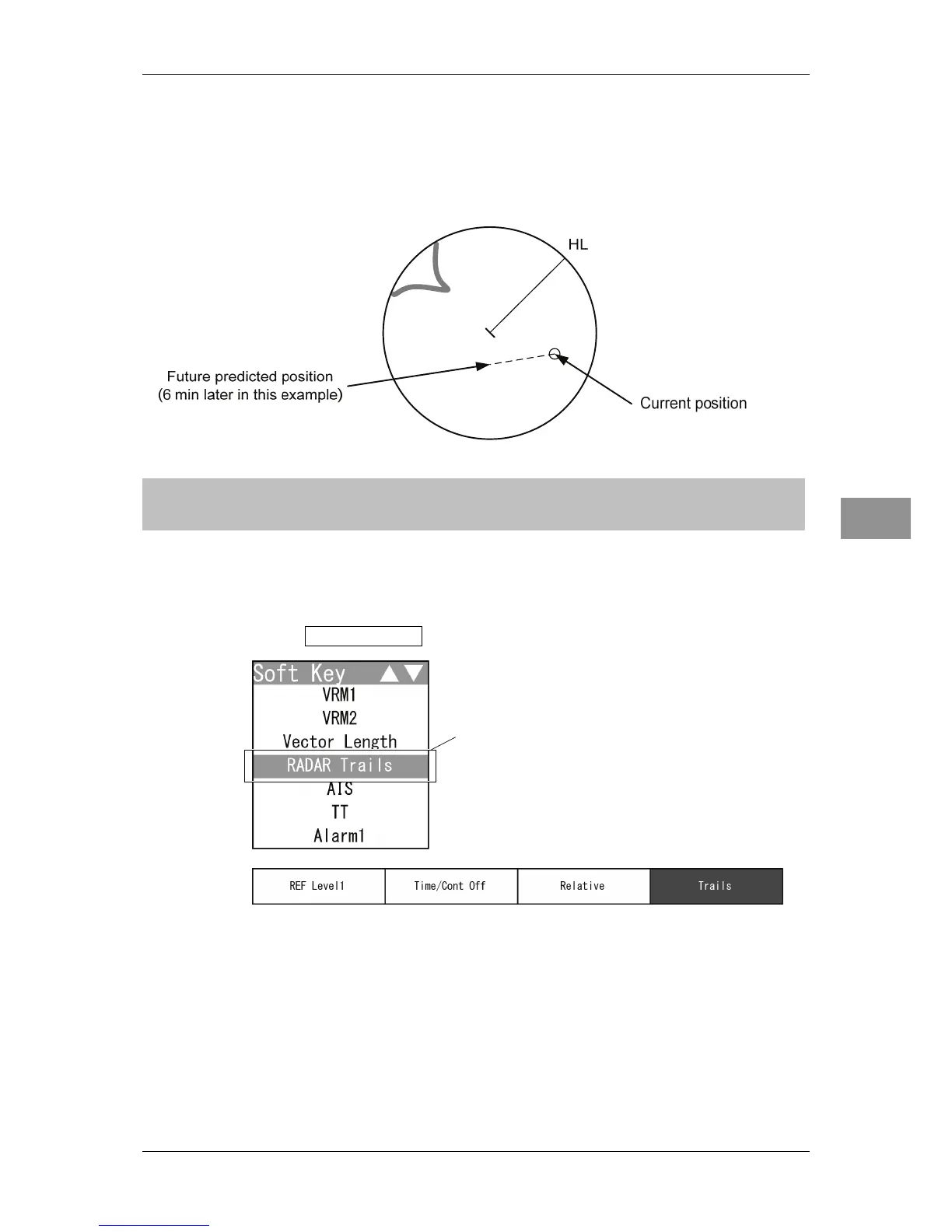Chapter 2 OPERATIONS
2.7 SOFT KEY OPERATION
2-29
2
INSTRUCTION MANUAL
Vector Length
The vector length of a target is proportional to its speed, and the vector time can be
switched in a range of 1 to 60 minutes.
The diagram below illustrates a vector length of a target for six minutes, and the tip of
the vector represents the target's position expected to reach six minutes later.
2.7.4 DISPLAYING OTHER SHIP'S TRACKS (RADAR
TRAILS)
Sets radar trails.
Other ships' movements and speeds can be monitored from the lengths and directions of
their trails, serving for collision avoidance.
1 Select RADAR Trails on the soft key menu.
The soft key menu disappears and "Trails" of the soft key display is color-inverted.
"RADAR Trails" is activated.
Select "RADAR Trails" and press the control.
