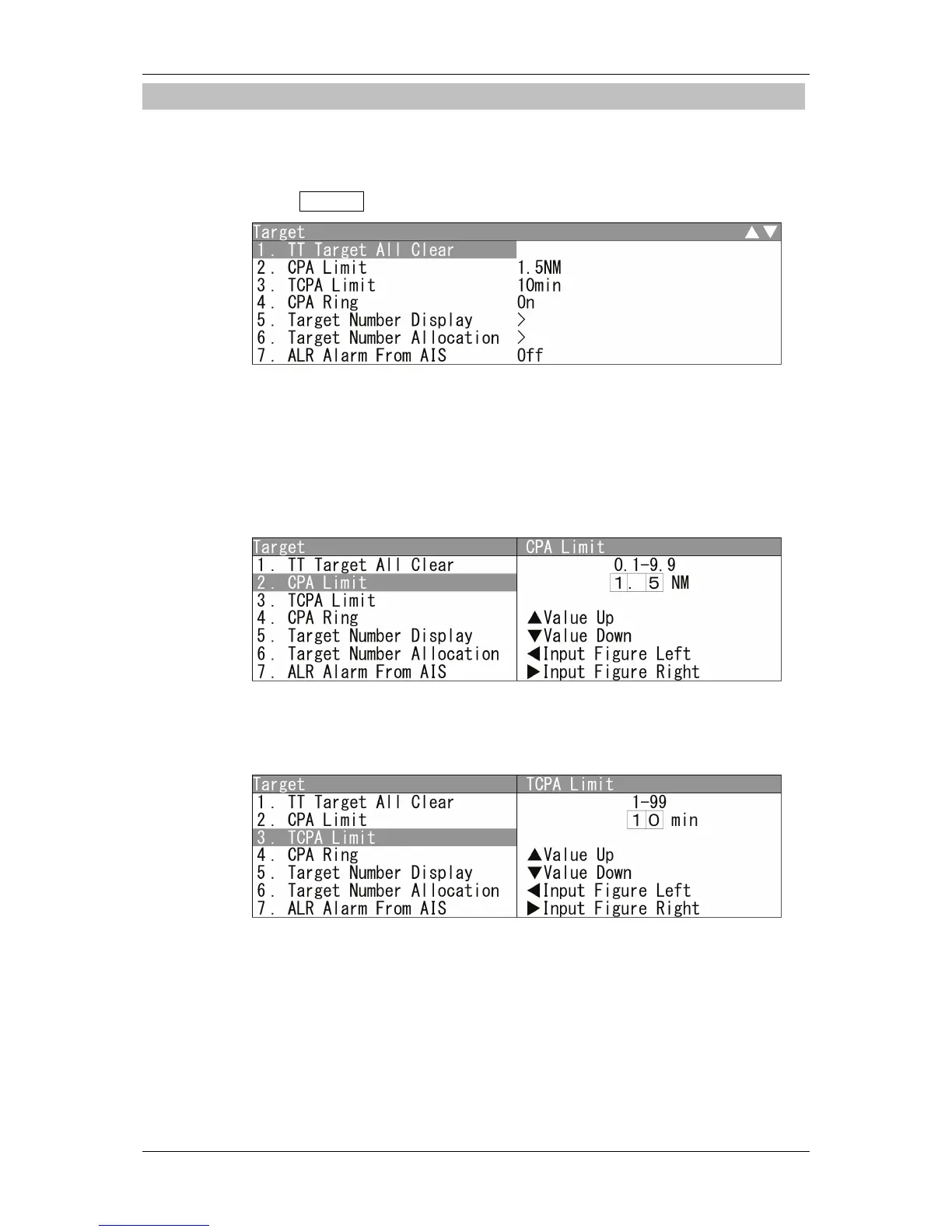Chapter 2 OPERATIONS
2.13 SETTING TT/AIS
2-94
2.13.2 PREPARATION
Initializes Tracking Target and AIS Function
"Target" operations
1 Open Target from the Main Menu.
"Target" menu appears.
TT Target All Clear
All targets currently acquired are cleared.
Setting Collision Decision Criteria
Set and check collision decision criteria before operating.
Input the CPA Limit value.
Turn the [MULTI] control to set the CPA Limit value.
The CPA Limit value can be set between 0.1 and 9.9 NM.
Input the TCPA Limit value.
Turn the [MULTI] control to set the TCPA Limit value.
The TCPA Limit value can be set between 1 and 99 min.
