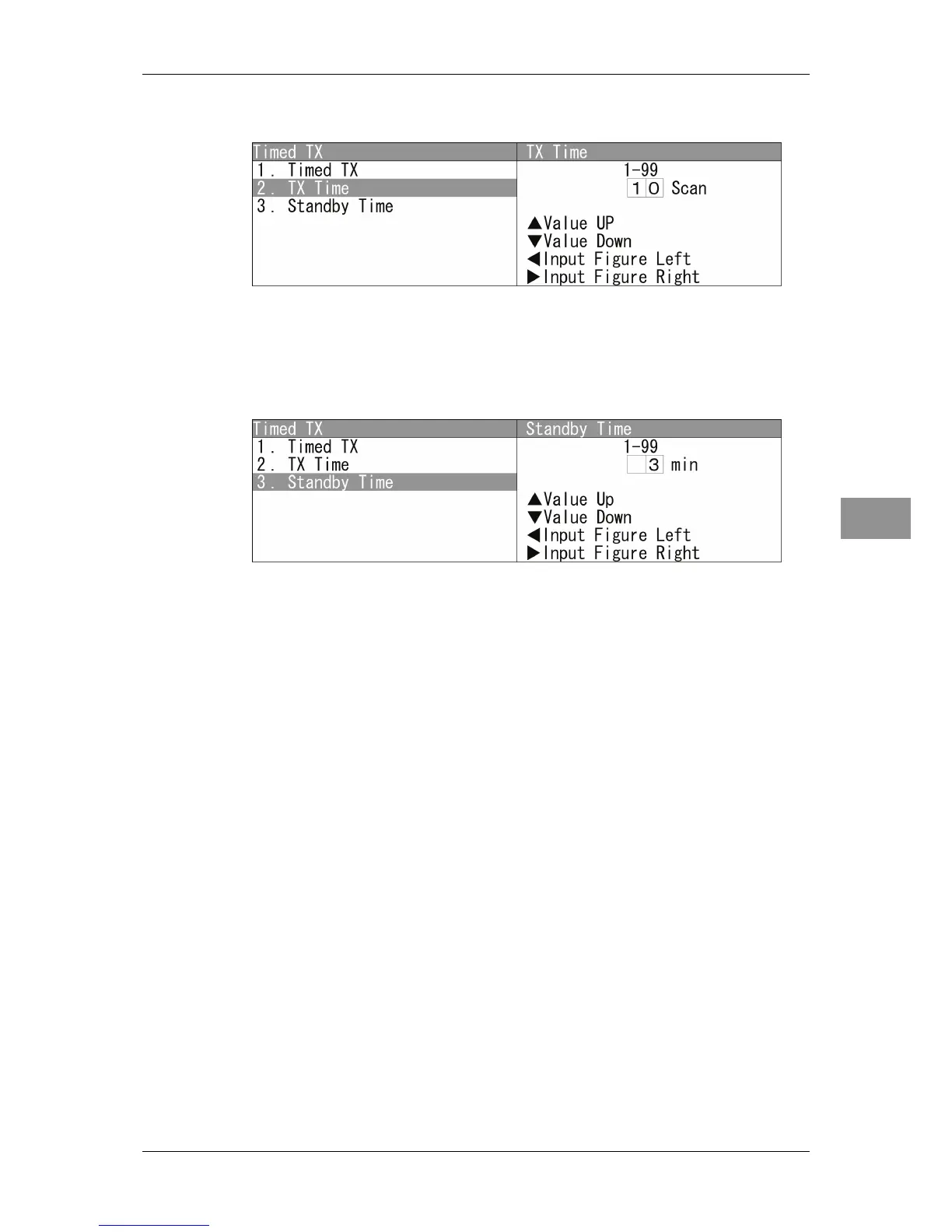Chapter 2 OPERATIONS
2.16 SETTING TIMED TX
2-105
2
INSTRUCTION MANUAL
Setting TX Time
Sets the number of antenna rotation.
Turn the [MULTI] control to set the TX time.
TX time can be adjusted between 0 and 99Scan.
Setting Standby Time
Sets the time for standby state.
Turn the [MULTI] control to set the Standby Time.
The standby time can be adjusted between 0 and 99min.
