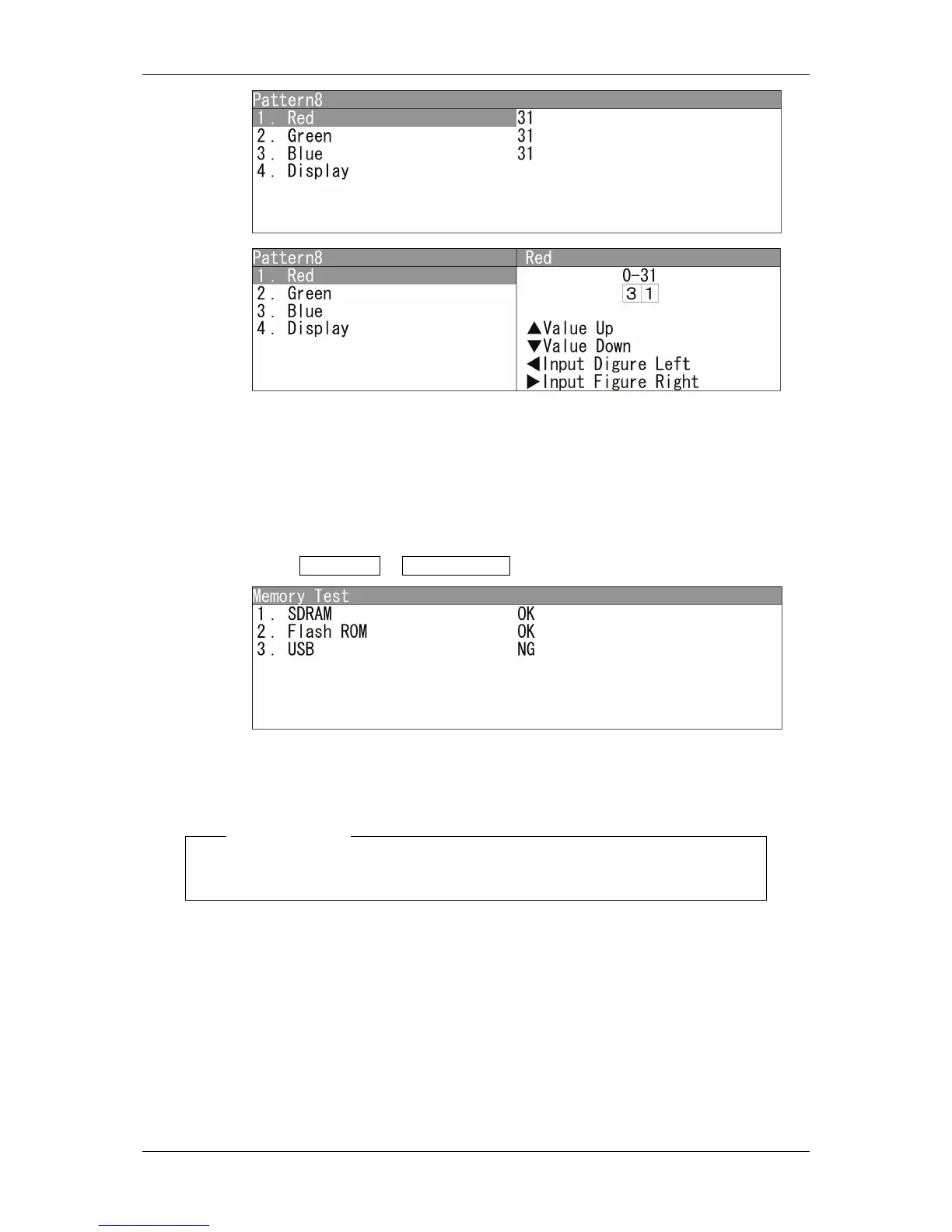Chapter 4 MAINTENANCE
4.3 PERFORMANCE CHECK
4-14
Input the value.
Turn the [MULTI] control to set the value.
The value can be set between 0 and 31.
Operate the same way for the other settings.
Memory Test
1 Open Self Test - Memory Test .
When no abnormality is found, "OK" is displayed. When an abnormality is found,
"NG" is displayed.
Note:
"NG" is always displayed for USB memory test.
