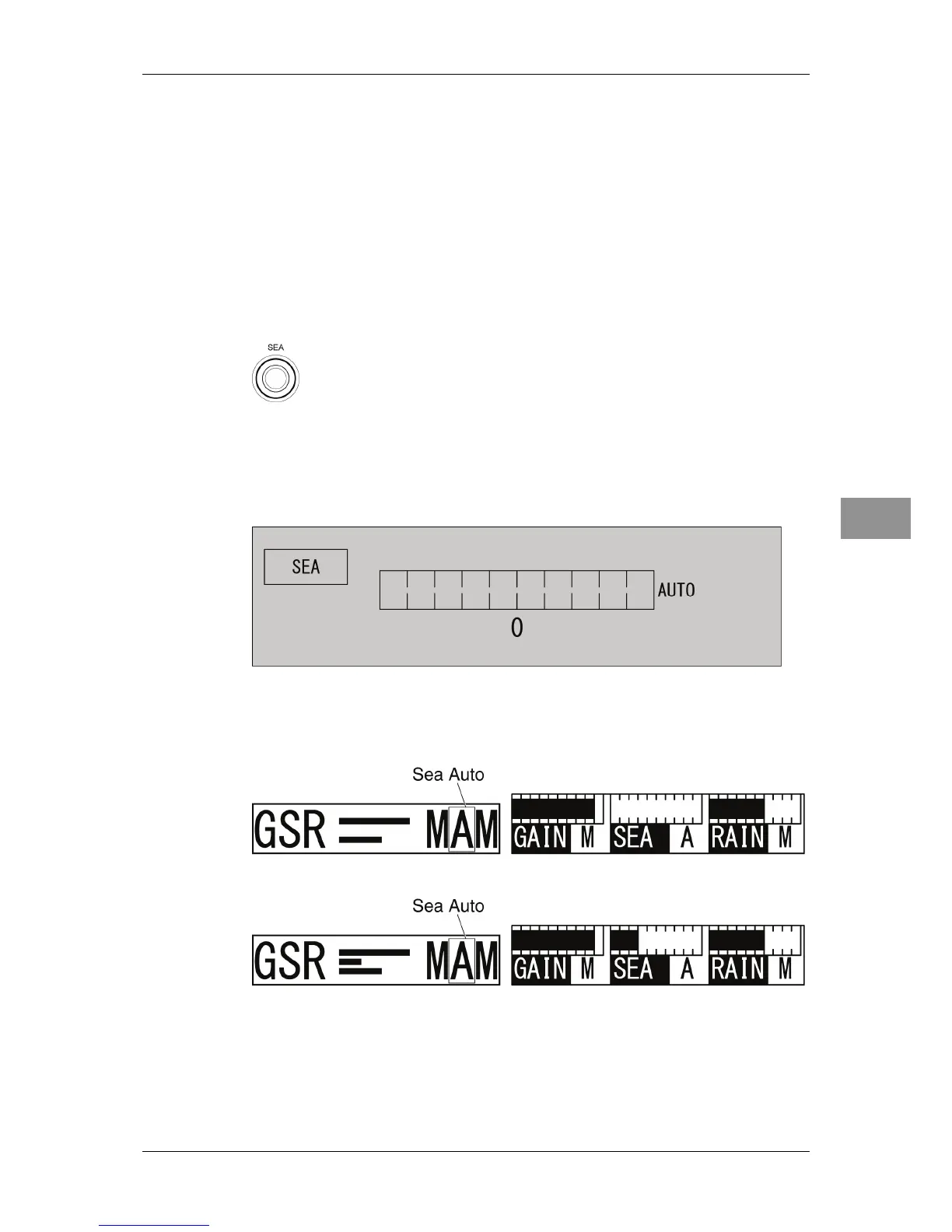Chapter 2 OPERATIONS
2.5 SEA CLUTTER SUPPRESSION
2-9
2
INSTRUCTION MANUAL
[SEA] Control
The sea clutter suppression function suppresses sea clutter returns by decreasing the
receiving sensitivity on a short range. Turn the [SEA] control clockwise to heighten the
effect of sea clutter suppression. However, be careful that excessive suppression causes
low signal-strength targets such as buoys and boats to disappear from the radar display.
Automatic Sea Clutter Suppression Function
Sea clutter suppression can be performed in accordance with the level of sea clutter. Use
this automatic mode when sea clutter returns vary in direction.
1 Hold down the [SEA] control.
Automatic function is selected.
Even when the automatic function is selected, you can manually perform fine
adjustments by turning the [SEA] control.
The sea clutter suppression adjustment screen appears when turning the [SEA]
control. Sea clutter suppression can be adjusted between 0 and 100.
When the sea clutter suppression (Auto) is set to "0"
When the sea clutter suppression (Auto) is set to "10"
