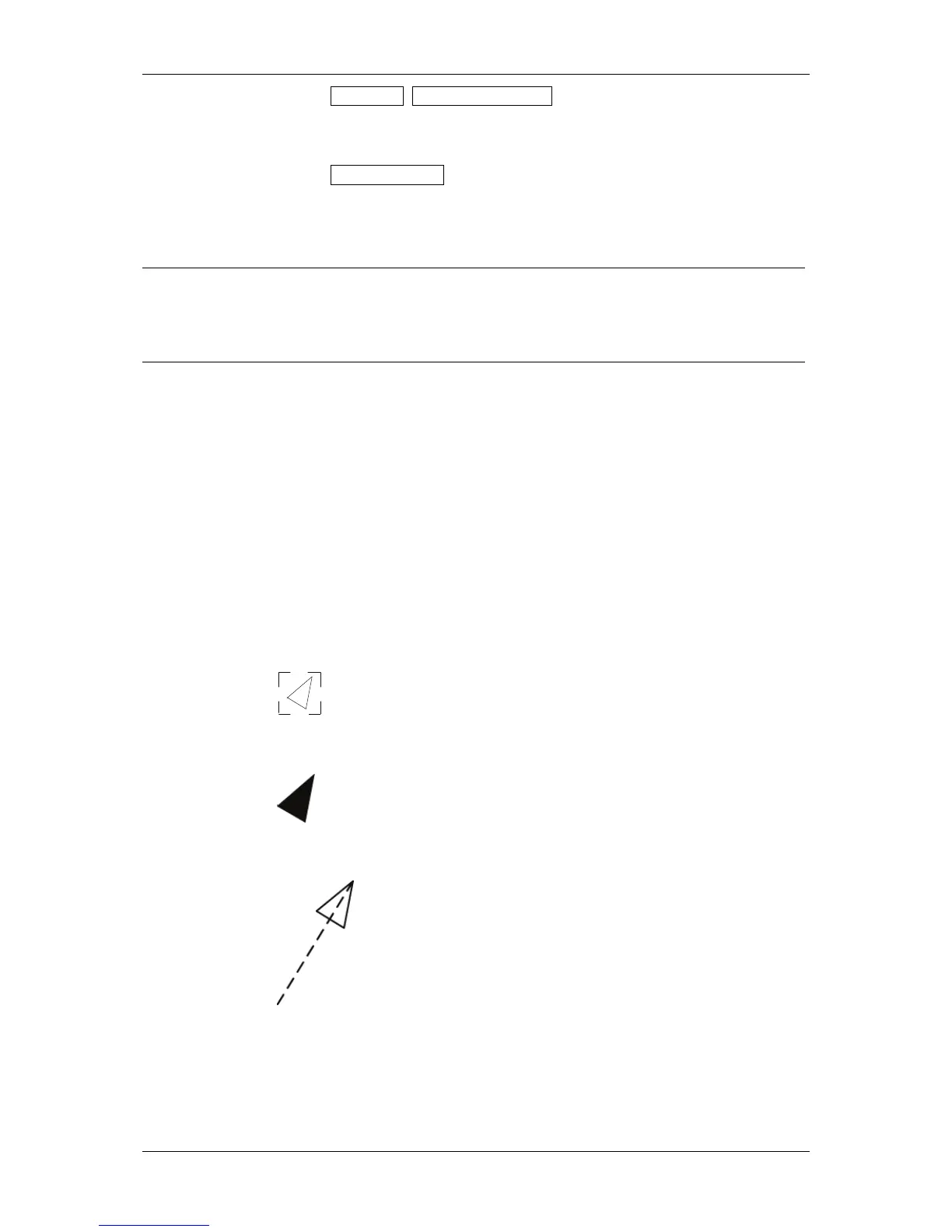Chapter 2 OPERATIONS
2.7 SOFT KEY OPERATION
2-32
Soft key 3: AIS List AIS Number SEL
"AIS List": AIS list is displayed.
"AIS Number SEL": AIS list is not displayed.
Soft key 4: Target Select
When "AIS" of the soft key menu is selected, "Target Select" of the soft key
display is color-inverted.
Sets the numerical display, retrieved vessel and destination ship.
Reference:
When "AIS" is not selected on the soft key menu, press the soft key 4 to activate the AIS
function.
AIS Retrieved Vessel
AIS retrieved vessel is the function to preferentially display the user-specified ship.
AIS Destination Ship
AIS destination ship is the function to display the user-specified ship as the destination.
AIS data (Numerical Data, Retrieved Vessel, DEST Ship)
Displaying AIS data (Operation with the soft key menu)
1 Press the cursor keys to select "AIS", then press the [ENT] key.
When "Numerical Data" is displayed above the soft key 1
When "Retrieved Vessel" is displayed above the soft key 1
When "DEST Ship" is displayed above the soft key 1
The specified target data is displayed and the symbol is changed.
The target data will remain on the radar display until the target is lost, or until
another target is designated.
