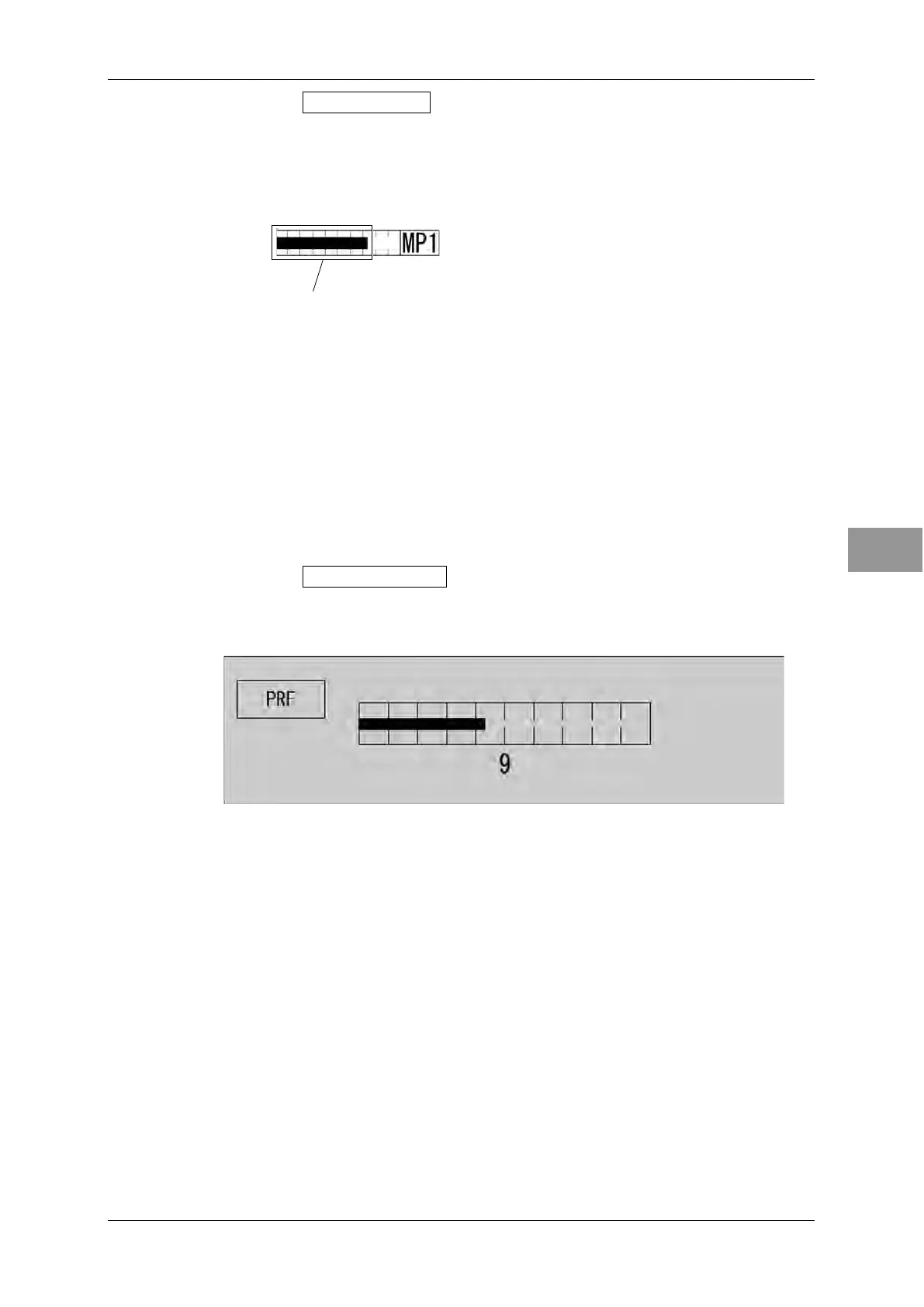Chapter 2
OPERATIONS
2.7
SOFT KEY OPERATION
2-55
2
INSTRUCTION MANUA
Soft key 2: Manual Tuning
When pressing the soft key 2, "Manual Tuning" is color-inverted.
y When "MAN" is displayed above the soft key 1
You can manually adjust using the MULTI control.
Turn the MULTI control to adjust tuning.
Adjust the video to be the largest by observing the tune indicator bar.
Because the tune indicator bar is the guide during manual tuning, adjust the
tune indicator bar to the maximum.
y When "AUTO" is displayed above the soft key 1
"Manual Tuning" is not color-inverted. The equipment automatically adjust
tuning. Tuning is adjusted when transmission is started, the range is changed
or pulse length is changed.
Soft key 3:
PRF Fine Tuning
When pressing the soft key 3, "PRF Fine Tuning" is color-inverted.
The PRF fine tuning screen appears.
Fine-tune the transmitting repetition frequency of the transmitter in the range 90
to 100%.
If radar's interference patterns are concentrically displayed, increment or
decrement the set value by 3 to 4 in order to heighten the effect of interference
rejection.
The same operation can be performed by pressing the [TX/PRF]key several
times.
Use the [MULTI] control to perform PRF fine tuning between 0 and 31.
When the soft key 3 "PRF Fine Tuning" is pressed, color-inverted display returns
to normal color.
Soft key 4: Not available
Tune indicator bar